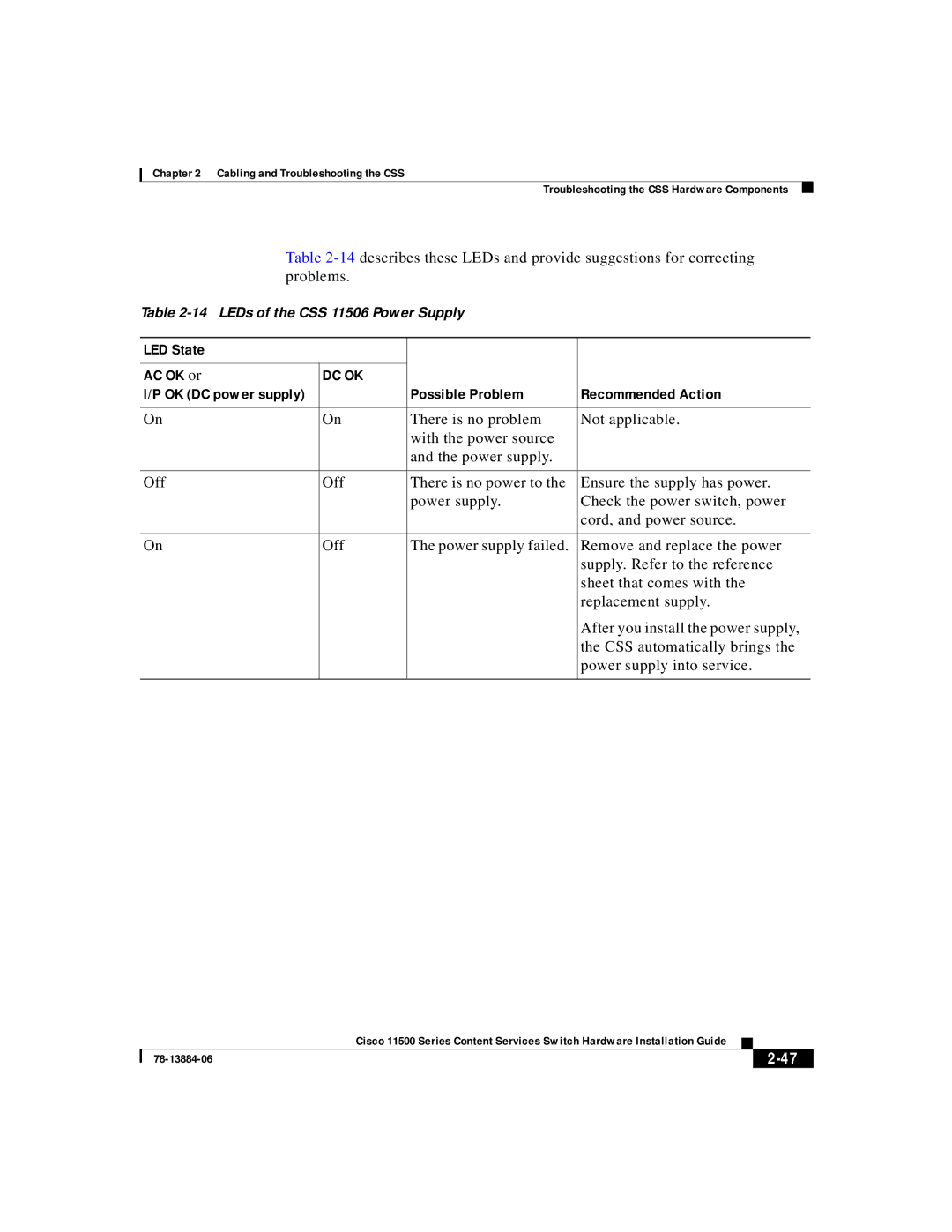Chapter 2 Cabling and Troubleshooting the CSS
Troubleshooting the CSS Hardware Components
Table
Table
LED State |
|
|
|
|
|
|
|
AC OK or | DC OK |
|
|
I/P OK (DC power supply) |
| Possible Problem | Recommended Action |
|
|
|
|
On | On | There is no problem | Not applicable. |
|
| with the power source |
|
|
| and the power supply. |
|
|
|
|
|
Off | Off | There is no power to the | Ensure the supply has power. |
|
| power supply. | Check the power switch, power |
|
|
| cord, and power source. |
|
|
|
|
On | Off | The power supply failed. | Remove and replace the power |
|
|
| supply. Refer to the reference |
|
|
| sheet that comes with the |
|
|
| replacement supply. |
|
|
| After you install the power supply, |
|
|
| the CSS automatically brings the |
|
|
| power supply into service. |
|
|
|
|
|
| Cisco 11500 Series Content Services Switch Hardware Installation Guide |
|
|
|
|
| ||
|
|
| ||
|
|
|