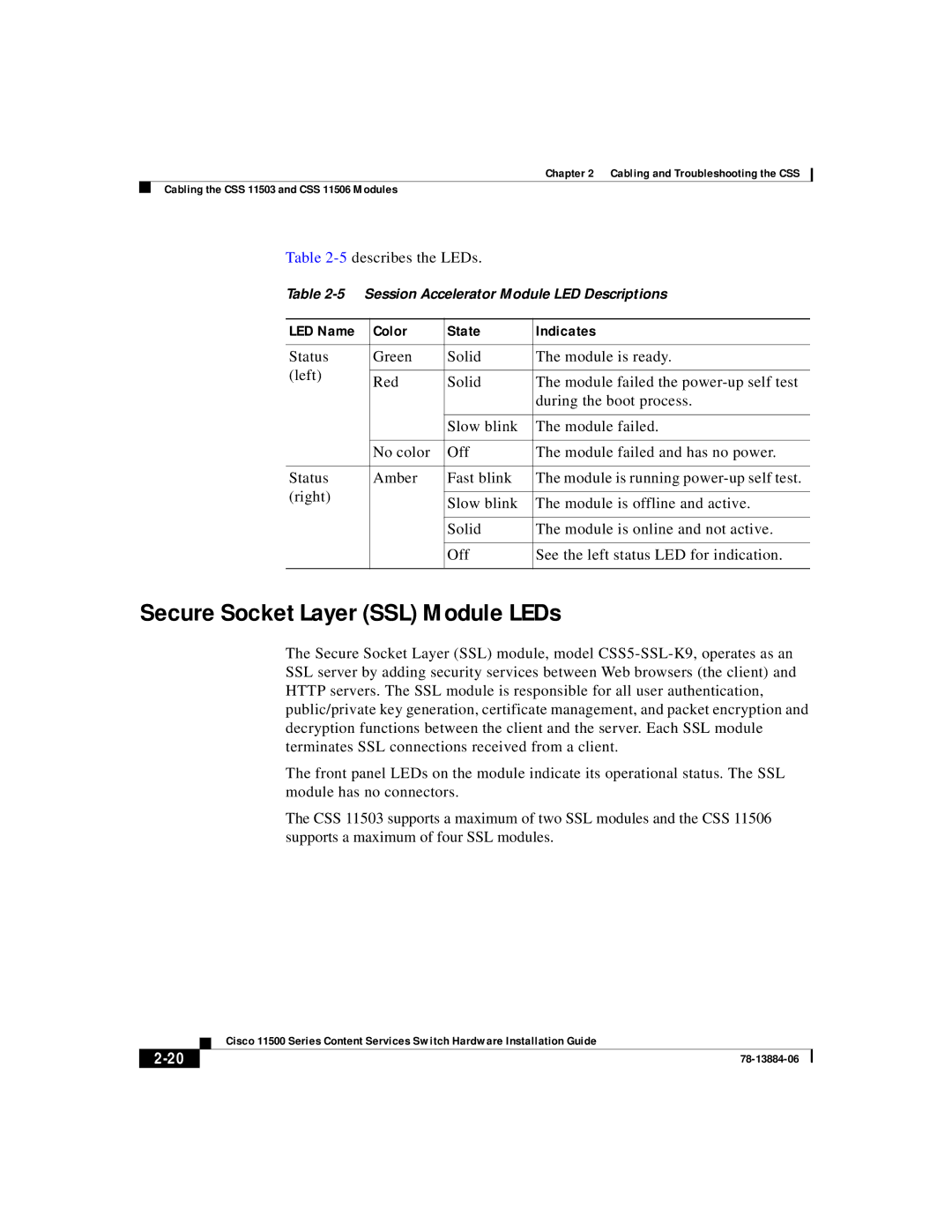Chapter 2 Cabling and Troubleshooting the CSS
Cabling the CSS 11503 and CSS 11506 Modules
Table 2-5 describes the LEDs.
Table
LED Name | Color | State | Indicates | |
|
|
|
| |
Status | Green | Solid | The module is ready. | |
(left) |
|
|
| |
Red | Solid | The module failed the | ||
| ||||
|
|
| during the boot process. | |
|
|
|
| |
|
| Slow blink | The module failed. | |
|
|
|
| |
| No color | Off | The module failed and has no power. | |
|
|
|
| |
Status | Amber | Fast blink | The module is running | |
(right) |
|
|
| |
| Slow blink | The module is offline and active. | ||
|
| |||
|
|
|
| |
|
| Solid | The module is online and not active. | |
|
|
|
| |
|
| Off | See the left status LED for indication. | |
|
|
|
|
Secure Socket Layer (SSL) Module LEDs
The Secure Socket Layer (SSL) module, model
The front panel LEDs on the module indicate its operational status. The SSL module has no connectors.
The CSS 11503 supports a maximum of two SSL modules and the CSS 11506 supports a maximum of four SSL modules.
| Cisco 11500 Series Content Services Switch Hardware Installation Guide |
|