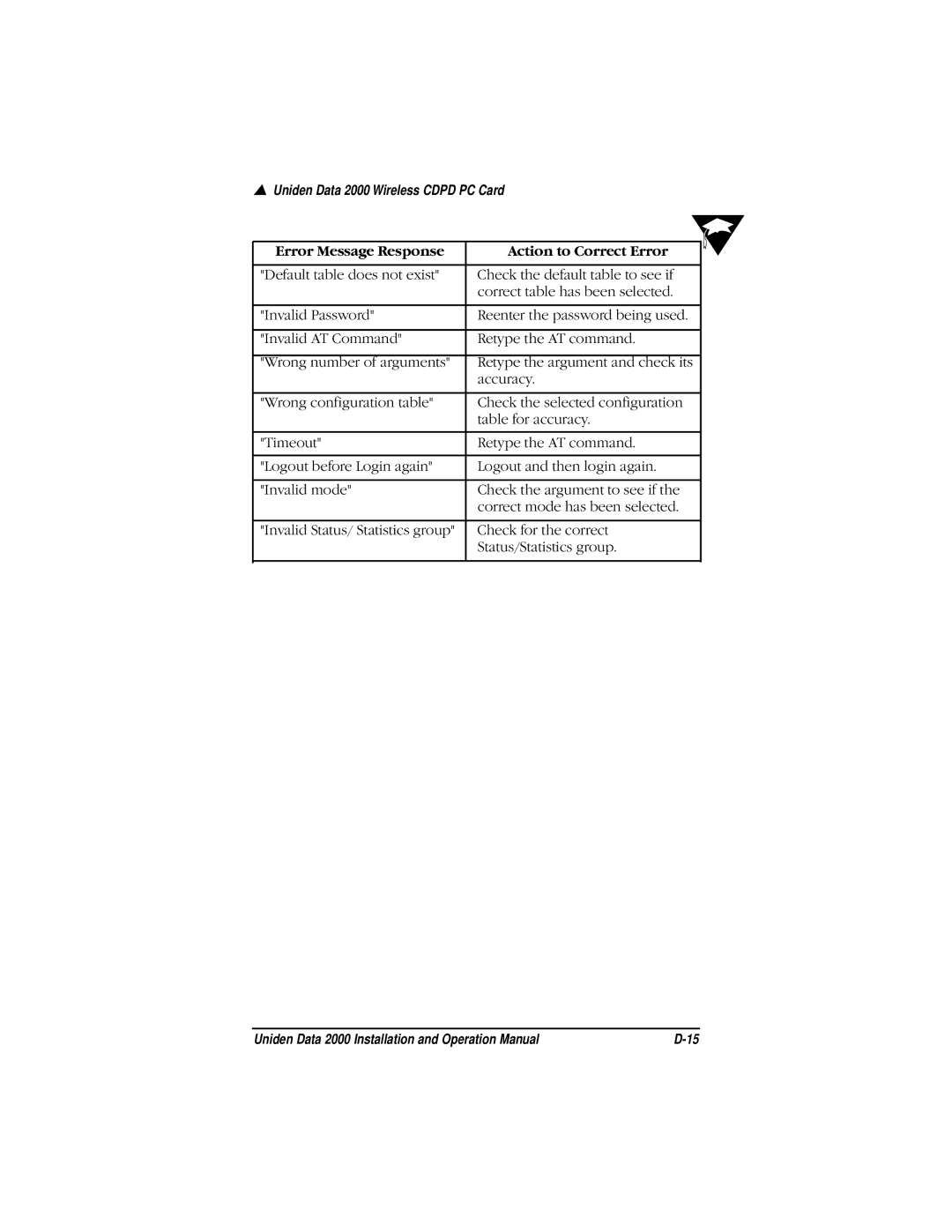▲Uniden Data 2000 Wireless CDPD PC Card
Error Message Response | Action to Correct Error |
|
|
"Default table does not exist" | Check the default table to see if |
| correct table has been selected. |
|
|
"Invalid Password" | Reenter the password being used. |
|
|
"Invalid AT Command" | Retype the AT command. |
|
|
"Wrong number of arguments" | Retype the argument and check its |
| accuracy. |
|
|
"Wrong configuration table" | Check the selected configuration |
| table for accuracy. |
|
|
"Timeout" | Retype the AT command. |
|
|
"Logout before Login again" | Logout and then login again. |
|
|
"Invalid mode" | Check the argument to see if the |
| correct mode has been selected. |
|
|
"Invalid Status/ Statistics group" | Check for the correct |
| Status/Statistics group. |
|
|
|
|
|
|
Uniden Data 2000 Installation and Operation Manual |