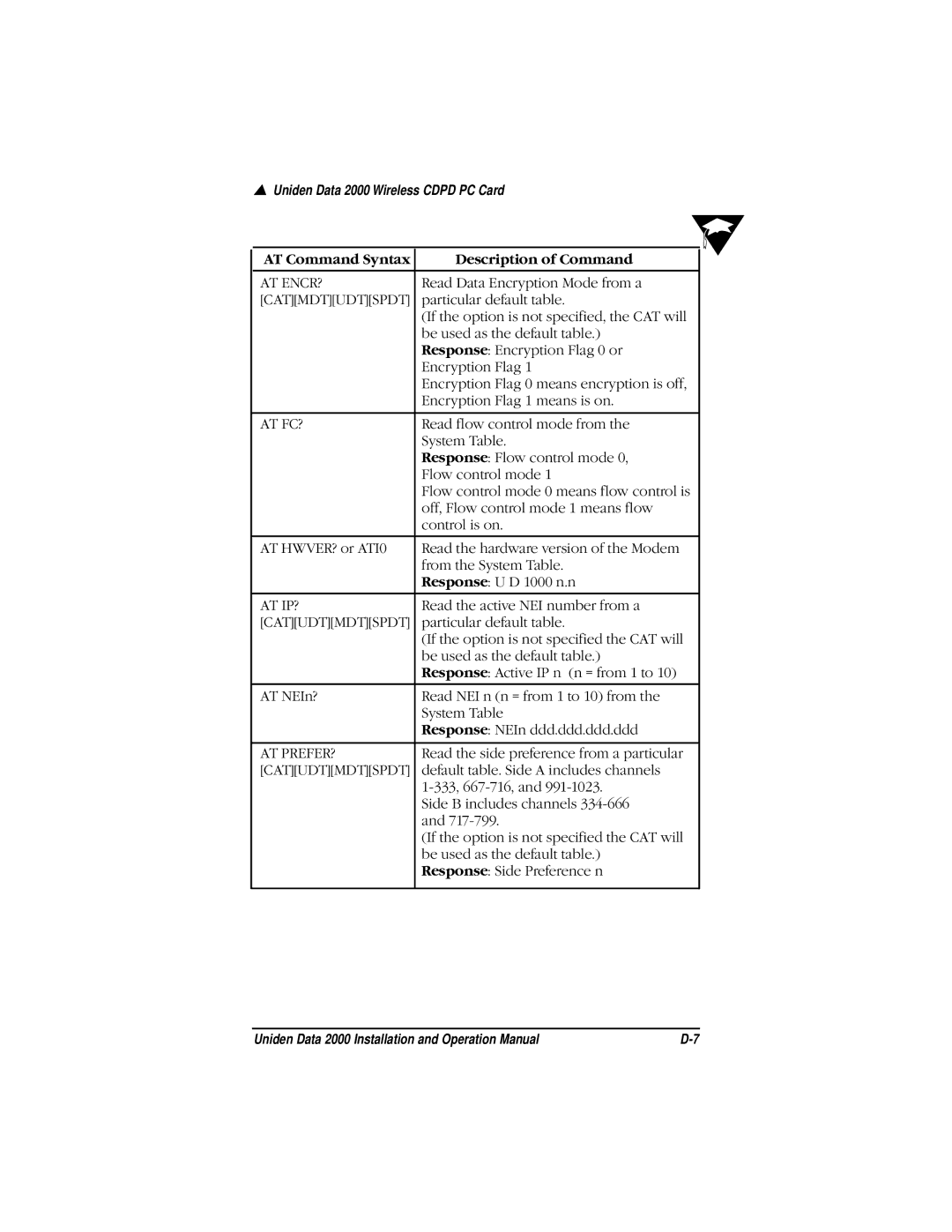▲Uniden Data 2000 Wireless CDPD PC Card
|
|
AT Command Syntax | Description of Command |
AT ENCR? | Read Data Encryption Mode from a |
[CAT][MDT][UDT][SPDT] | particular default table. |
| (If the option is not specified, the CAT will |
| be used as the default table.) |
| Response: Encryption Flag 0 or |
| Encryption Flag 1 |
| Encryption Flag 0 means encryption is off, |
| Encryption Flag 1 means is on. |
|
|
AT FC? | Read flow control mode from the |
| System Table. |
| Response: Flow control mode 0, |
| Flow control mode 1 |
| Flow control mode 0 means flow control is |
| off, Flow control mode 1 means flow |
| control is on. |
|
|
AT HWVER? or ATI0 | Read the hardware version of the Modem |
| from the System Table. |
| Response: U D 1000 n.n |
|
|
AT IP? | Read the active NEI number from a |
[CAT][UDT][MDT][SPDT] | particular default table. |
| (If the option is not specified the CAT will |
| be used as the default table.) |
| Response: Active IP n (n = from 1 to 10) |
|
|
AT NEIn? | Read NEI n (n = from 1 to 10) from the |
| System Table |
| Response: NEIn ddd.ddd.ddd.ddd |
|
|
AT PREFER? | Read the side preference from a particular |
[CAT][UDT][MDT][SPDT] | default table. Side A includes channels |
| |
| Side B includes channels |
| and |
| (If the option is not specified the CAT will |
| be used as the default table.) |
| Response: Side Preference n |
|
|
Uniden Data 2000 Installation and Operation Manual |