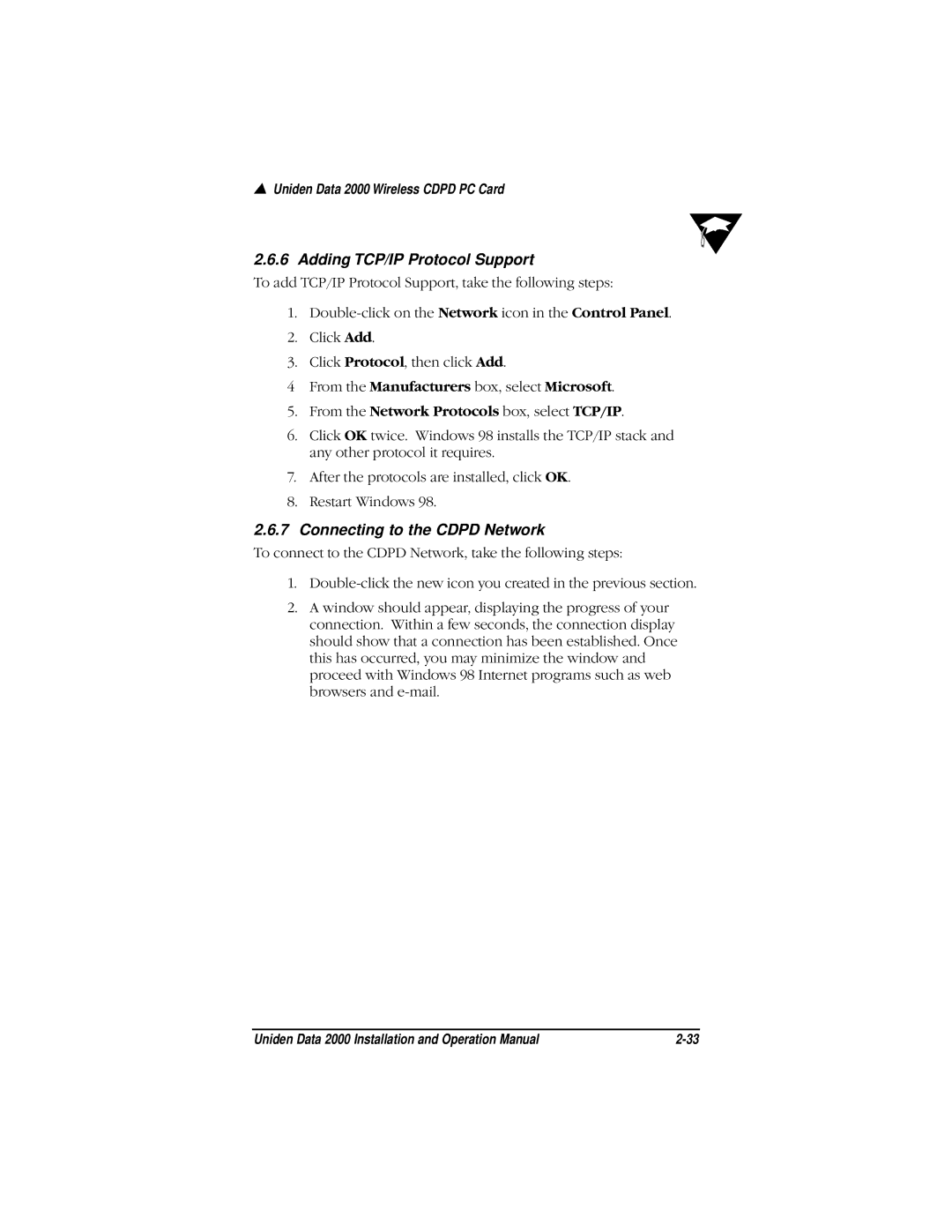▲Uniden Data 2000 Wireless CDPD PC Card
2.6.6 Adding TCP/IP Protocol Support
To add TCP/IP Protocol Support, take the following steps:
1.
2.Click Add.
3.Click Protocol, then click Add.
4From the Manufacturers box, select Microsoft.
5.From the Network Protocols box, select TCP/IP.
6.Click OK twice. Windows 98 installs the TCP/IP stack and any other protocol it requires.
7.After the protocols are installed, click OK.
8.Restart Windows 98.
2.6.7 Connecting to the CDPD Network
To connect to the CDPD Network, take the following steps:
1.
2.A window should appear, displaying the progress of your connection. Within a few seconds, the connection display should show that a connection has been established. Once this has occurred, you may minimize the window and proceed with Windows 98 Internet programs such as web browsers and
Uniden Data 2000 Installation and Operation Manual |