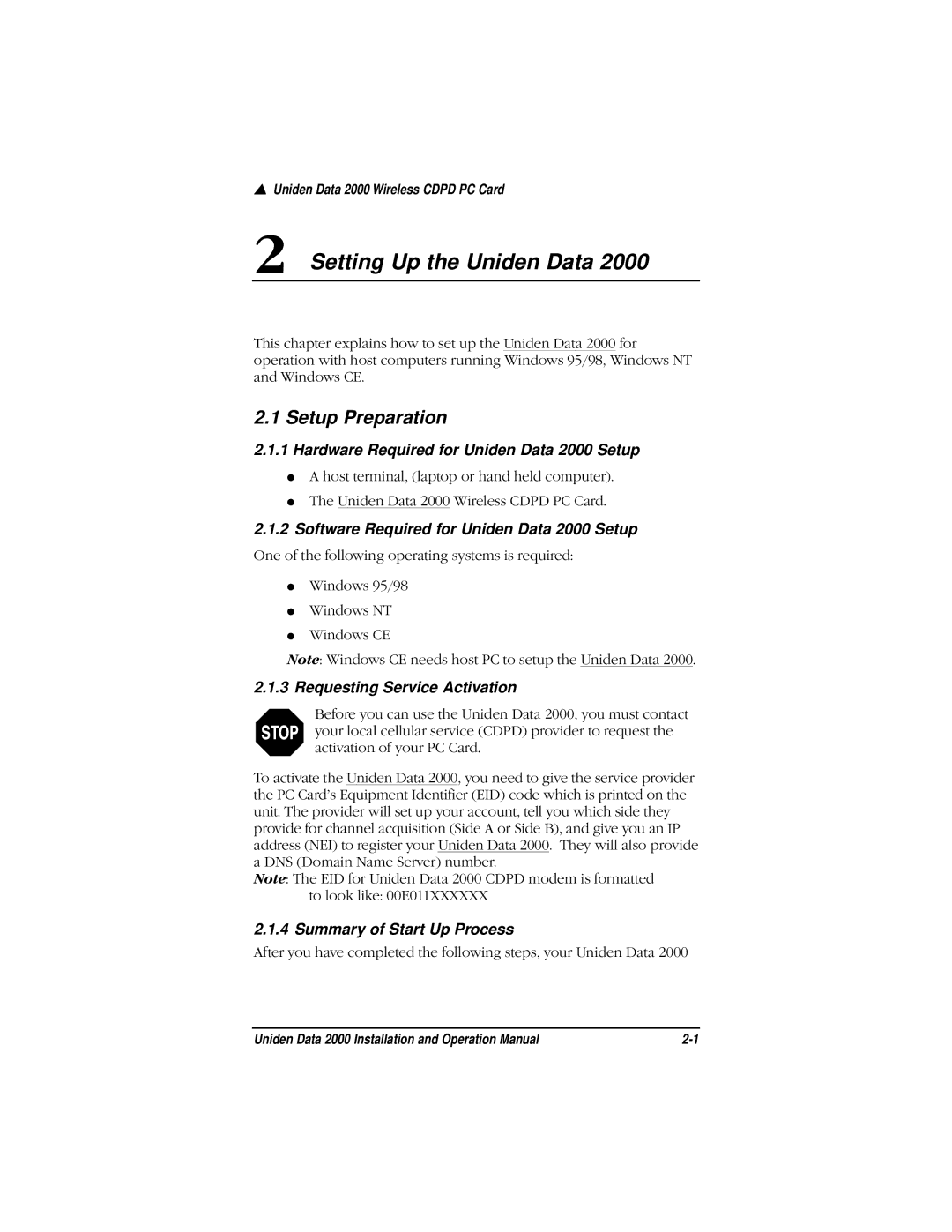▲Uniden Data 2000 Wireless CDPD PC Card
2Setting Up the Uniden Data 2000
This chapter explains how to set up the Uniden Data 2000 for operation with host computers running Windows 95/98, Windows NT and Windows CE.
2.1 Setup Preparation
2.1.1Hardware Required for Uniden Data 2000 Setup
●A host terminal, (laptop or hand held computer).
●The Uniden Data 2000 Wireless CDPD PC Card.
2.1.2Software Required for Uniden Data 2000 Setup
One of the following operating systems is required:
●Windows 95/98
●Windows NT
●Windows CE
Note: Windows CE needs host PC to setup the Uniden Data 2000.
2.1.3 Requesting Service Activation
Before you can use the Uniden Data 2000, you must contact your local cellular service (CDPD) provider to request the activation of your PC Card.
To activate the Uniden Data 2000, you need to give the service provider the PC Card’s Equipment Identifier (EID) code which is printed on the unit. The provider will set up your account, tell you which side they provide for channel acquisition (Side A or Side B), and give you an IP address (NEI) to register your Uniden Data 2000. They will also provide a DNS (Domain Name Server) number.
Note: The EID for Uniden Data 2000 CDPD modem is formatted to look like: 00E011XXXXXX
2.1.4 Summary of Start Up Process
After you have completed the following steps, your Uniden Data 2000
Uniden Data 2000 Installation and Operation Manual |