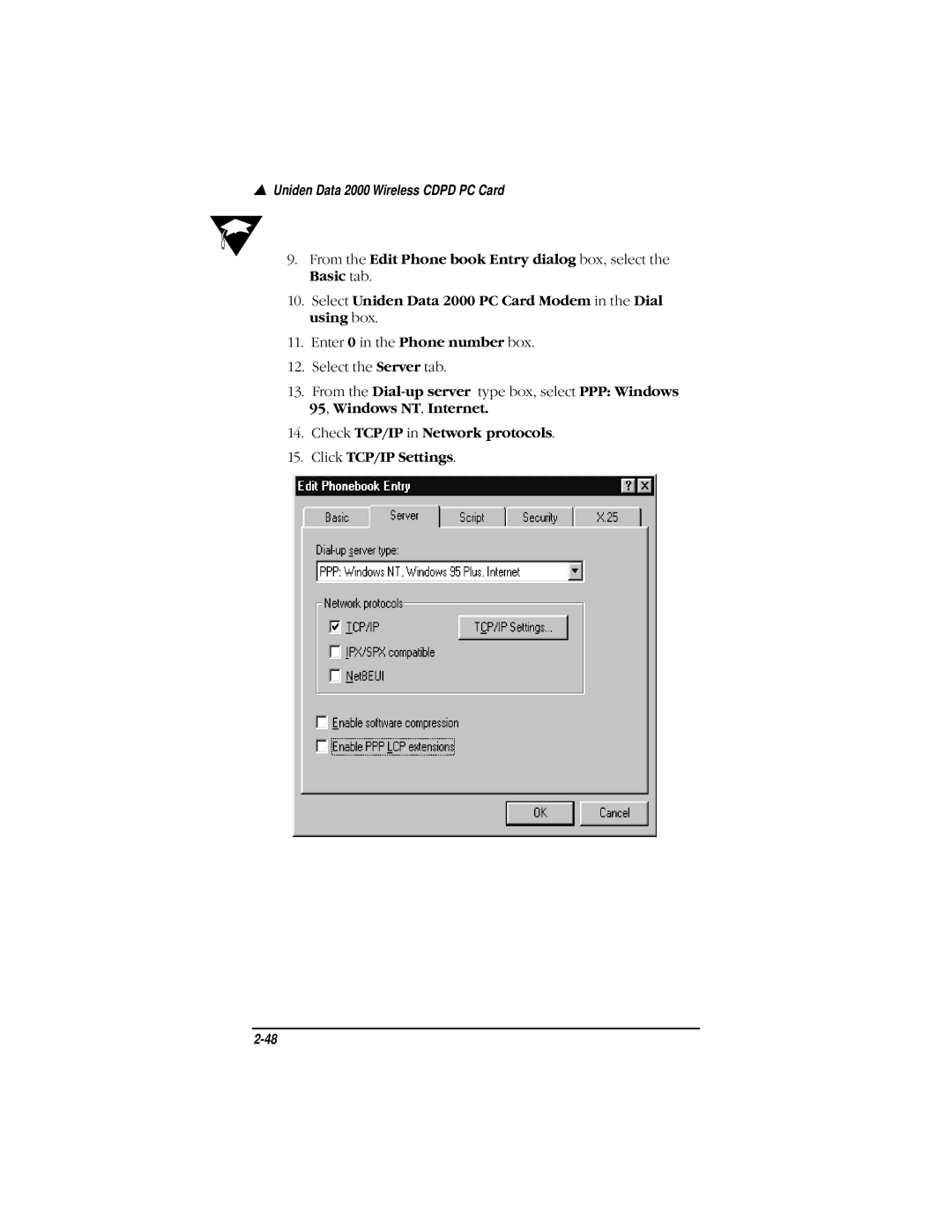▲Uniden Data 2000 Wireless CDPD PC Card
9.From the Edit Phone book Entry dialog box, select the Basic tab.
10.Select Uniden Data 2000 PC Card Modem in the Dial using box.
11.Enter 0 in the Phone number box.
12.Select the Server tab.
13.From the
14.Check TCP/IP in Network protocols.