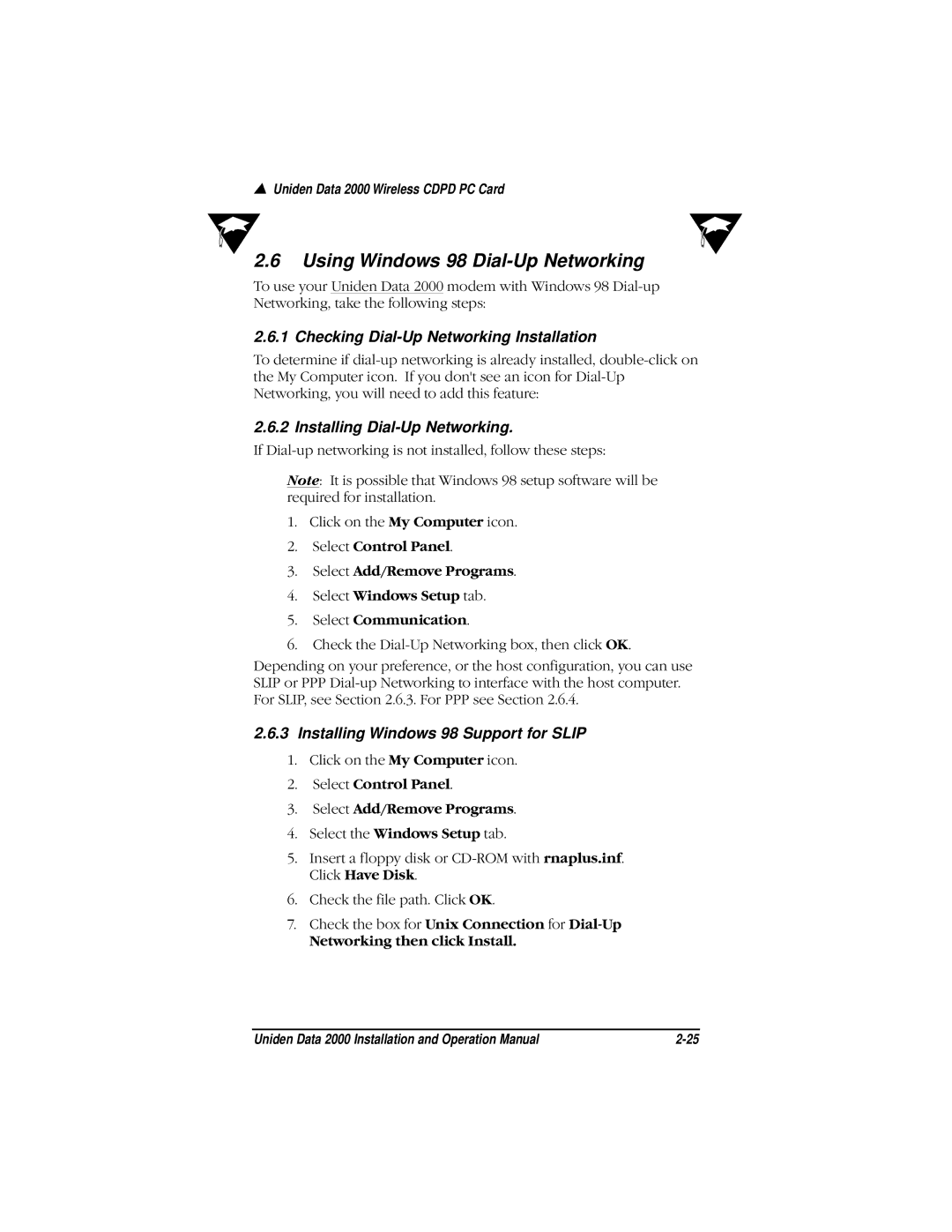▲Uniden Data 2000 Wireless CDPD PC Card
2.6Using Windows 98 Dial-Up Networking
To use your Uniden Data 2000 modem with Windows 98
2.6.1 Checking Dial-Up Networking Installation
To determine if
2.6.2 Installing Dial-Up Networking.
If
Note: It is possible that Windows 98 setup software will be required for installation.
1.Click on the My Computer icon.
2.Select Control Panel.
3.Select Add/Remove Programs.
4.Select Windows Setup tab.
5.Select Communication.
6.Check the
Depending on your preference, or the host configuration, you can use SLIP or PPP
2.6.3Installing Windows 98 Support for SLIP
1.Click on the My Computer icon.
2.Select Control Panel.
3.Select Add/Remove Programs.
4.Select the Windows Setup tab.
5.Insert a floppy disk or
6.Check the file path. Click OK.
7.Check the box for Unix Connection for
Networking then click Install.
Uniden Data 2000 Installation and Operation Manual |