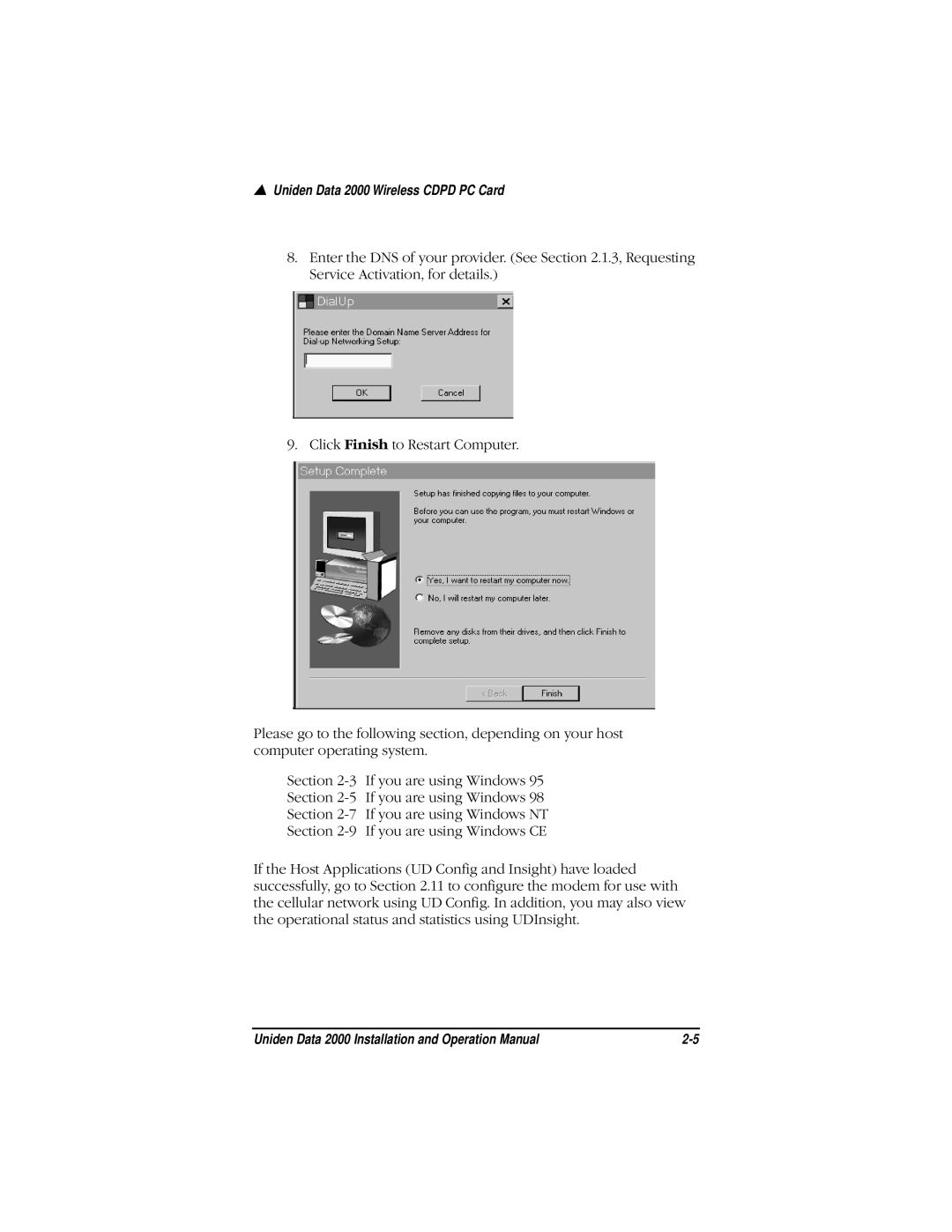▲Uniden Data 2000 Wireless CDPD PC Card
8.Enter the DNS of your provider. (See Section 2.1.3, Requesting Service Activation, for details.)
9. Click Finish to Restart Computer.
Please go to the following section, depending on your host computer operating system.
Section
Section
Section
Section
If the Host Applications (UD Config and Insight) have loaded successfully, go to Section 2.11 to configure the modem for use with the cellular network using UD Config. In addition, you may also view the operational status and statistics using UDInsight.
Uniden Data 2000 Installation and Operation Manual |