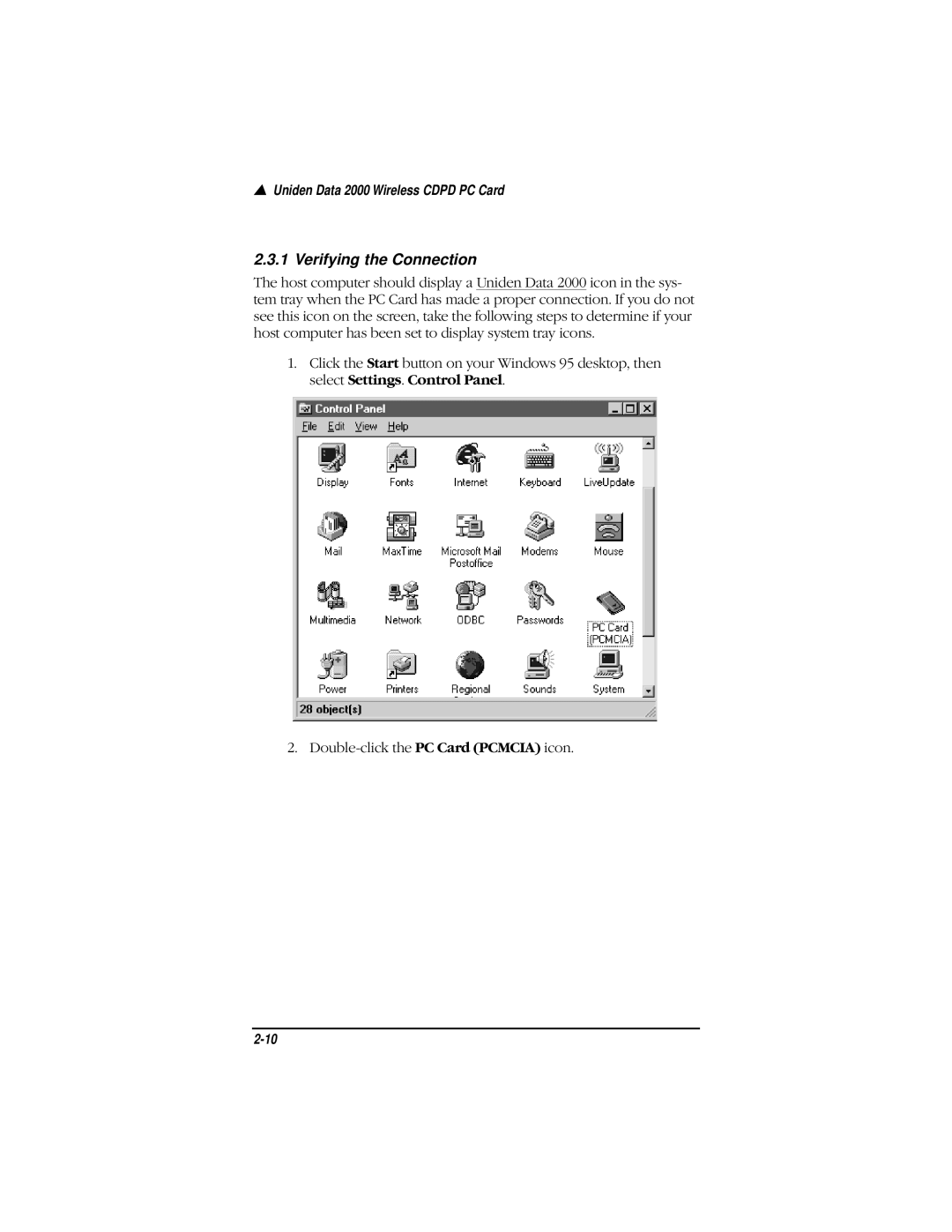▲Uniden Data 2000 Wireless CDPD PC Card
2.3.1 Verifying the Connection
The host computer should display a Uniden Data 2000 icon in the sys- tem tray when the PC Card has made a proper connection. If you do not see this icon on the screen, take the following steps to determine if your host computer has been set to display system tray icons.
1.Click the Start button on your Windows 95 desktop, then select Settings. Control Panel.
2.