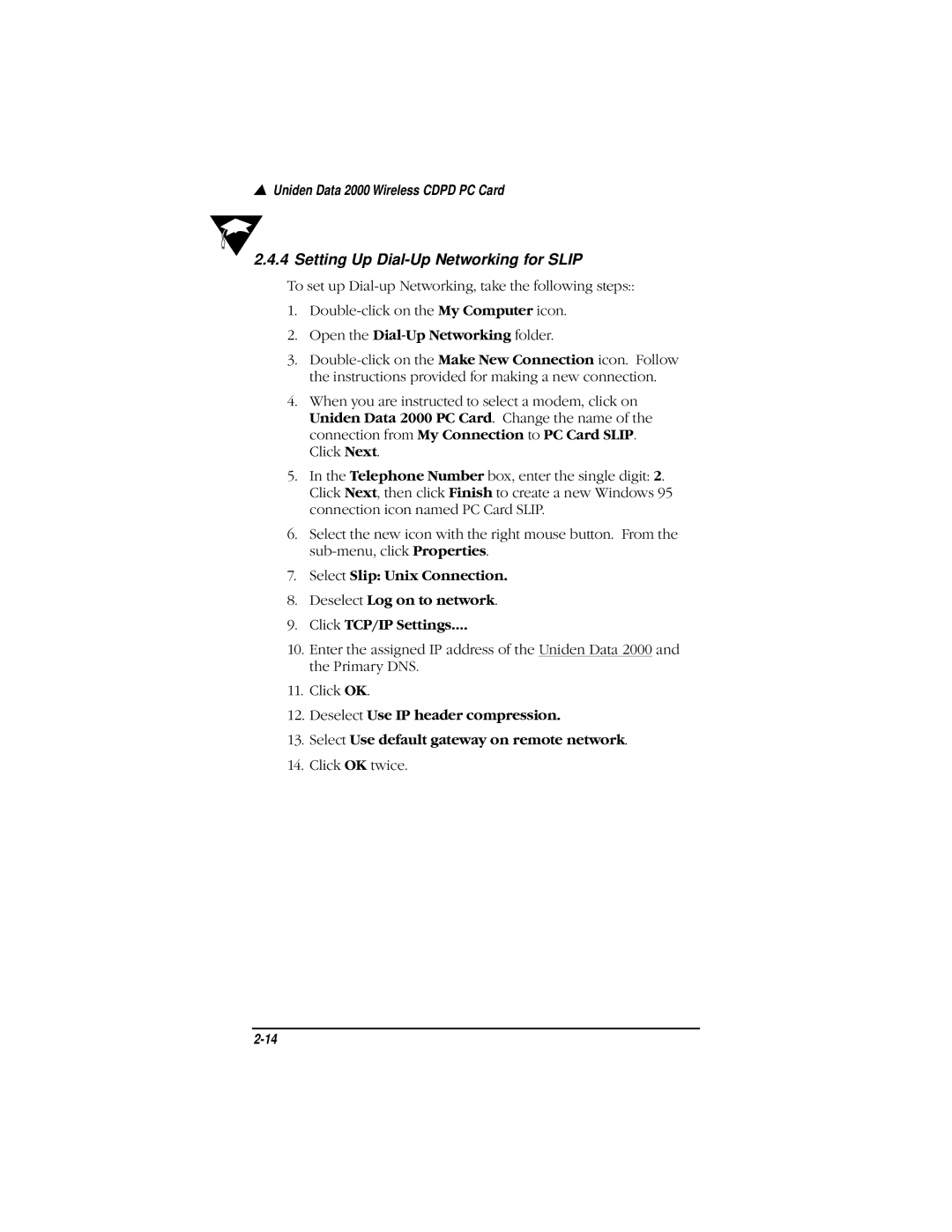▲Uniden Data 2000 Wireless CDPD PC Card
2.4.4 Setting Up Dial-Up Networking for SLIP
To set up
1.
2.Open the Dial-Up Networking folder.
3.
4.When you are instructed to select a modem, click on Uniden Data 2000 PC Card. Change the name of the connection from My Connection to PC Card SLIP. Click Next.
5.In the Telephone Number box, enter the single digit: 2. Click Next, then click Finish to create a new Windows 95 connection icon named PC Card SLIP.
6.Select the new icon with the right mouse button. From the
7.Select Slip: Unix Connection.
8.Deselect Log on to network.
9.Click TCP/IP Settings….
10.Enter the assigned IP address of the Uniden Data 2000 and the Primary DNS.
11.Click OK.
12.Deselect Use IP header compression.
13.Select Use default gateway on remote network.
14.Click OK twice.