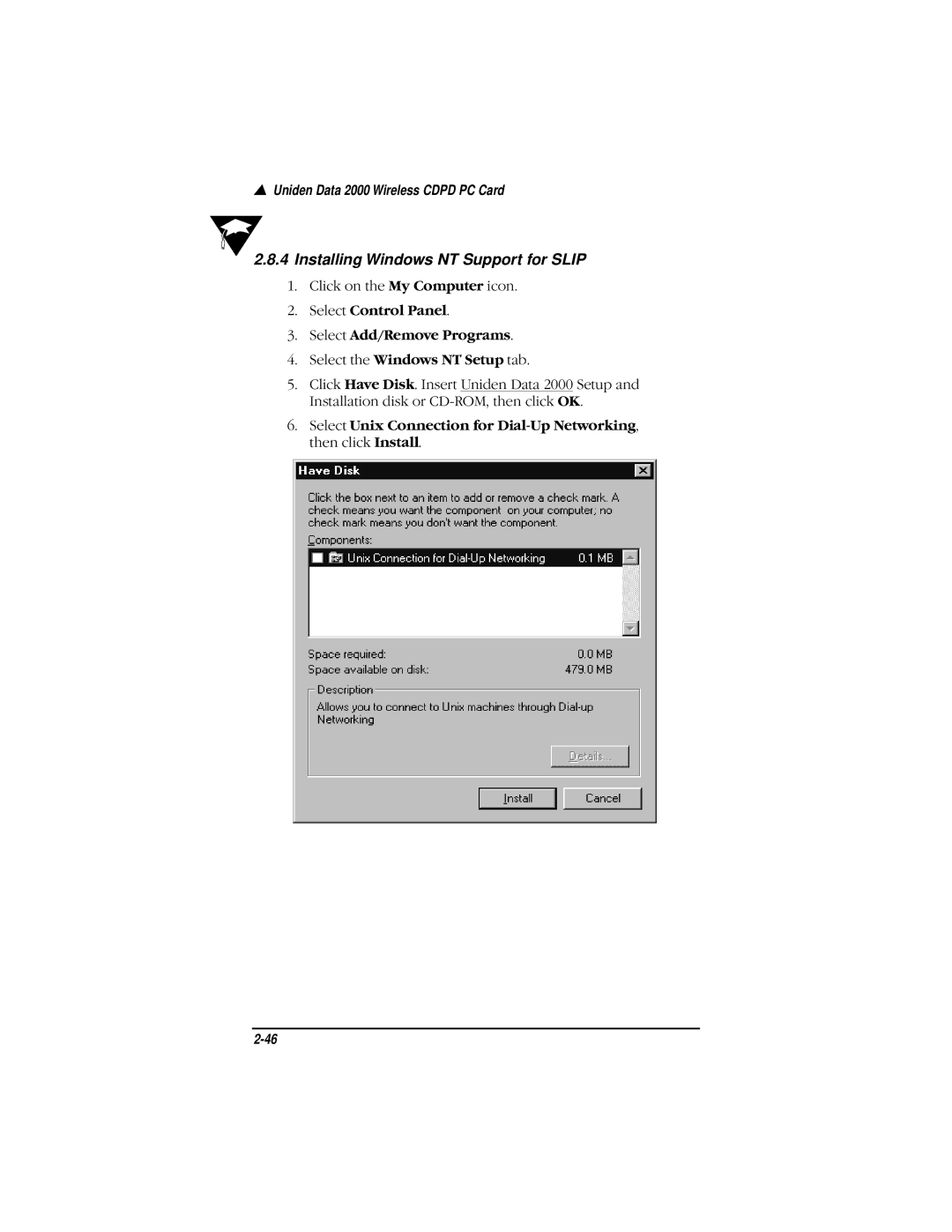▲Uniden Data 2000 Wireless CDPD PC Card
2.8.4Installing Windows NT Support for SLIP
1.Click on the My Computer icon.
2.Select Control Panel.
3.Select Add/Remove Programs.
4.Select the Windows NT Setup tab.
5.Click Have Disk. Insert Uniden Data 2000 Setup and Installation disk or
6.Select Unix Connection for