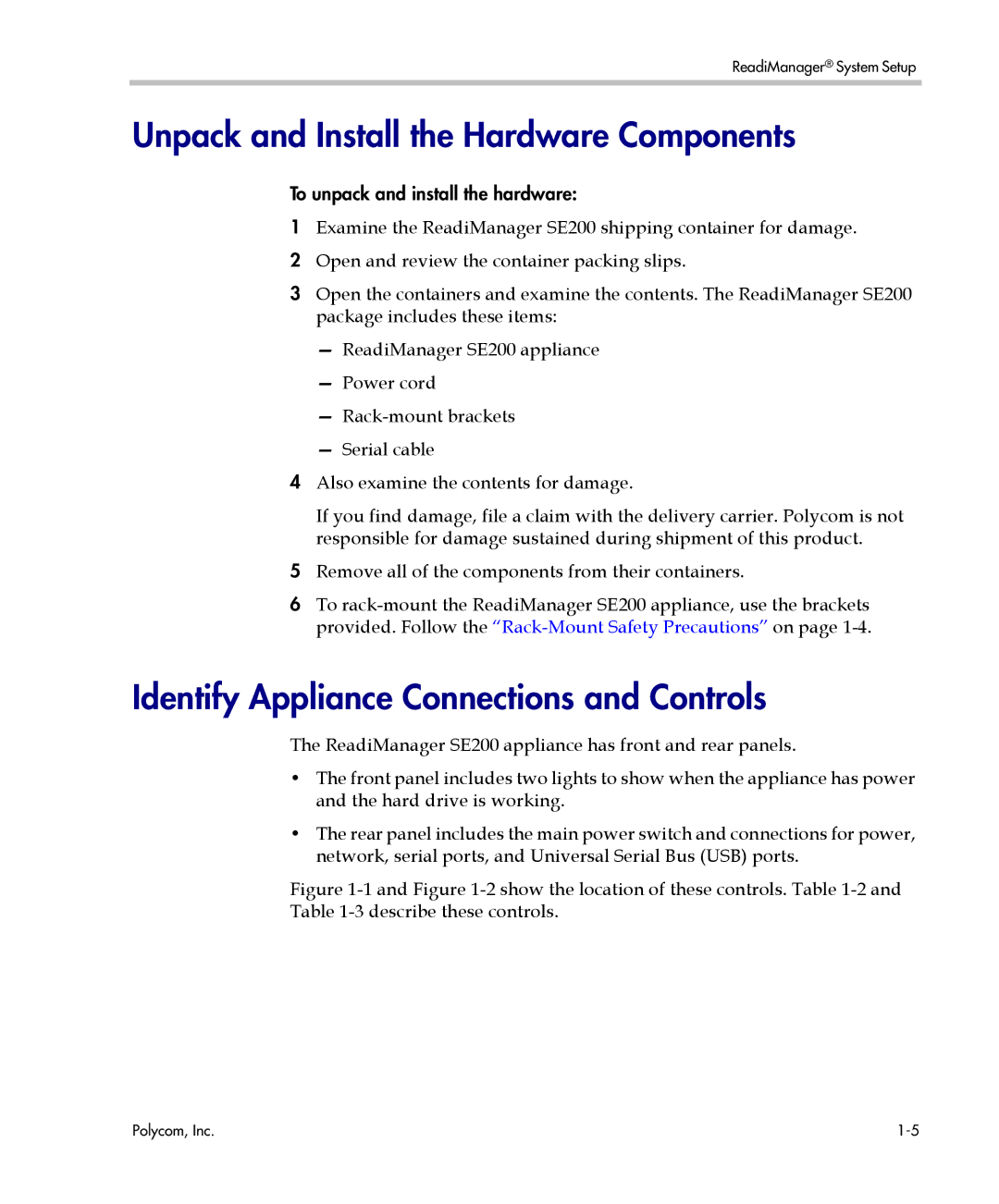ReadiManager® System Setup
Unpack and Install the Hardware Components
To unpack and install the hardware:
1Examine the ReadiManager SE200 shipping container for damage.
2 Open and review the container packing slips.
3Open the containers and examine the contents. The ReadiManager SE200 package includes these items:
—ReadiManager SE200 appliance
—Power cord
—
—Serial cable
4Also examine the contents for damage.
If you find damage, file a claim with the delivery carrier. Polycom is not responsible for damage sustained during shipment of this product.
5Remove all of the components from their containers.
6To
Identify Appliance Connections and Controls
The ReadiManager SE200 appliance has front and rear panels.
•The front panel includes two lights to show when the appliance has power and the hard drive is working.
•The rear panel includes the main power switch and connections for power, network, serial ports, and Universal Serial Bus (USB) ports.
Figure 1-1 and Figure 1-2 show the location of these controls. Table 1-2 and Table 1-3 describe these controls.
Polycom, Inc. |