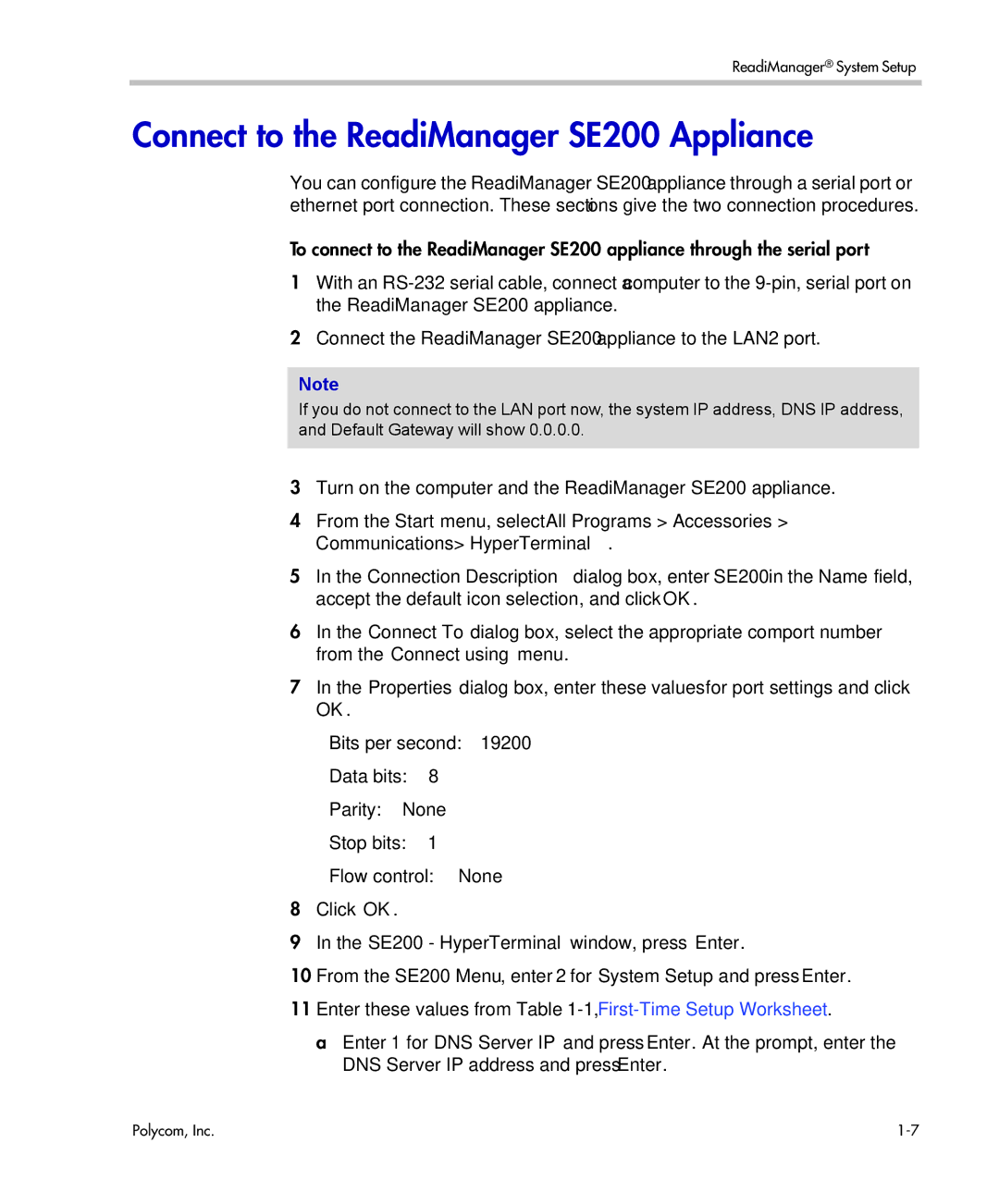ReadiManager® System Setup
Connect to the ReadiManager SE200 Appliance
You can configure the ReadiManager SE200 appliance through a serial port or ethernet port connection. These sections give the two connection procedures.
To connect to the ReadiManager SE200 appliance through the serial port
1With an
2Connect the ReadiManager SE200 appliance to the LAN2 port.
Note
If you do not connect to the LAN port now, the system IP address, DNS IP address, and Default Gateway will show 0.0.0.0.
3Turn on the computer and the ReadiManager SE200 appliance.
4From the Start menu, select All Programs > Accessories > Communications> HyperTerminal.
5In the Connection Description dialog box, enter SE200 in the Name field, accept the default icon selection, and click OK.
6In the Connect To dialog box, select the appropriate comport number from the Connect using menu.
7In the Properties dialog box, enter these values for port settings and click OK.
—Bits per second: 19200
—Data bits: 8
—Parity: None
—Stop bits: 1
—Flow control: None
8Click OK.
9In the SE200 - HyperTerminal window, press Enter.
10From the SE200 Menu, enter 2 for System Setup and press Enter.
11Enter these values from Table
a Enter 1 for DNS Server IP and press Enter. At the prompt, enter the DNS Server IP address and press Enter.
Polycom, Inc. |