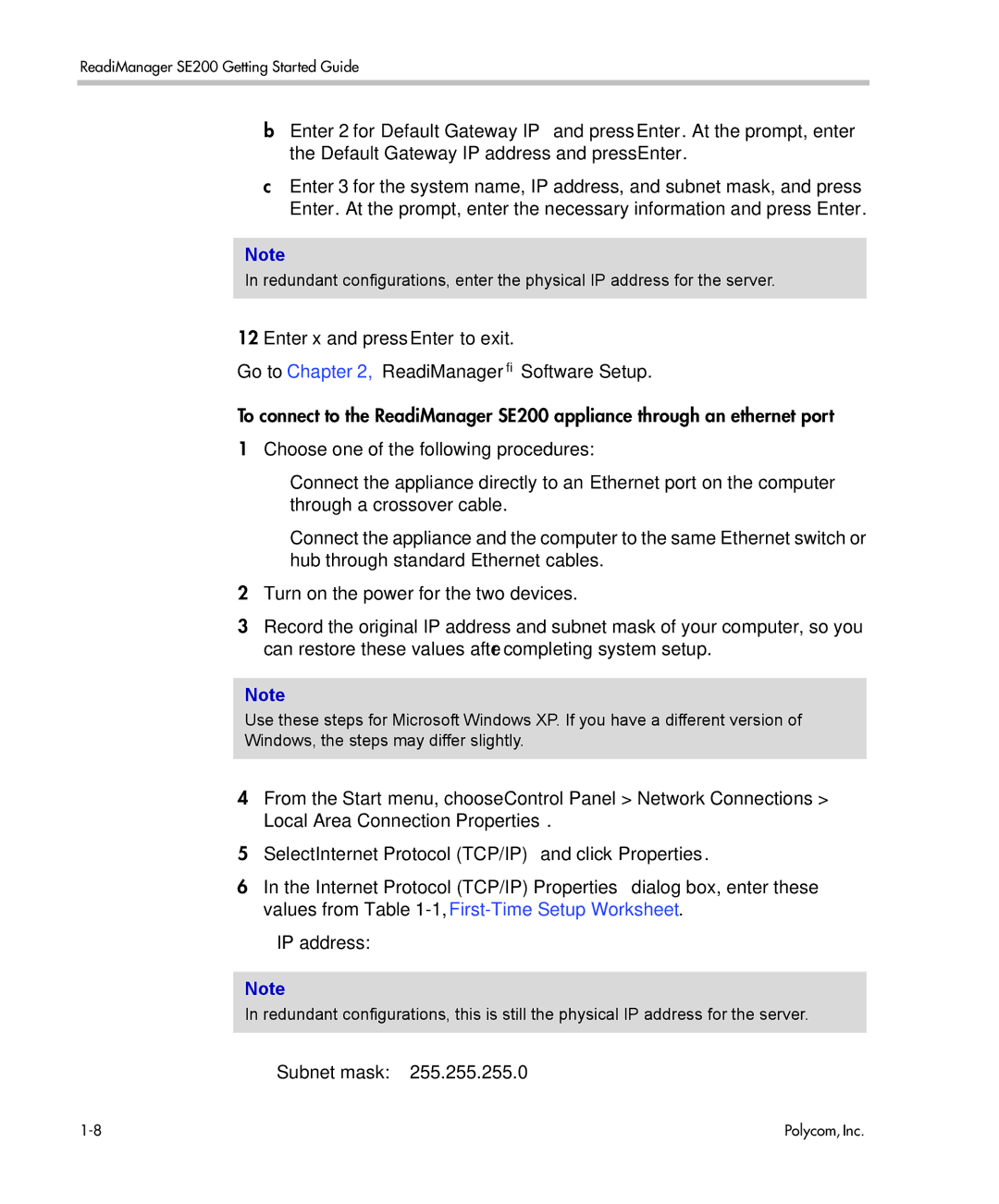ReadiManager SE200 Getting Started Guide
bEnter 2 for Default Gateway IP and press Enter. At the prompt, enter the Default Gateway IP address and press Enter.
cEnter 3 for the system name, IP address, and subnet mask, and press Enter. At the prompt, enter the necessary information and press Enter.
Note
In redundant configurations, enter the physical IP address for the server.
12Enter x and press Enter to exit.
Go to Chapter 2, “ReadiManager® Software Setup.”
To connect to the ReadiManager SE200 appliance through an ethernet port
1Choose one of the following procedures:
—Connect the appliance directly to an Ethernet port on the computer through a crossover cable.
—Connect the appliance and the computer to the same Ethernet switch or hub through standard Ethernet cables.
2Turn on the power for the two devices.
3Record the original IP address and subnet mask of your computer, so you can restore these values after completing system setup.
Note
Use these steps for Microsoft Windows XP. If you have a different version of
Windows, the steps may differ slightly.
4From the Start menu, choose Control Panel > Network Connections > Local Area Connection Properties.
5Select Internet Protocol (TCP/IP) and click Properties.
6In the Internet Protocol (TCP/IP) Properties dialog box, enter these values from Table
— IP address:
Note
In redundant configurations, this is still the physical IP address for the server.
—Subnet mask: 255.255.255.0
Polycom, Inc. |