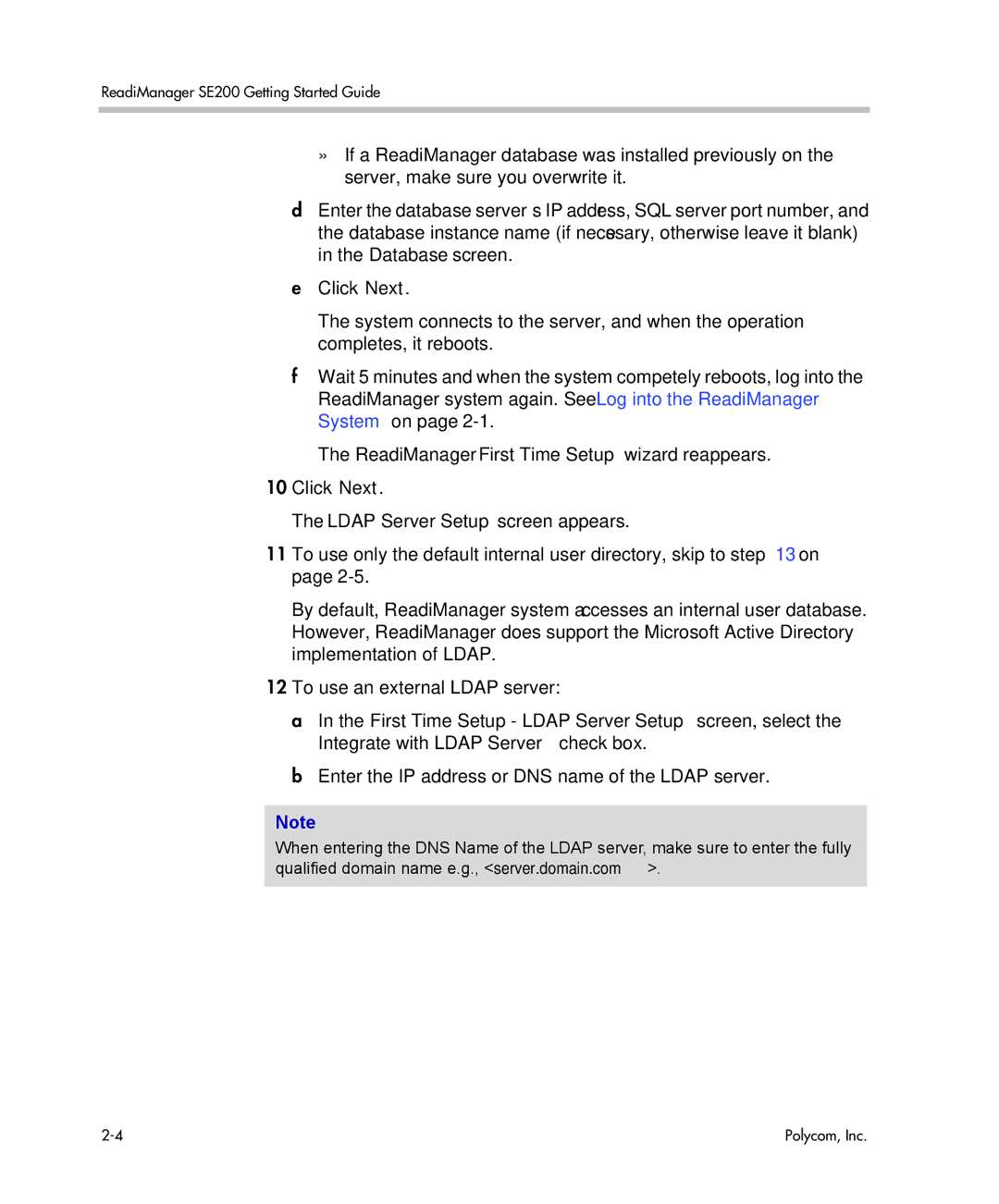ReadiManager SE200 Getting Started Guide
»If a ReadiManager database was installed previously on the server, make sure you overwrite it.
dEnter the database server’s IP address, SQL server port number, and the database instance name (if necessary, otherwise leave it blank) in the Database screen.
eClick Next.
The system connects to the server, and when the operation completes, it reboots.
fWait 5 minutes and when the system competely reboots, log into the ReadiManager system again. See “Log into the ReadiManager System” on page
The ReadiManager First Time Setup wizard reappears.
10Click Next.
The LDAP Server Setup screen appears.
11To use only the default internal user directory, skip to step 13 on page
By default, ReadiManager system accesses an internal user database. However, ReadiManager does support the Microsoft Active Directory implementation of LDAP.
12To use an external LDAP server:
a In the First Time Setup - LDAP Server Setup screen, select the Integrate with LDAP Server check box.
b Enter the IP address or DNS name of the LDAP server.
Note
When entering the DNS Name of the LDAP server, make sure to enter the fully qualified domain name e.g., <server.domain.com>.
Polycom, Inc. |