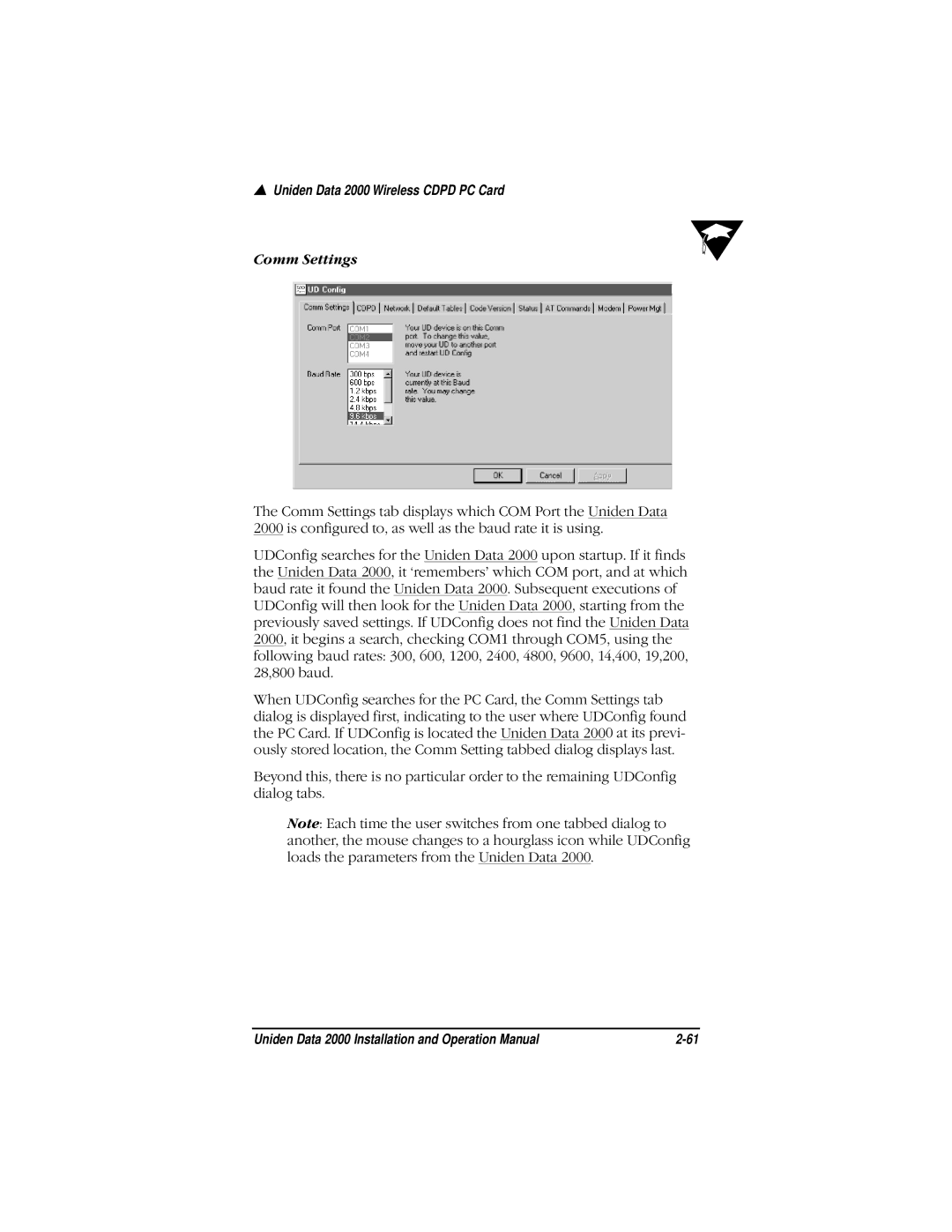▲Uniden Data 2000 Wireless CDPD PC Card
Comm Settings
The Comm Settings tab displays which COM Port the Uniden Data 2000 is configured to, as well as the baud rate it is using.
UDConfig searches for the Uniden Data 2000 upon startup. If it finds the Uniden Data 2000, it ‘remembers’ which COM port, and at which baud rate it found the Uniden Data 2000. Subsequent executions of UDConfig will then look for the Uniden Data 2000, starting from the previously saved settings. If UDConfig does not find the Uniden Data 2000, it begins a search, checking COM1 through COM5, using the following baud rates: 300, 600, 1200, 2400, 4800, 9600, 14,400, 19,200, 28,800 baud.
When UDConfig searches for the PC Card, the Comm Settings tab dialog is displayed first, indicating to the user where UDConfig found the PC Card. If UDConfig is located the Uniden Data 2000 at its previ- ously stored location, the Comm Setting tabbed dialog displays last.
Beyond this, there is no particular order to the remaining UDConfig dialog tabs.
Note: Each time the user switches from one tabbed dialog to another, the mouse changes to a hourglass icon while UDConfig loads the parameters from the Uniden Data 2000.
Uniden Data 2000 Installation and Operation Manual |