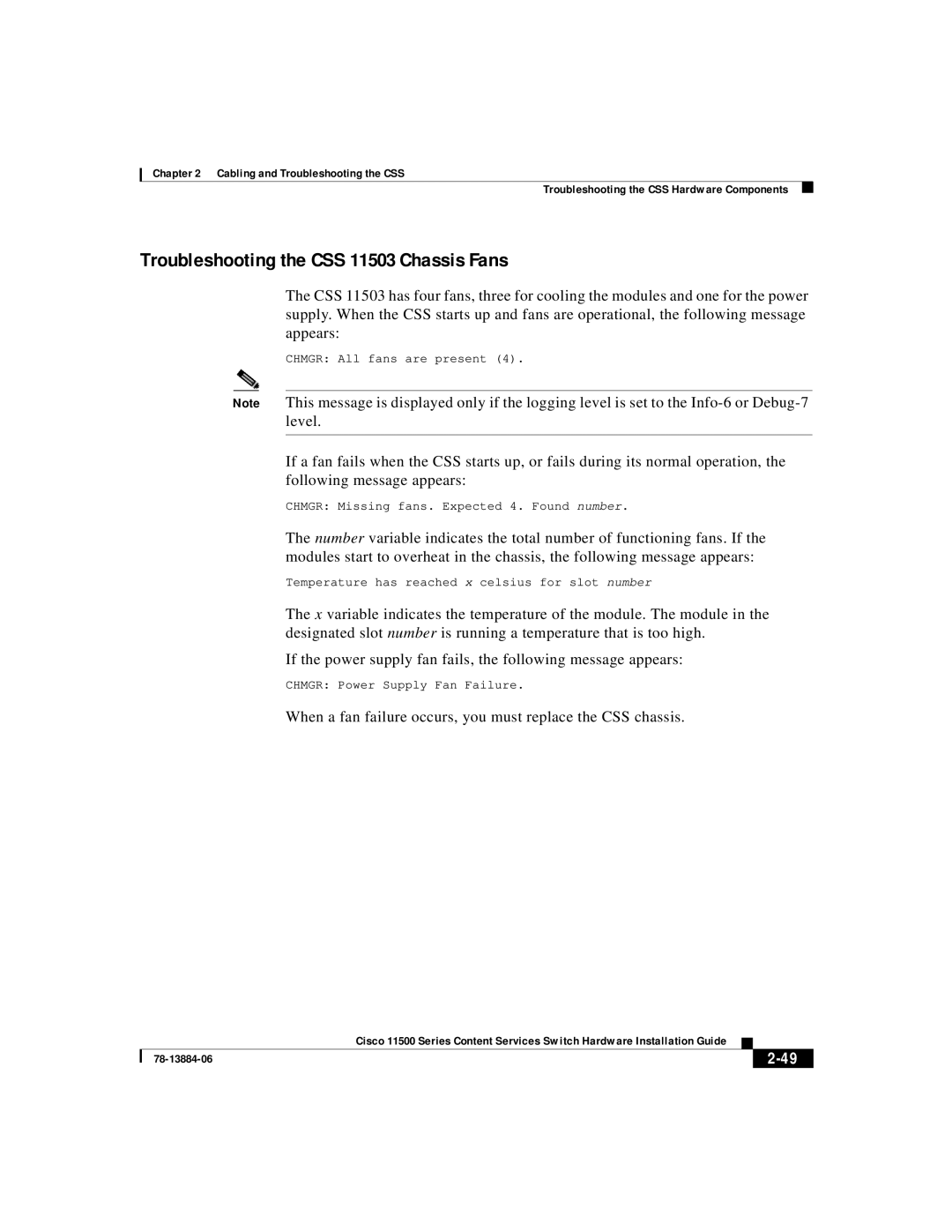Chapter 2 Cabling and Troubleshooting the CSS
Troubleshooting the CSS Hardware Components
Troubleshooting the CSS 11503 Chassis Fans
The CSS 11503 has four fans, three for cooling the modules and one for the power supply. When the CSS starts up and fans are operational, the following message appears:
CHMGR: All fans are present (4).
Note This message is displayed only if the logging level is set to the
If a fan fails when the CSS starts up, or fails during its normal operation, the following message appears:
CHMGR: Missing fans. Expected 4. Found number.
The number variable indicates the total number of functioning fans. If the modules start to overheat in the chassis, the following message appears:
Temperature has reached x celsius for slot number
The x variable indicates the temperature of the module. The module in the designated slot number is running a temperature that is too high.
If the power supply fan fails, the following message appears:
CHMGR: Power Supply Fan Failure.
When a fan failure occurs, you must replace the CSS chassis.
|
| Cisco 11500 Series Content Services Switch Hardware Installation Guide |
|
|
|
|
| ||
|
|
| ||
|
|
|