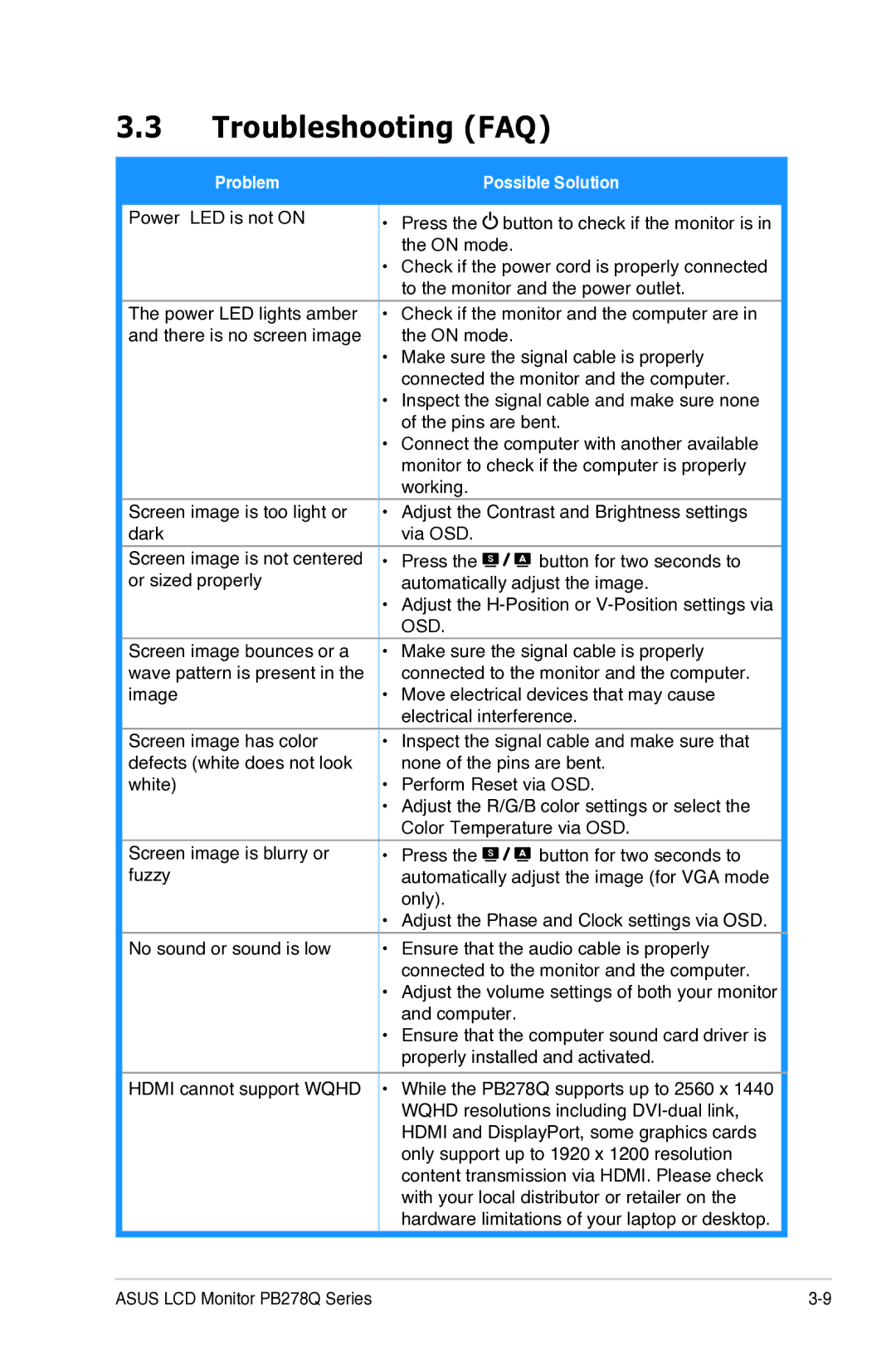3.3Troubleshooting (FAQ)
Problem
Power LED is not ON
Possible Solution
•Press the  button to check if the monitor is in the ON mode.
button to check if the monitor is in the ON mode.
•Check if the power cord is properly connected to the monitor and the power outlet.
The power LED lights amber and there is no screen image
•Check if the monitor and the computer are in the ON mode.
•Make sure the signal cable is properly connected the monitor and the computer.
•Inspect the signal cable and make sure none of the pins are bent.
•Connect the computer with another available monitor to check if the computer is properly working.
Screen image is too light or | • | Adjust the Contrast and Brightness settings | |
dark |
| via OSD. |
|
Screen image is not centered | • | Press the | button for two seconds to |
or sized properly |
| automatically adjust the image. | |
•Adjust the
OSD.
Screen image bounces or a wave pattern is present in the image
•Make sure the signal cable is properly connected to the monitor and the computer.
•Move electrical devices that may cause electrical interference.
Screen image has color defects (white does not look white)
•Inspect the signal cable and make sure that none of the pins are bent.
•Perform Reset via OSD.
•Adjust the R/G/B color settings or select the
Color Temperature via OSD.
Screen image is blurry or fuzzy
• | Press the | button for two seconds to |
| automatically adjust the image (for VGA mode | |
| only). |
|
• | Adjust the Phase and Clock settings via OSD. | |
No sound or sound is low
•Ensure that the audio cable is properly connected to the monitor and the computer.
•Adjust the volume settings of both your monitor and computer.
•Ensure that the computer sound card driver is properly installed and activated.
HDMI cannot support WQHD
•While the PB278Q supports up to 2560 x 1440 WQHD resolutions including
ASUS LCD Monitor PB278Q Series |