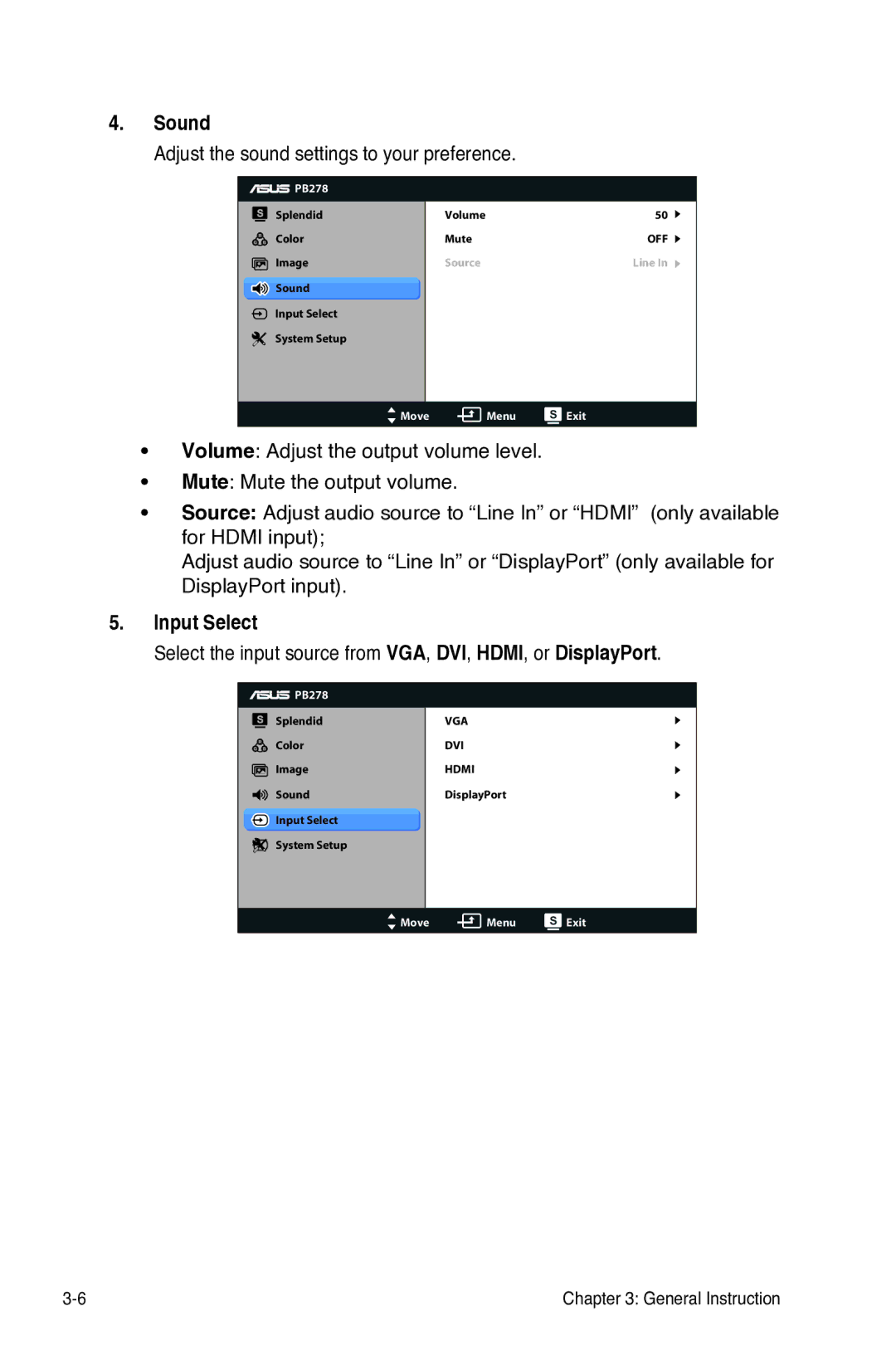4.Sound
Adjust the sound settings to your preference.
|
| PB278 |
|
|
|
| Splendid | Volume | 50 |
|
| Color | Mute | OFF |
|
| Image | Source | Line In |
![]() Sound
Sound
Input Select
System Setup
Move ![]() Menu
Menu ![]() Exit
Exit
•Volume: Adjust the output volume level.
•Mute: Mute the output volume.
•Source: Adjust audio source to “Line In” or “HDMI” (only available for HDMI input);
Adjust audio source to “Line In” or “DisplayPort” (only available for DisplayPort input).
5.Input Select
Select the input source from VGA, DVI, HDMI, or DisplayPort.
|
| PB278 |
|
|
| Splendid | VGA |
|
| Color | DVI |
|
| Image | HDMI |
|
| Sound | DisplayPort |
![]() Input Select
Input Select
System Setup
Move ![]() Menu
Menu ![]() Exit
Exit
Chapter 3: General Instruction |