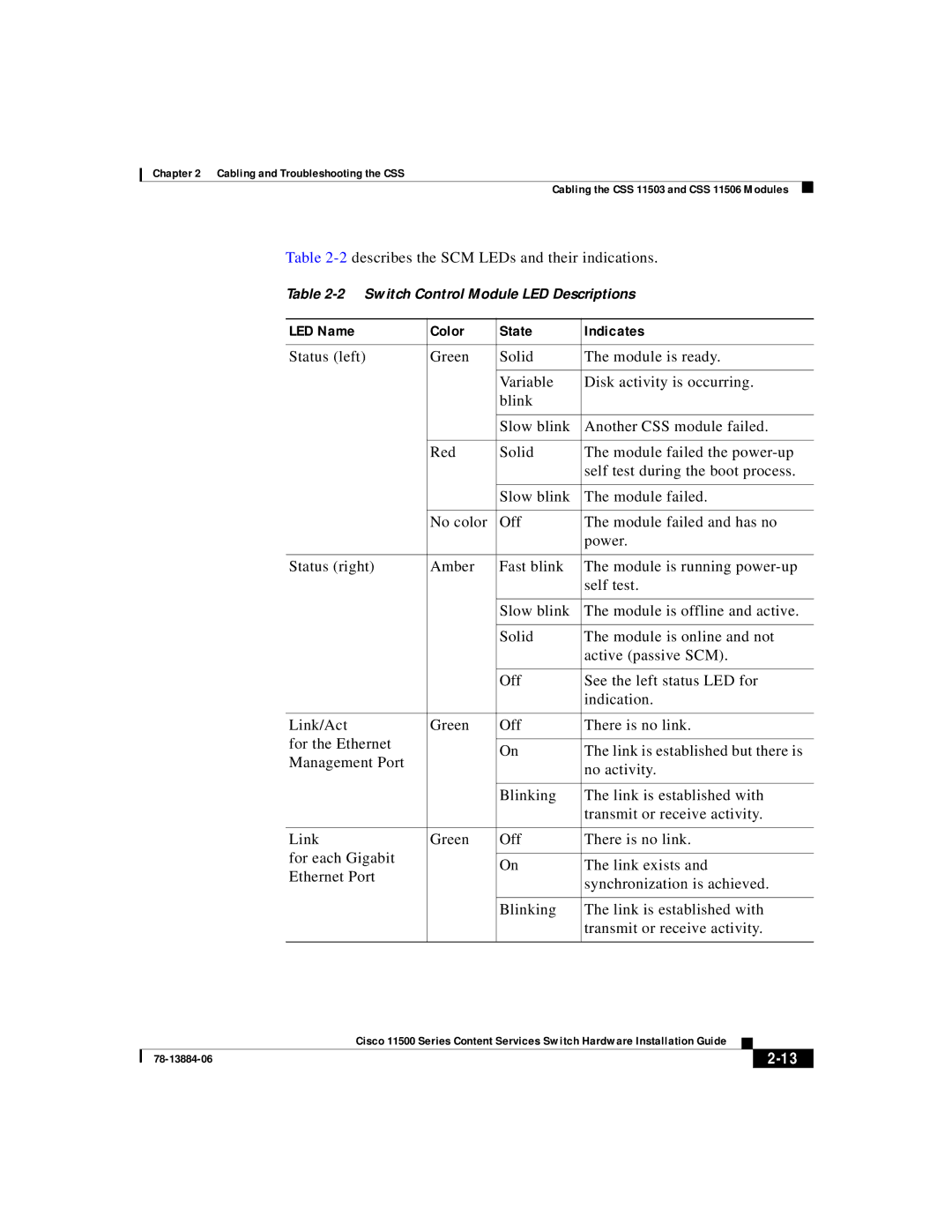Chapter 2 Cabling and Troubleshooting the CSS
Cabling the CSS 11503 and CSS 11506 Modules
Table 2-2 describes the SCM LEDs and their indications.
Table
LED Name | Color | State | Indicates |
|
|
|
|
Status (left) | Green | Solid | The module is ready. |
|
|
|
|
|
| Variable | Disk activity is occurring. |
|
| blink |
|
|
|
|
|
|
| Slow blink | Another CSS module failed. |
|
|
|
|
| Red | Solid | The module failed the |
|
|
| self test during the boot process. |
|
|
|
|
|
| Slow blink | The module failed. |
|
|
|
|
| No color | Off | The module failed and has no |
|
|
| power. |
|
|
|
|
Status (right) | Amber | Fast blink | The module is running |
|
|
| self test. |
|
|
|
|
|
| Slow blink | The module is offline and active. |
|
|
|
|
|
| Solid | The module is online and not |
|
|
| active (passive SCM). |
|
|
|
|
|
| Off | See the left status LED for |
|
|
| indication. |
|
|
|
|
Link/Act | Green | Off | There is no link. |
for the Ethernet |
|
|
|
| On | The link is established but there is | |
Management Port |
| ||
|
| no activity. | |
|
|
| |
|
|
|
|
|
| Blinking | The link is established with |
|
|
| transmit or receive activity. |
|
|
|
|
Link | Green | Off | There is no link. |
for each Gigabit |
|
|
|
| On | The link exists and | |
Ethernet Port |
| ||
|
| synchronization is achieved. | |
|
|
| |
|
|
|
|
|
| Blinking | The link is established with |
|
|
| transmit or receive activity. |
|
|
|
|
|
| Cisco 11500 Series Content Services Switch Hardware Installation Guide |
|
|
|
|
| ||
|
|
| ||
|
|
|