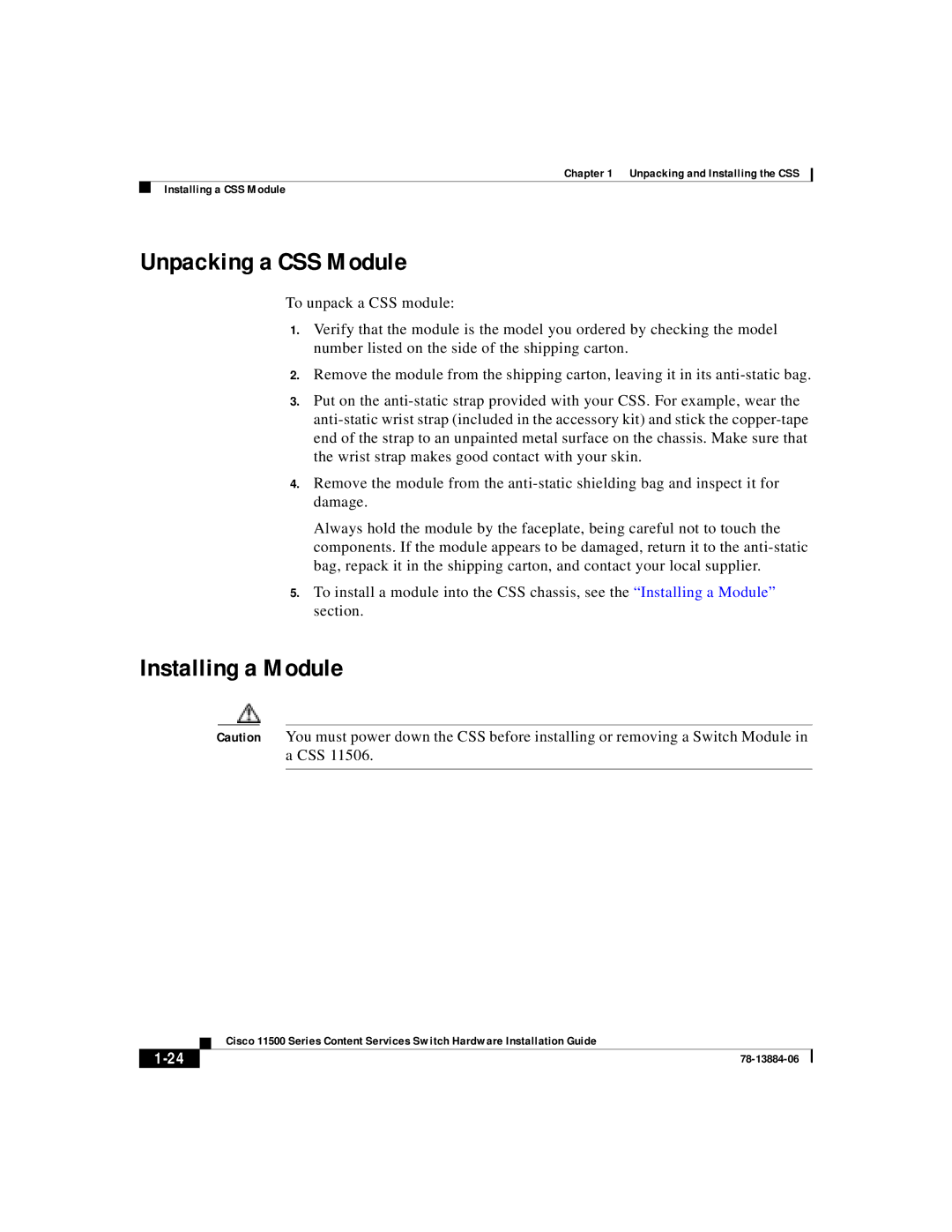Chapter 1 Unpacking and Installing the CSS
Installing a CSS Module
Unpacking a CSS Module
To unpack a CSS module:
1.Verify that the module is the model you ordered by checking the model number listed on the side of the shipping carton.
2.Remove the module from the shipping carton, leaving it in its
3.Put on the
4.Remove the module from the
Always hold the module by the faceplate, being careful not to touch the components. If the module appears to be damaged, return it to the
5.To install a module into the CSS chassis, see the “Installing a Module” section.
Installing a Module
Caution You must power down the CSS before installing or removing a Switch Module in a CSS 11506.
| Cisco 11500 Series Content Services Switch Hardware Installation Guide |