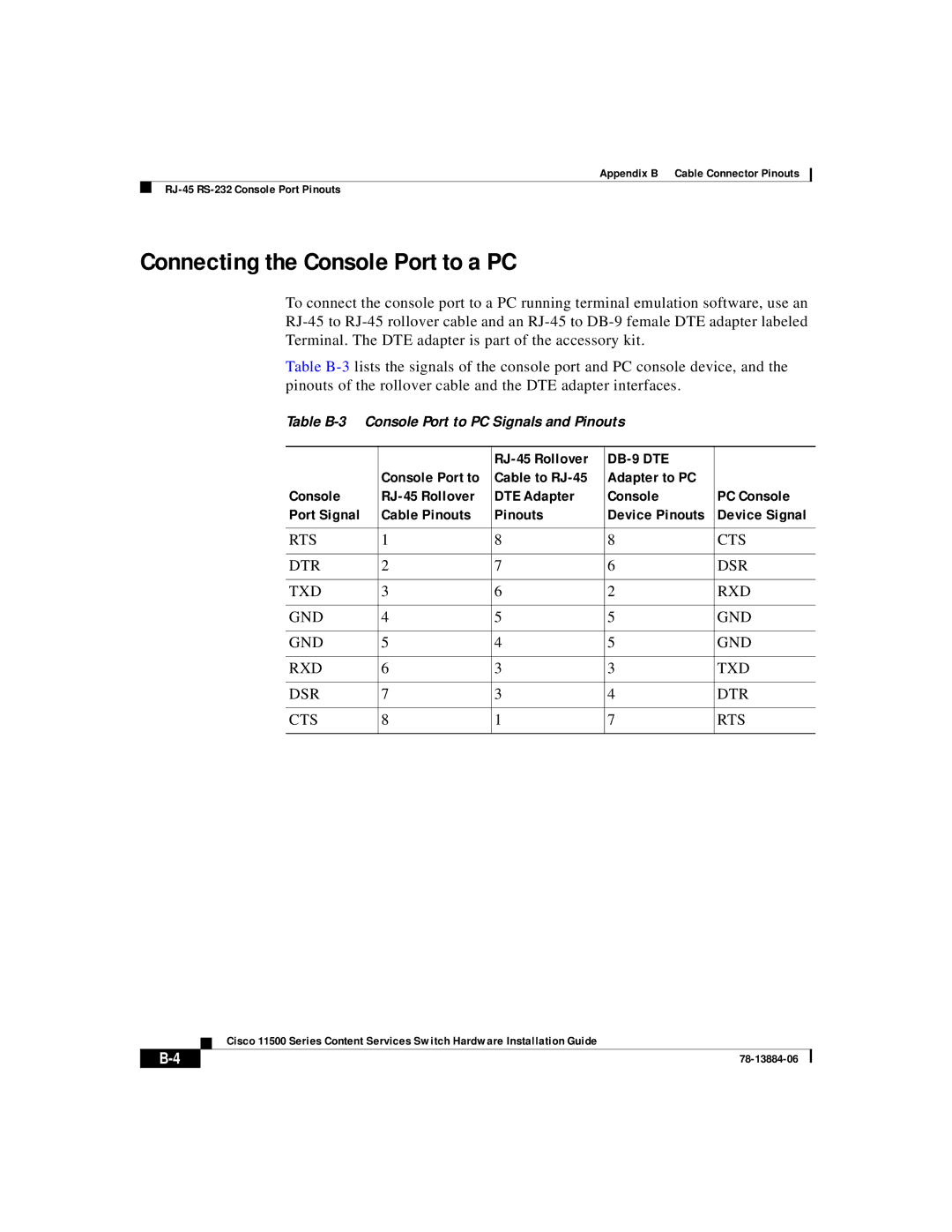Appendix B Cable Connector Pinouts
Connecting the Console Port to a PC
To connect the console port to a PC running terminal emulation software, use an
Table
Table
|
|
|
|
|
| Console Port to | Cable to | Adapter to PC |
|
Console | DTE Adapter | Console | PC Console | |
Port Signal | Cable Pinouts | Pinouts | Device Pinouts | Device Signal |
|
|
|
|
|
RTS | 1 | 8 | 8 | CTS |
|
|
|
|
|
DTR | 2 | 7 | 6 | DSR |
|
|
|
|
|
TXD | 3 | 6 | 2 | RXD |
|
|
|
|
|
GND | 4 | 5 | 5 | GND |
|
|
|
|
|
GND | 5 | 4 | 5 | GND |
|
|
|
|
|
RXD | 6 | 3 | 3 | TXD |
|
|
|
|
|
DSR | 7 | 3 | 4 | DTR |
|
|
|
|
|
CTS | 8 | 1 | 7 | RTS |
|
|
|
|
|
| Cisco 11500 Series Content Services Switch Hardware Installation Guide |
|