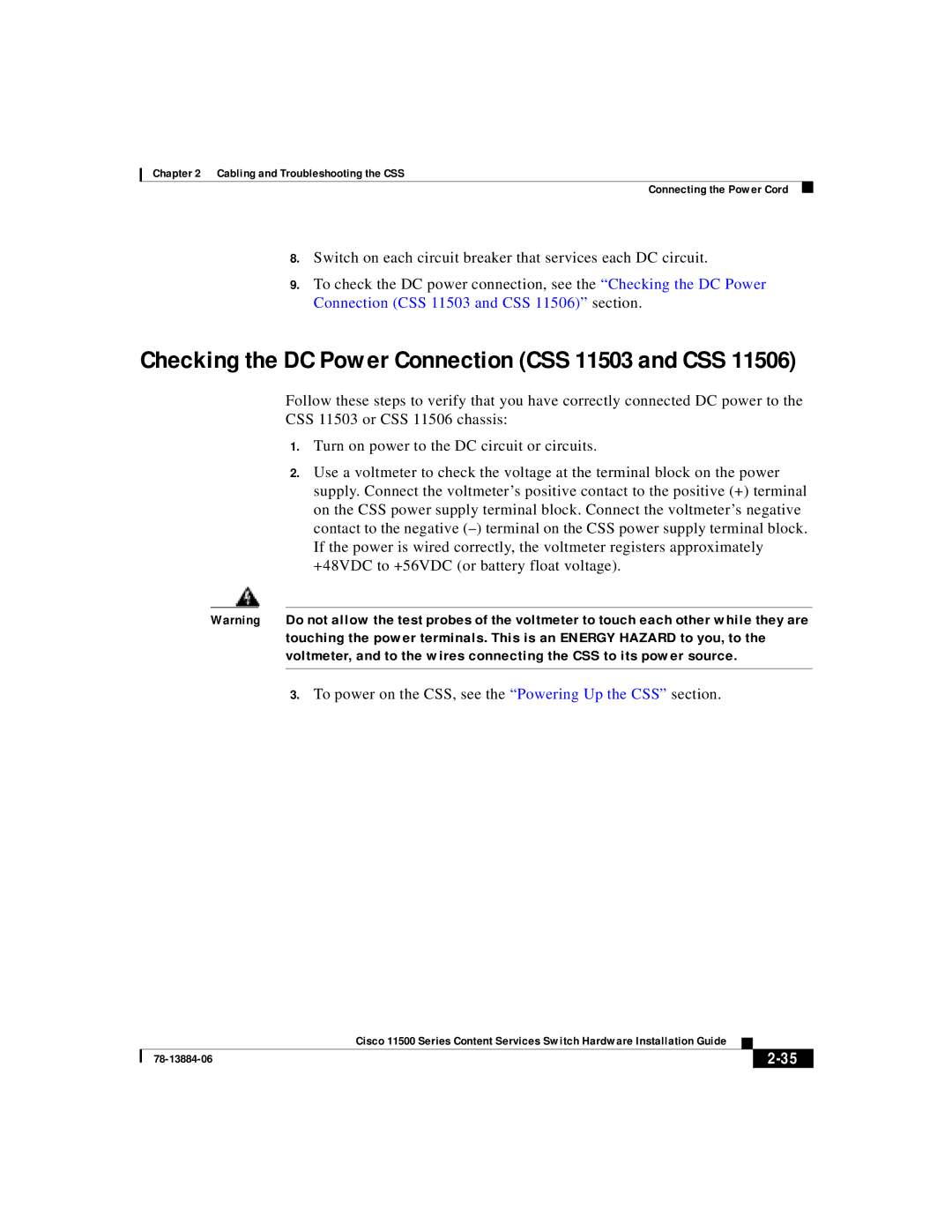Chapter 2 Cabling and Troubleshooting the CSS
Connecting the Power Cord
8.Switch on each circuit breaker that services each DC circuit.
9.To check the DC power connection, see the “Checking the DC Power Connection (CSS 11503 and CSS 11506)” section.
Checking the DC Power Connection (CSS 11503 and CSS 11506)
Follow these steps to verify that you have correctly connected DC power to the CSS 11503 or CSS 11506 chassis:
1.Turn on power to the DC circuit or circuits.
2.Use a voltmeter to check the voltage at the terminal block on the power supply. Connect the voltmeter’s positive contact to the positive (+) terminal on the CSS power supply terminal block. Connect the voltmeter’s negative contact to the negative
Warning Do not allow the test probes of the voltmeter to touch each other while they are touching the power terminals. This is an ENERGY HAZARD to you, to the voltmeter, and to the wires connecting the CSS to its power source.
3.To power on the CSS, see the “Powering Up the CSS” section.
|
| Cisco 11500 Series Content Services Switch Hardware Installation Guide |
|
|
|
|
| ||
|
|
| ||
|
|
|