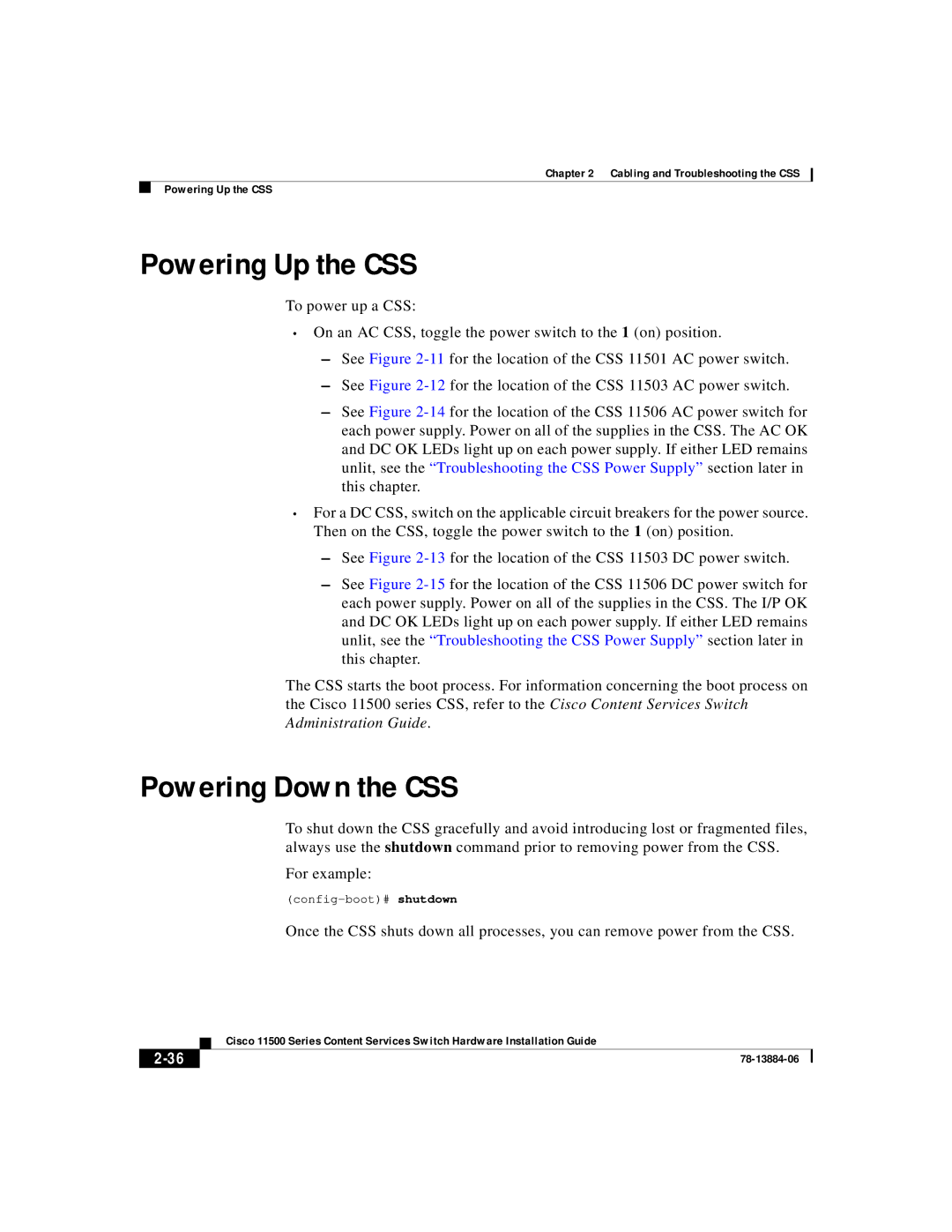Chapter 2 Cabling and Troubleshooting the CSS
Powering Up the CSS
Powering Up the CSS
To power up a CSS:
•On an AC CSS, toggle the power switch to the 1 (on) position.
–See Figure
–See Figure
–See Figure
•For a DC CSS, switch on the applicable circuit breakers for the power source. Then on the CSS, toggle the power switch to the 1 (on) position.
–See Figure
–See Figure
The CSS starts the boot process. For information concerning the boot process on the Cisco 11500 series CSS, refer to the Cisco Content Services Switch Administration Guide.
Powering Down the CSS
To shut down the CSS gracefully and avoid introducing lost or fragmented files, always use the shutdown command prior to removing power from the CSS.
For example:
Once the CSS shuts down all processes, you can remove power from the CSS.
| Cisco 11500 Series Content Services Switch Hardware Installation Guide |
|