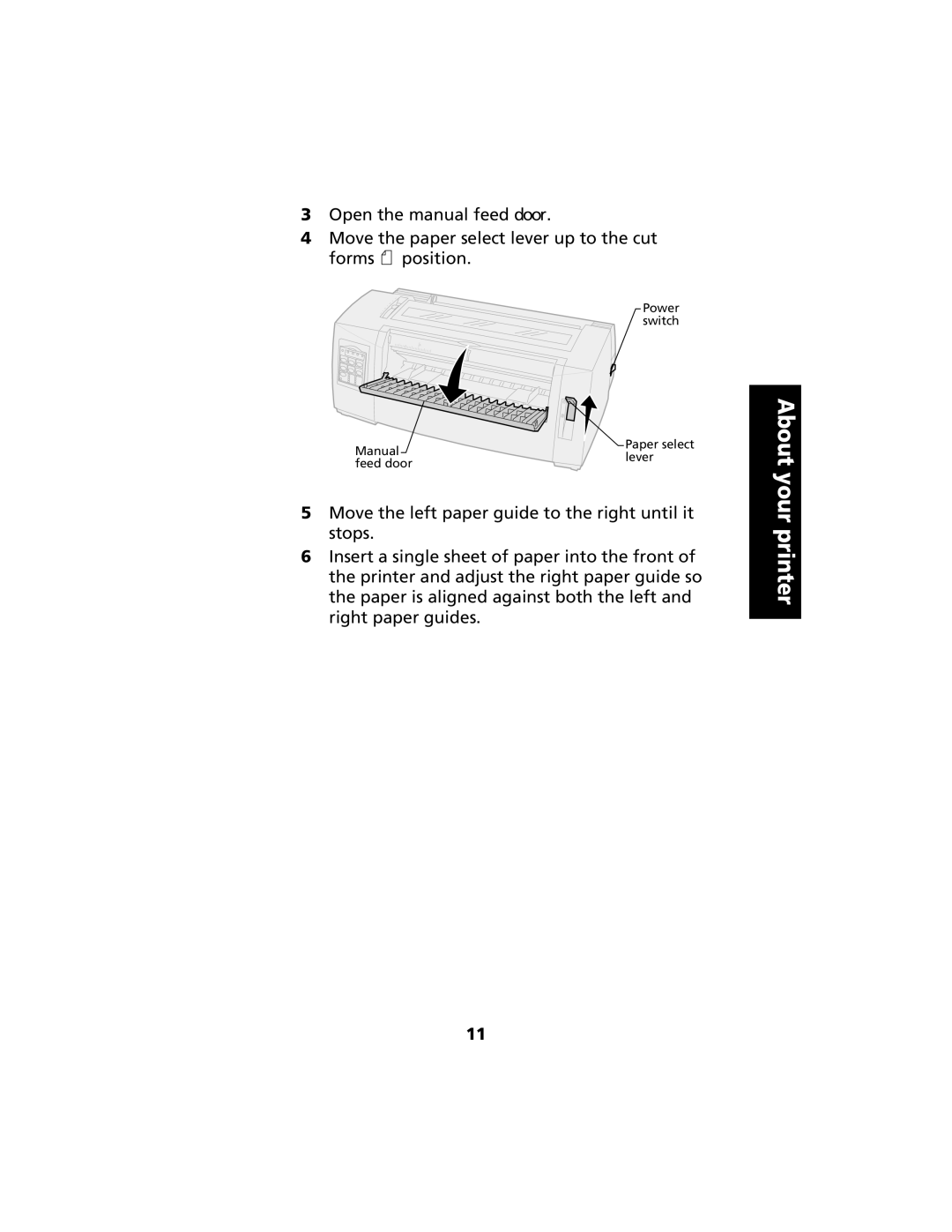3Open the manual feed door.
4Move the paper select lever up to the cut forms ![]() position.
position.
 Power switch
Power switch
Paper select
Manuallever feed door
5Move the left paper guide to the right until it stops.
6Insert a single sheet of paper into the front of the printer and adjust the right paper guide so the paper is aligned against both the left and right paper guides.
About your printer
11