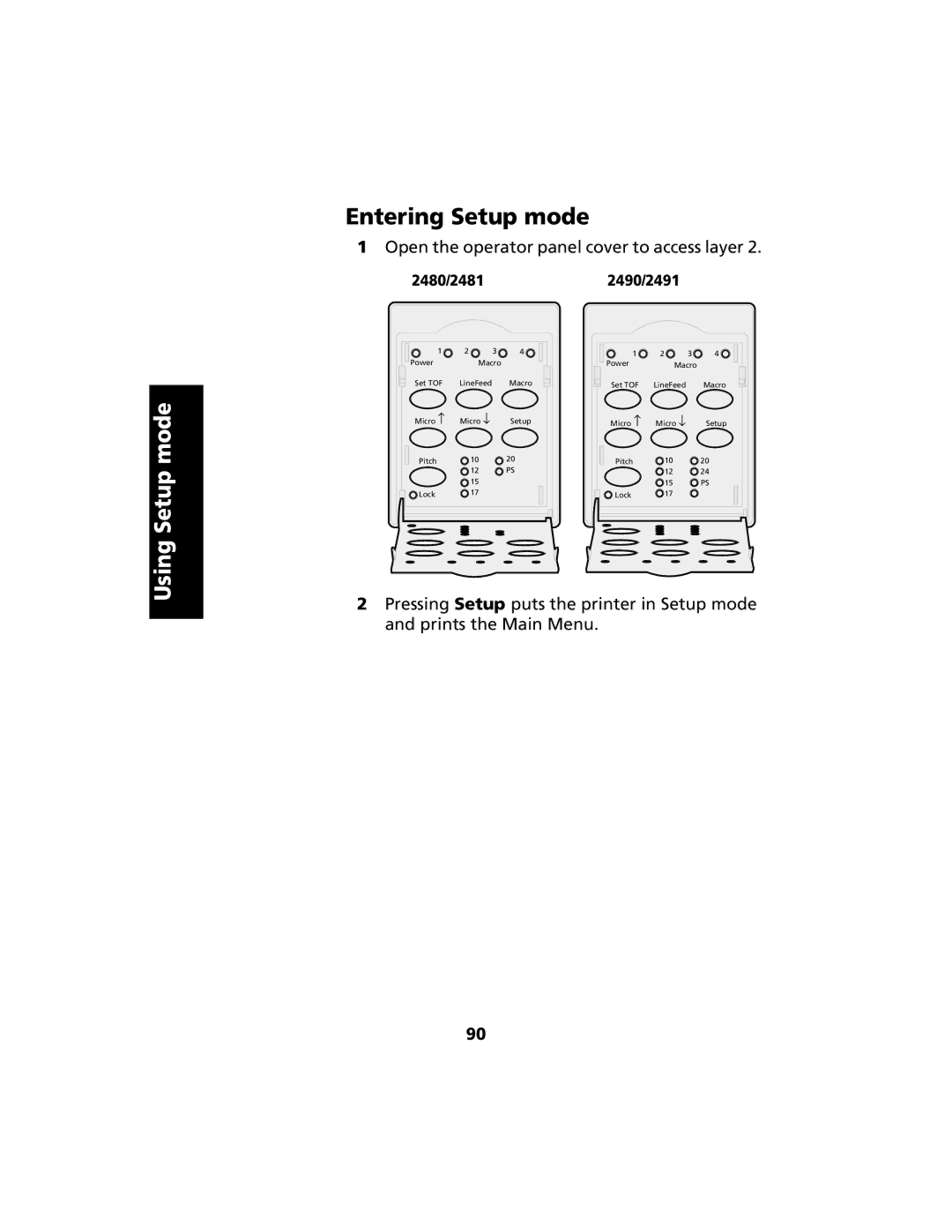Entering Setup mode
1Open the operator panel cover to access layer 2.
Using Setup mode
2480/2481
1 | 2 | 3 | 4 |
Power | Macro |
| |
Set TOF | LineFeed |
| Macro |
Micro ↑ | Micro ↓ |
| Setup |
Pitch | 10 |
| 20 |
| 12 |
| PS |
| 15 |
|
|
Lock | 17 |
|
|
2490/2491
1 | 2 | 3 | 4 |
Power | Macro |
| |
Set TOF | LineFeed |
| Macro |
Micro ↑ | Micro ↓ |
| Setup |
Pitch | 10 |
| 20 |
| 12 |
| 24 |
| 15 |
| PS |
Lock | 17 |
|
|
2Pressing Setup puts the printer in Setup mode and prints the Main Menu.
90