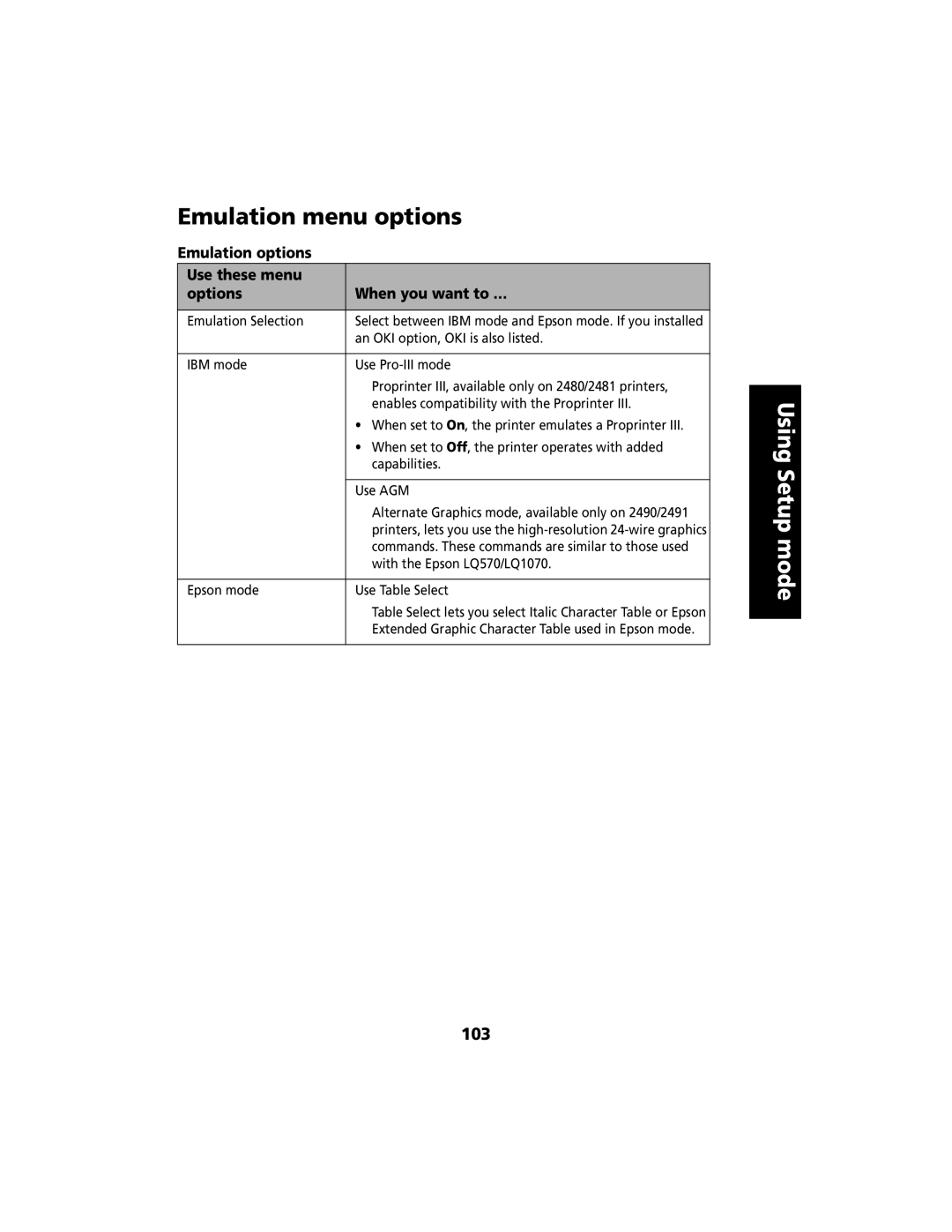Emulation menu options
Emulation options
Use these menu |
|
options | When you want to … |
|
|
Emulation Selection | Select between IBM mode and Epson mode. If you installed |
| an OKI option, OKI is also listed. |
|
|
IBM mode | Use |
| Proprinter III, available only on 2480/2481 printers, |
| enables compatibility with the Proprinter III. |
| • When set to On, the printer emulates a Proprinter III. |
| • When set to Off, the printer operates with added |
| capabilities. |
|
|
| Use AGM |
| Alternate Graphics mode, available only on 2490/2491 |
| printers, lets you use the |
| commands. These commands are similar to those used |
| with the Epson LQ570/LQ1070. |
|
|
Epson mode | Use Table Select |
| Table Select lets you select Italic Character Table or Epson |
| Extended Graphic Character Table used in Epson mode. |
|
|