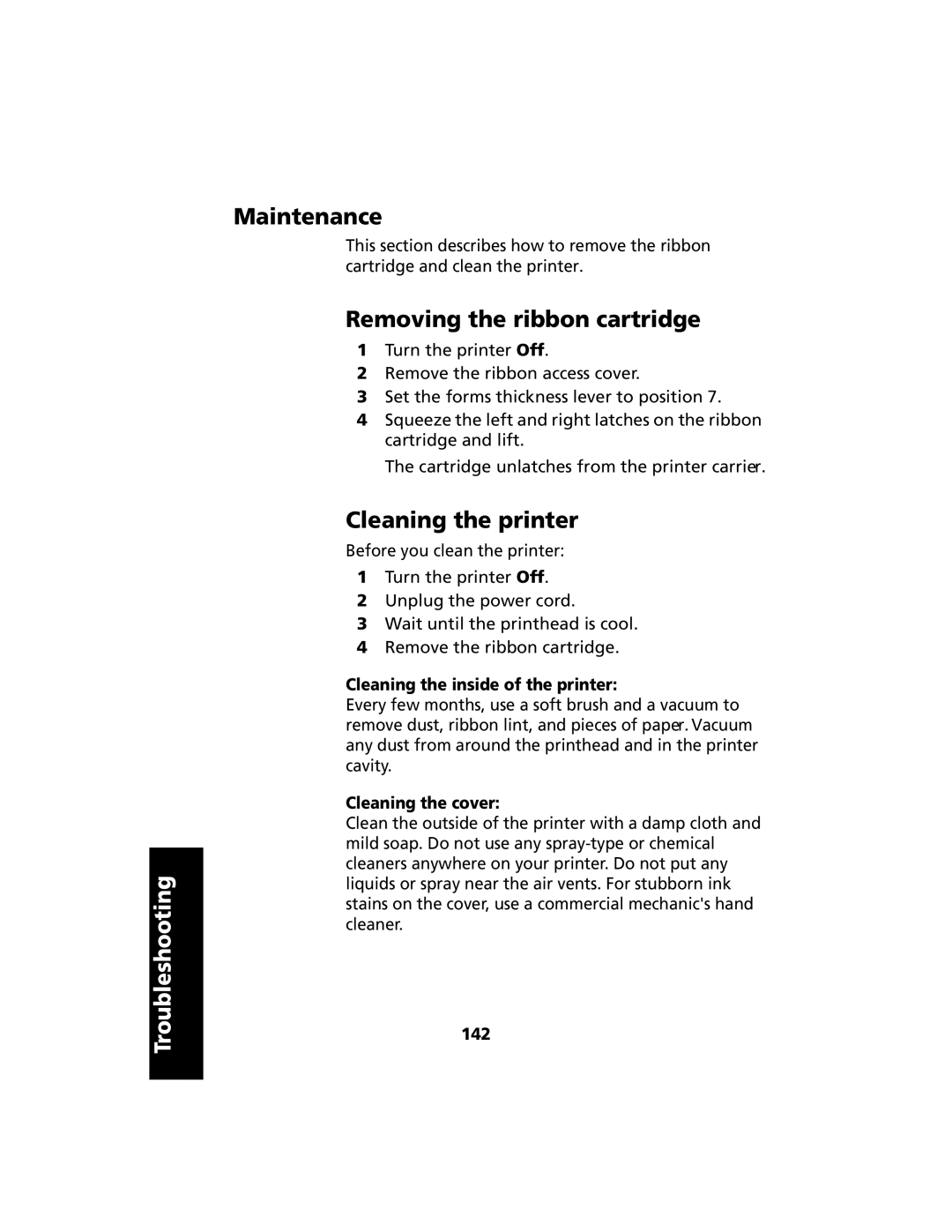Troubleshooting
Maintenance
This section describes how to remove the ribbon cartridge and clean the printer.
Removing the ribbon cartridge
1Turn the printer Off.
2Remove the ribbon access cover.
3Set the forms thickness lever to position 7.
4Squeeze the left and right latches on the ribbon cartridge and lift.
The cartridge unlatches from the printer carrier.
Cleaning the printer
Before you clean the printer:
1Turn the printer Off.
2Unplug the power cord.
3Wait until the printhead is cool.
4Remove the ribbon cartridge.
Cleaning the inside of the printer:
Every few months, use a soft brush and a vacuum to remove dust, ribbon lint, and pieces of paper. Vacuum any dust from around the printhead and in the printer cavity.
Cleaning the cover:
Clean the outside of the printer with a damp cloth and mild soap. Do not use any
142