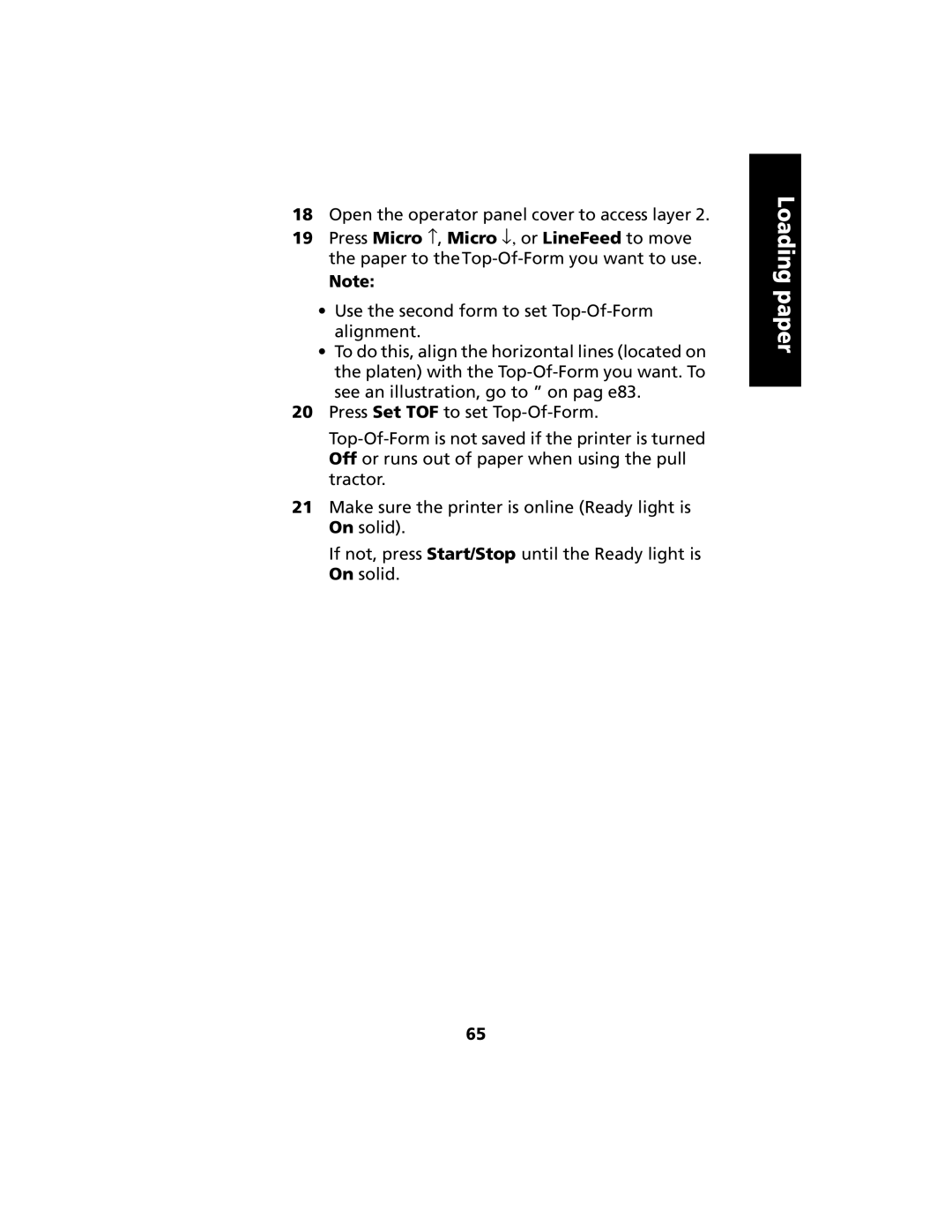18Open the operator panel cover to access layer 2.
19Press Micro ↑ , Micro ↓, or LineFeed to move the paper to
Note:
•Use the second form to set
•To do this, align the horizontal lines (located on the platen) with the
20Press Set TOF to set
21Make sure the printer is online (Ready light is On solid).
If not, press Start/Stop until the Ready light is On solid.
Loading paper
65