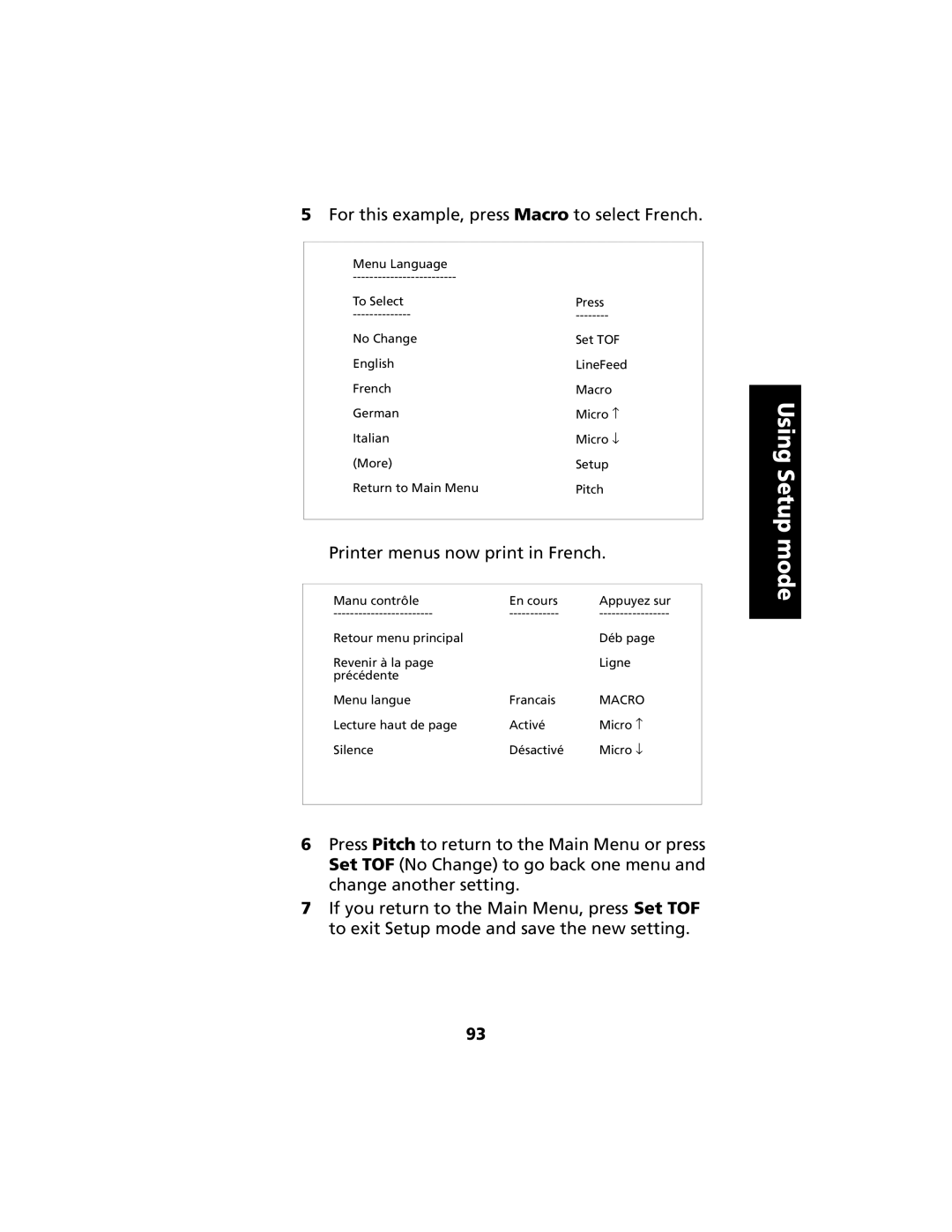5For this example, press Macro to select French.
Menu Language |
|
| |
To Select | Press |
No Change | Set TOF |
English | LineFeed |
French | Macro |
German | Micro ↑ |
Italian | Micro ↓ |
(More) | Setup |
Return to Main Menu | Pitch |
|
|
Printer menus now print in French.
Manu contrôle | En cours | Appuyez sur |
Retour menu principal |
| Déb page |
Revenir à la page |
| Ligne |
précédente |
|
|
Menu langue | Francais | MACRO |
Lecture haut de page | Activé | Micro ↑ |
Silence | Désactivé | Micro ↓ |
6Press Pitch to return to the Main Menu or press Set TOF (No Change) to go back one menu and change another setting.
7If you return to the Main Menu, press Set TOF to exit Setup mode and save the new setting.
Using Setup mode
93