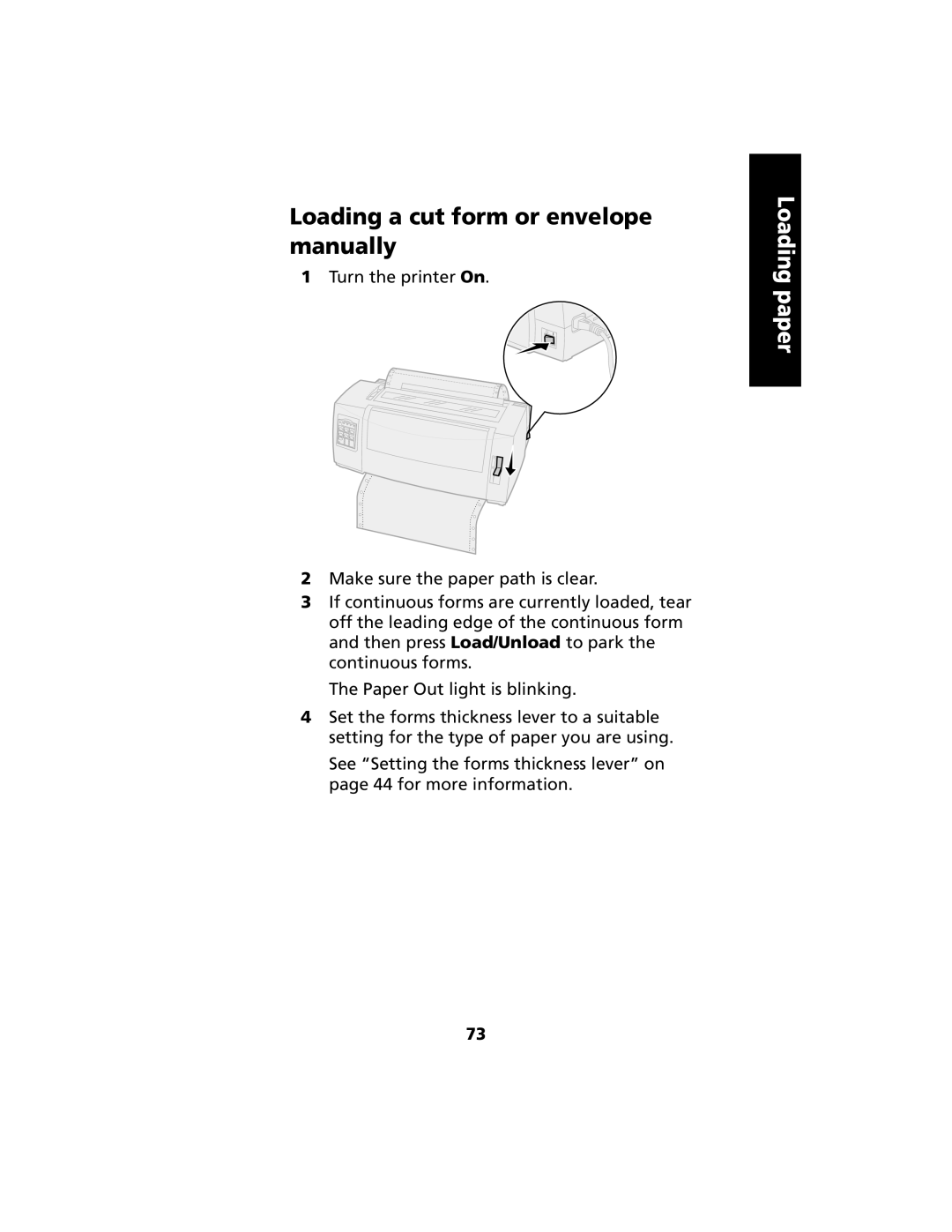Loading a cut form or envelope manually
1Turn the printer On.
2Make sure the paper path is clear.
3If continuous forms are currently loaded, tear off the leading edge of the continuous form and then press Load/Unload to park the continuous forms.
The Paper Out light is blinking.
4Set the forms thickness lever to a suitable setting for the type of paper you are using.
See “Setting the forms thickness lever” on page 44 for more information.
Loading paper
73