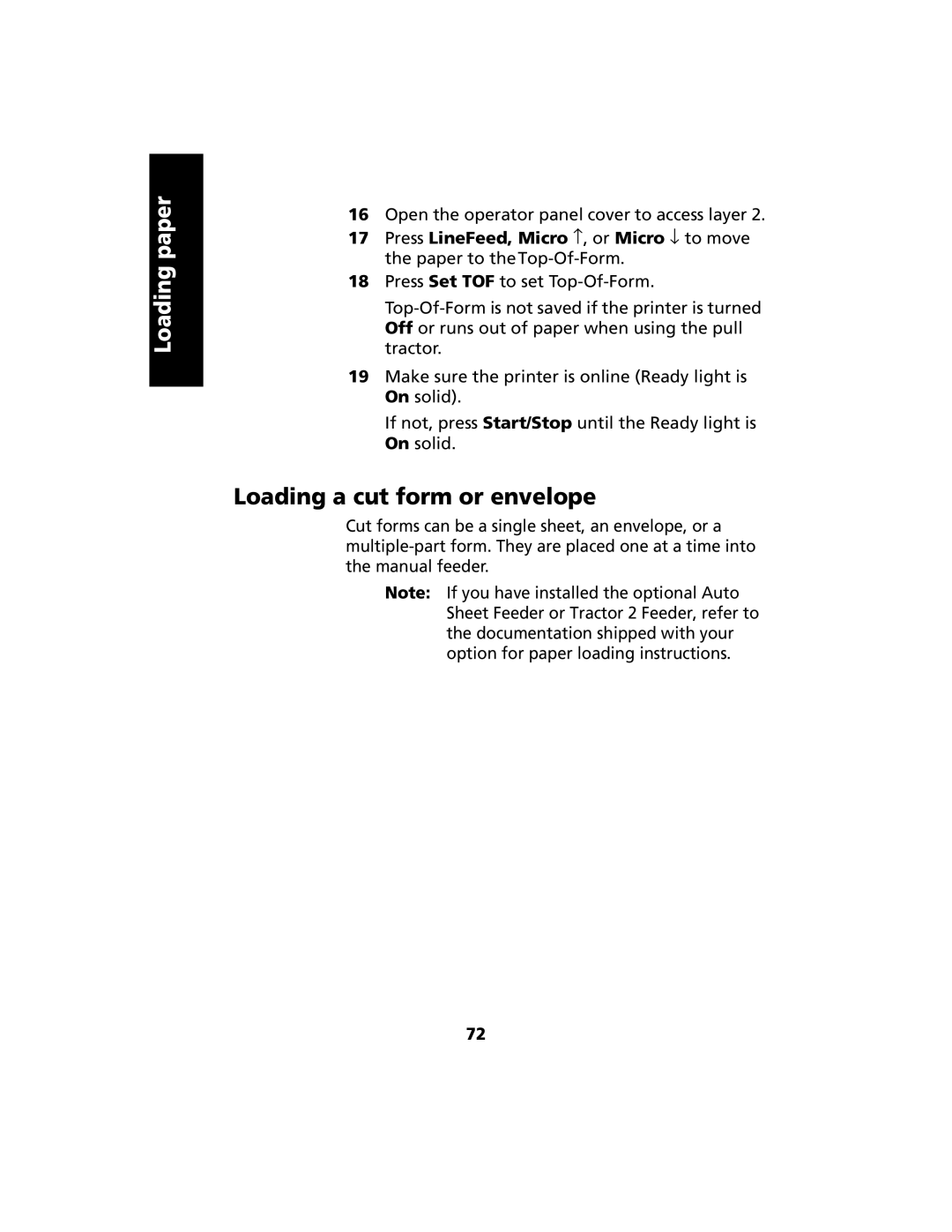Loading paper
16Open the operator panel cover to access layer 2.
17Press LineFeed, Micro ↑ , or Micro ↓ to move the paper to
18Press Set TOF to set
19Make sure the printer is online (Ready light is On solid).
If not, press Start/Stop until the Ready light is On solid.
Loading a cut form or envelope
Cut forms can be a single sheet, an envelope, or a
Note: If you have installed the optional Auto Sheet Feeder or Tractor 2 Feeder, refer to the documentation shipped with your option for paper loading instructions.
72