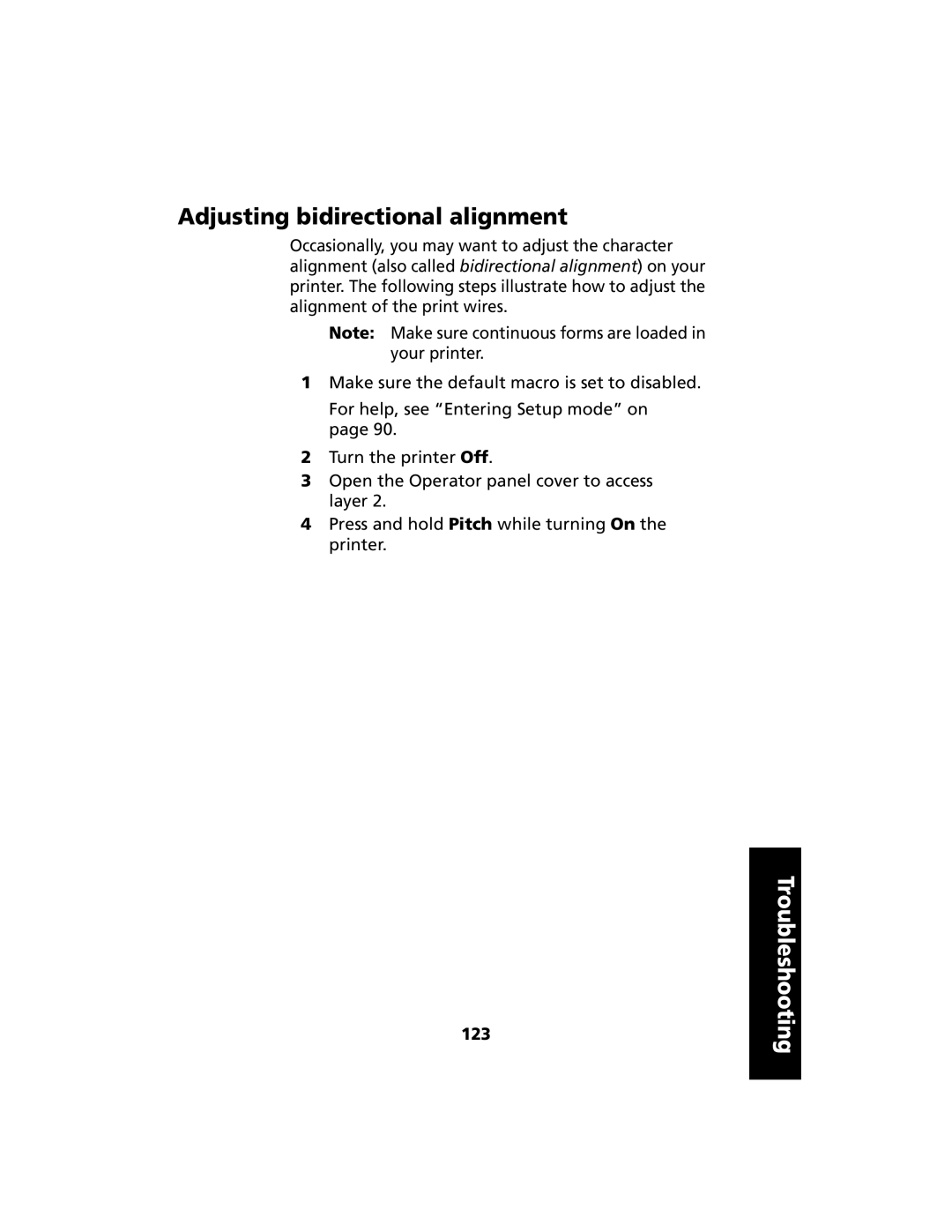Adjusting bidirectional alignment
Occasionally, you may want to adjust the character alignment (also called bidirectional alignment) on your printer. The following steps illustrate how to adjust the alignment of the print wires.
Note: Make sure continuous forms are loaded in your printer.
1Make sure the default macro is set to disabled.
For help, see “Entering Setup mode” on page 90.
2Turn the printer Off.
3Open the Operator panel cover to access layer 2.
4Press and hold Pitch while turning On the printer.
123
Troubleshooting