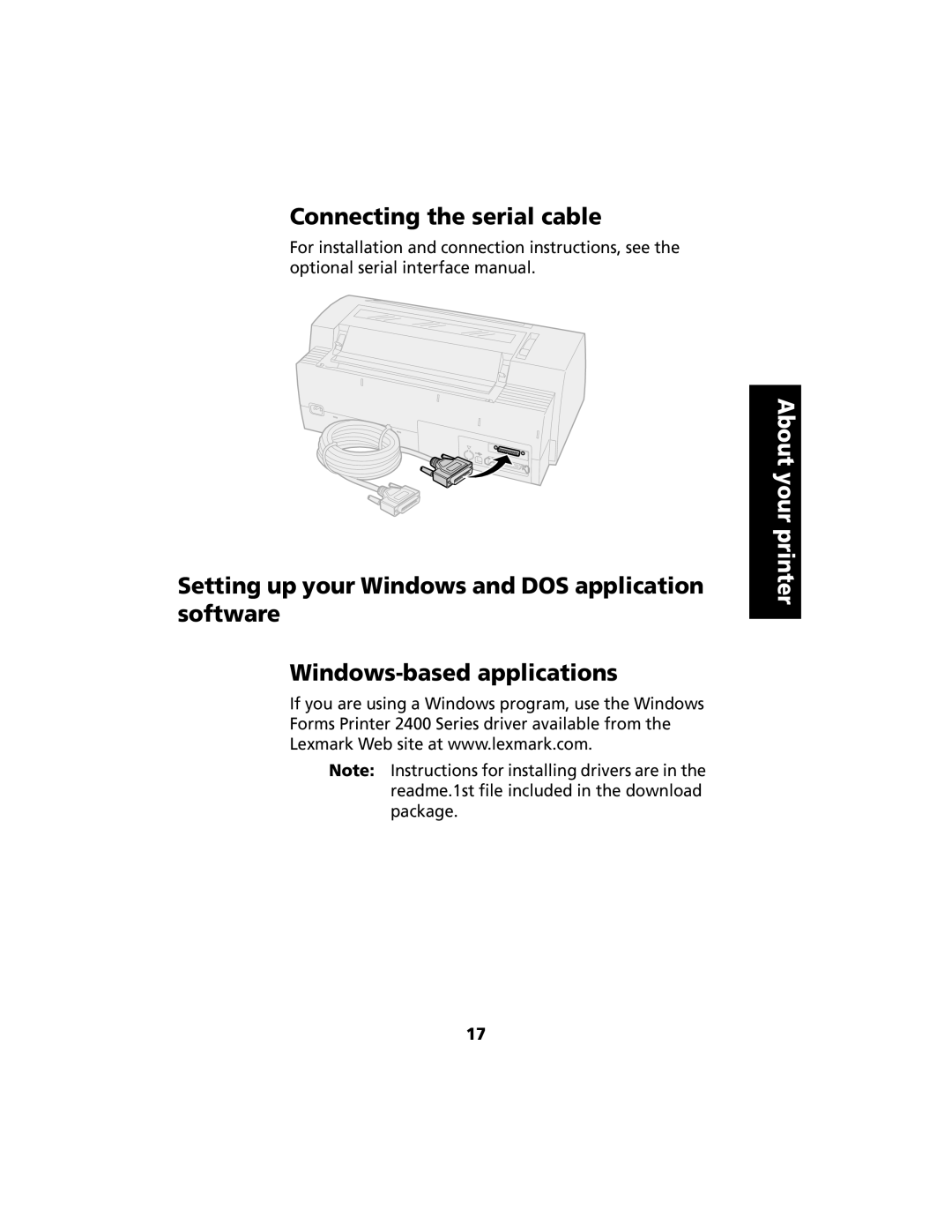Connecting the serial cable
For installation and connection instructions, see the optional serial interface manual.
Setting up your Windows and DOS application software
If you are using a Windows program, use the Windows Forms Printer 2400 Series driver available from the Lexmark Web site at www.lexmark.com.
Note: Instructions for installing drivers are in the readme.1st file included in the download package.
About your printer
17