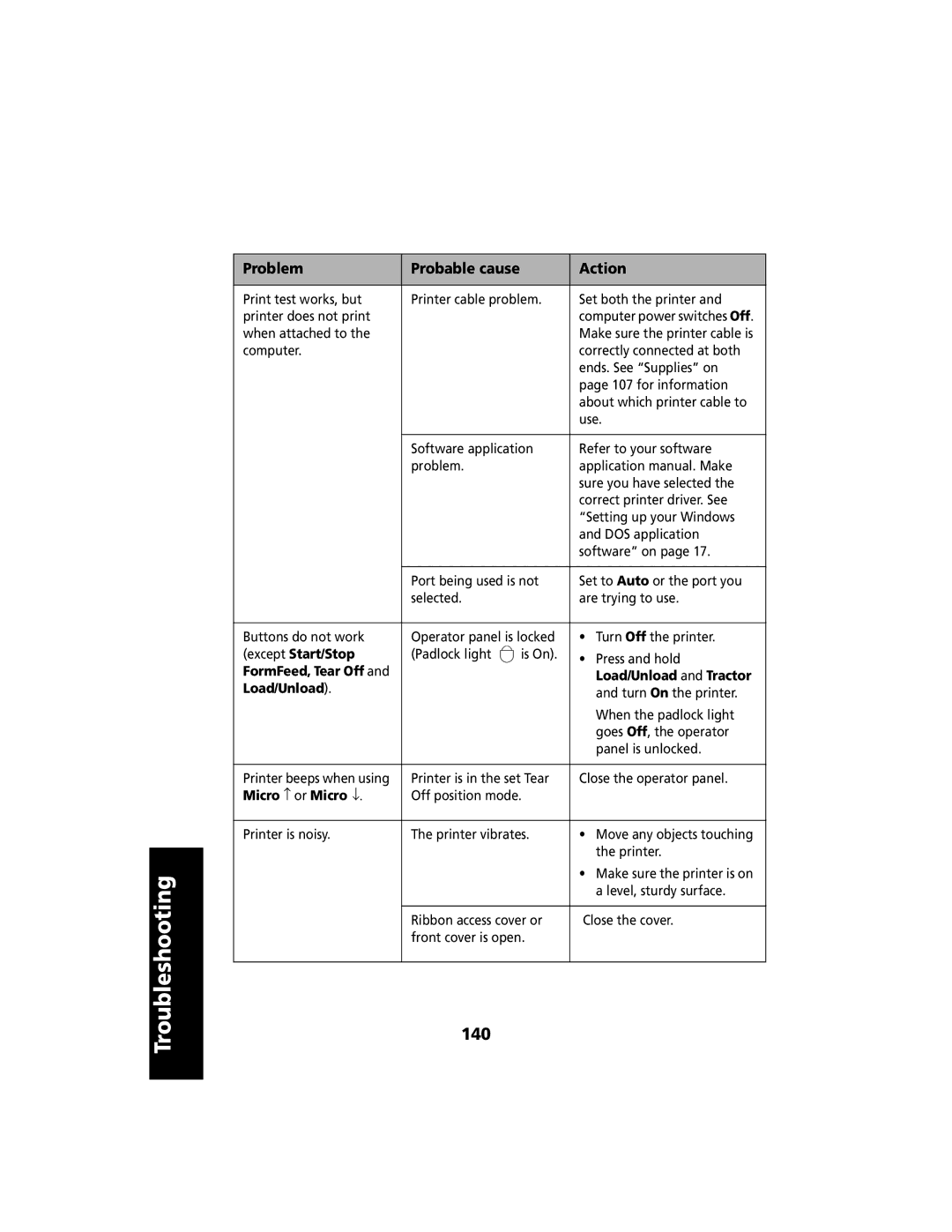Troubleshooting
Problem | Probable cause |
| Action |
|
|
| |
Print test works, but | Printer cable problem. | Set both the printer and | |
printer does not print |
|
| computer power switches Off. |
when attached to the |
|
| Make sure the printer cable is |
computer. |
|
| correctly connected at both |
|
|
| ends. See “Supplies” on |
|
|
| page 107 for information |
|
|
| about which printer cable to |
|
|
| use. |
|
|
| |
| Software application | Refer to your software | |
| problem. |
| application manual. Make |
|
|
| sure you have selected the |
|
|
| correct printer driver. See |
|
|
| “Setting up your Windows |
|
|
| and DOS application |
|
|
| software” on page 17. |
|
|
| |
| Port being used is not | Set to Auto or the port you | |
| selected. |
| are trying to use. |
|
|
| |
Buttons do not work | Operator panel is locked | • Turn Off the printer. | |
(except Start/Stop | (Padlock light | is On). | • Press and hold |
FormFeed, Tear Off and |
|
| |
|
| Load/Unload and Tractor | |
Load/Unload). |
|
| |
|
| and turn On the printer. | |
|
|
| |
|
|
| When the padlock light |
|
|
| goes Off, the operator |
|
|
| panel is unlocked. |
|
|
| |
Printer beeps when using | Printer is in the set Tear | Close the operator panel. | |
Micro ↑ or Micro ↓. | Off position mode. |
| |
|
|
| |
Printer is noisy. | The printer vibrates. | • Move any objects touching | |
|
|
| the printer. |
|
|
| • Make sure the printer is on |
|
|
| a level, sturdy surface. |
|
|
| |
| Ribbon access cover or | Close the cover. | |
| front cover is open. |
| |
|
|
|
|