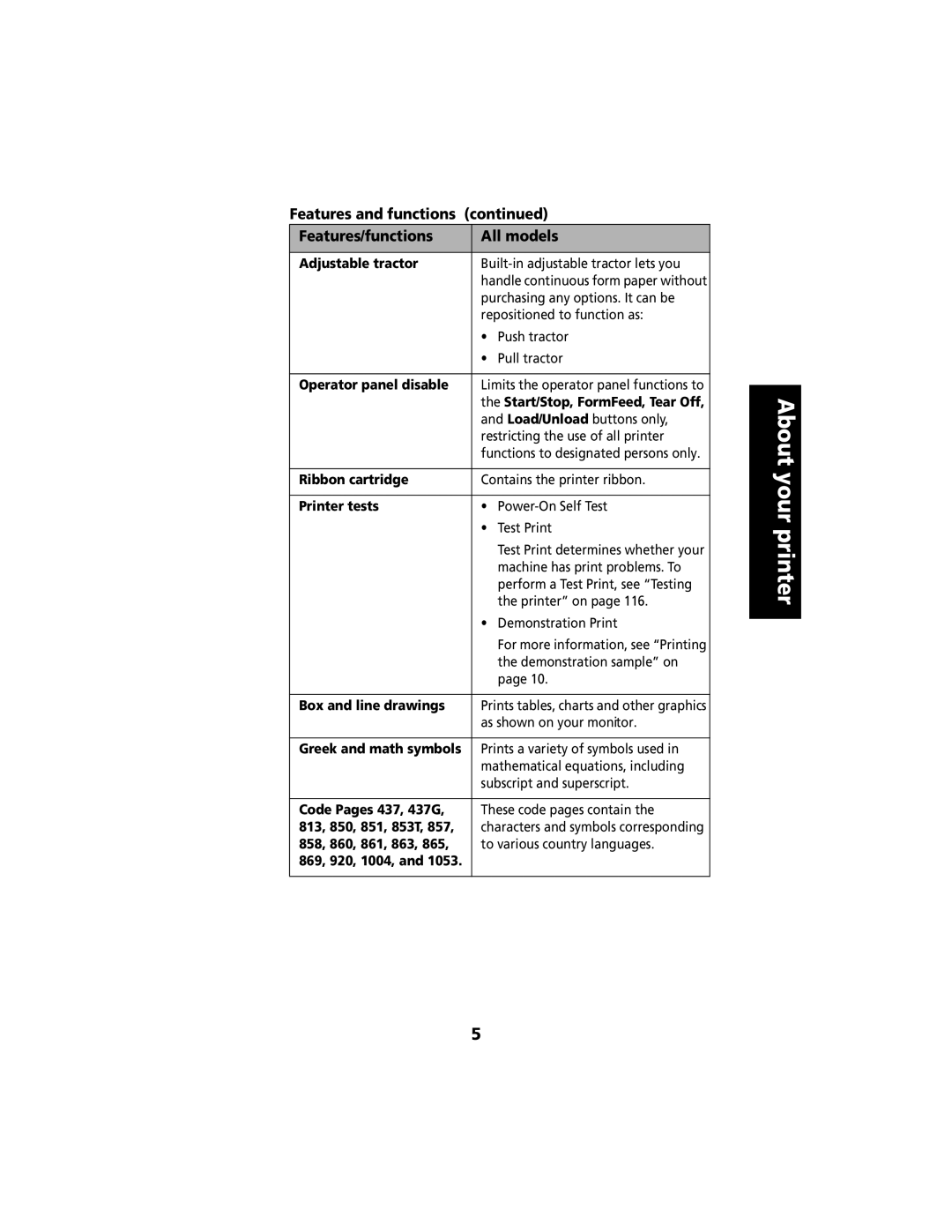Features and functions (continued)
Features/functions | All models | |
|
| |
Adjustable tractor | ||
| handle continuous form paper without | |
| purchasing any options. It can be | |
| repositioned to function as: | |
| • | Push tractor |
| • | Pull tractor |
|
| |
Operator panel disable | Limits the operator panel functions to | |
| the Start/Stop, FormFeed, Tear Off, | |
| and Load/Unload buttons only, | |
| restricting the use of all printer | |
| functions to designated persons only. | |
|
| |
Ribbon cartridge | Contains the printer ribbon. | |
|
|
|
Printer tests | • | |
| • | Test Print |
|
| Test Print determines whether your |
|
| machine has print problems. To |
|
| perform a Test Print, see “Testing |
|
| the printer” on page 116. |
| • | Demonstration Print |
|
| For more information, see “Printing |
|
| the demonstration sample” on |
|
| page 10. |
|
| |
Box and line drawings | Prints tables, charts and other graphics | |
| as shown on your monitor. | |
|
| |
Greek and math symbols | Prints a variety of symbols used in | |
| mathematical equations, including | |
| subscript and superscript. | |
|
| |
Code Pages 437, 437G, | These code pages contain the | |
813, 850, 851, 853T, 857, | characters and symbols corresponding | |
858, 860, 861, 863, 865, | to various country languages. | |
869, 920, 1004, and 1053. |
|
|
|
|
|
About your printer
5