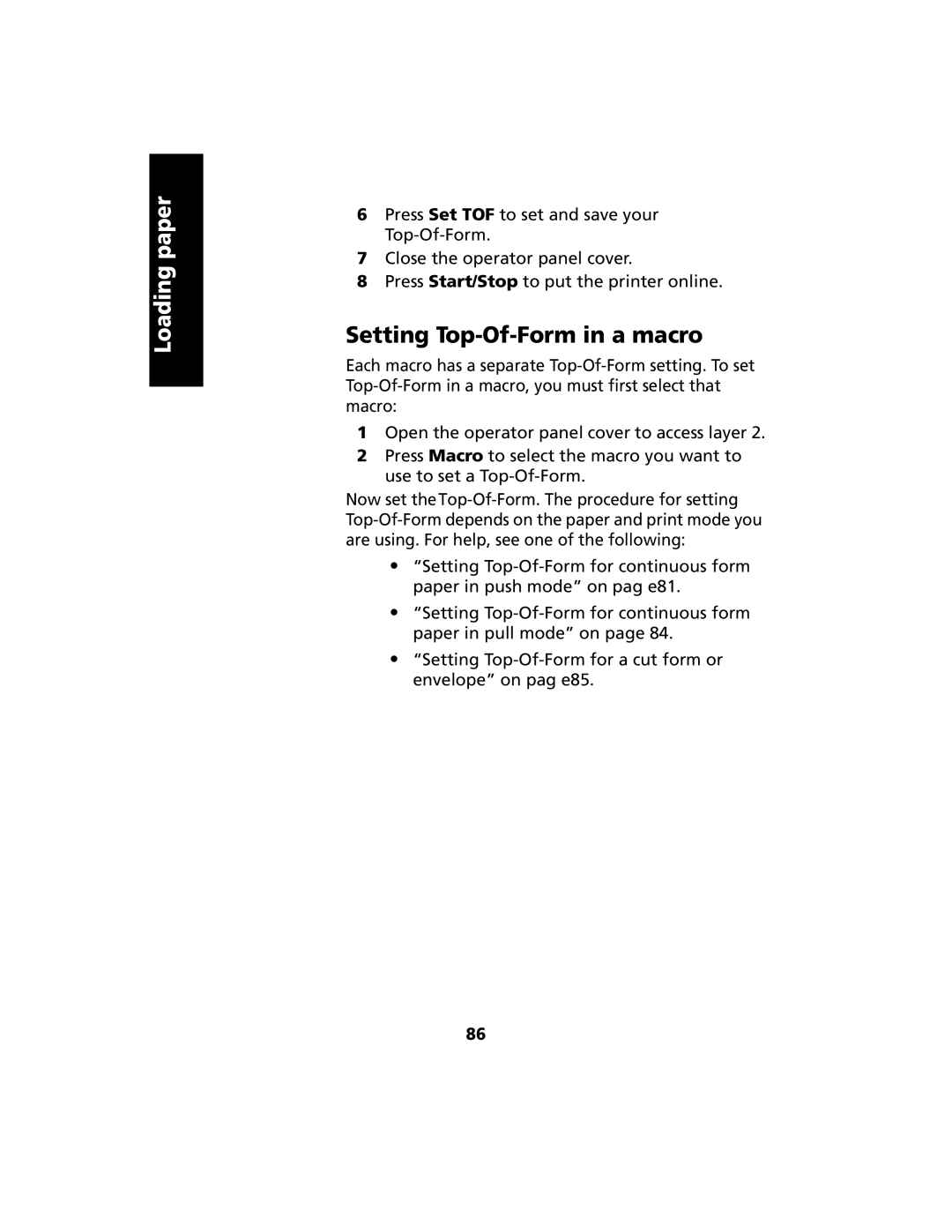Loading paper
6Press Set TOF to set and save your
7Close the operator panel cover.
8Press Start/Stop to put the printer online.
Setting Top-Of-Form in a macro
Each macro has a separate
1Open the operator panel cover to access layer 2.
2Press Macro to select the macro you want to use to set a
Now set
•“Setting
•“Setting
•“Setting
86