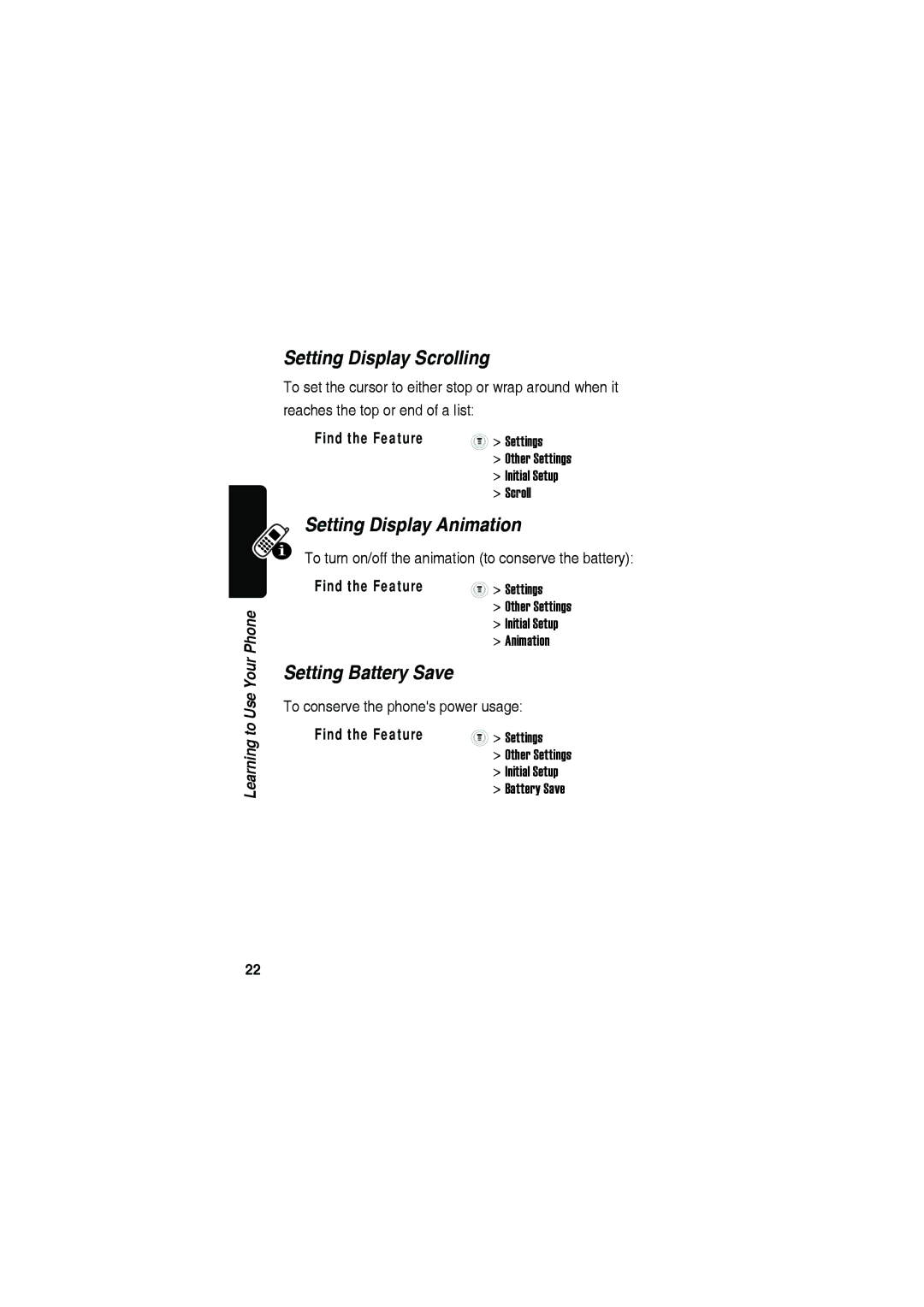Learning to Use Your Phone
Setting Display Scrolling
To set the cursor to either stop or wrap around when it reaches the top or end of a list:
Find the Feature | > Settings |
| > Other Settings |
| > Initial Setup |
| > Scroll |
Setting Display Animation
To turn on/off the animation (to conserve the battery):
Find the Feature | > Settings |
| > Other Settings |
| > Initial Setup |
| > Animation |
Setting Battery Save
To conserve the phone's power usage:
Find the Feature | > Settings |
| > Other Settings |
| > Initial Setup |
| > Battery Save |
22