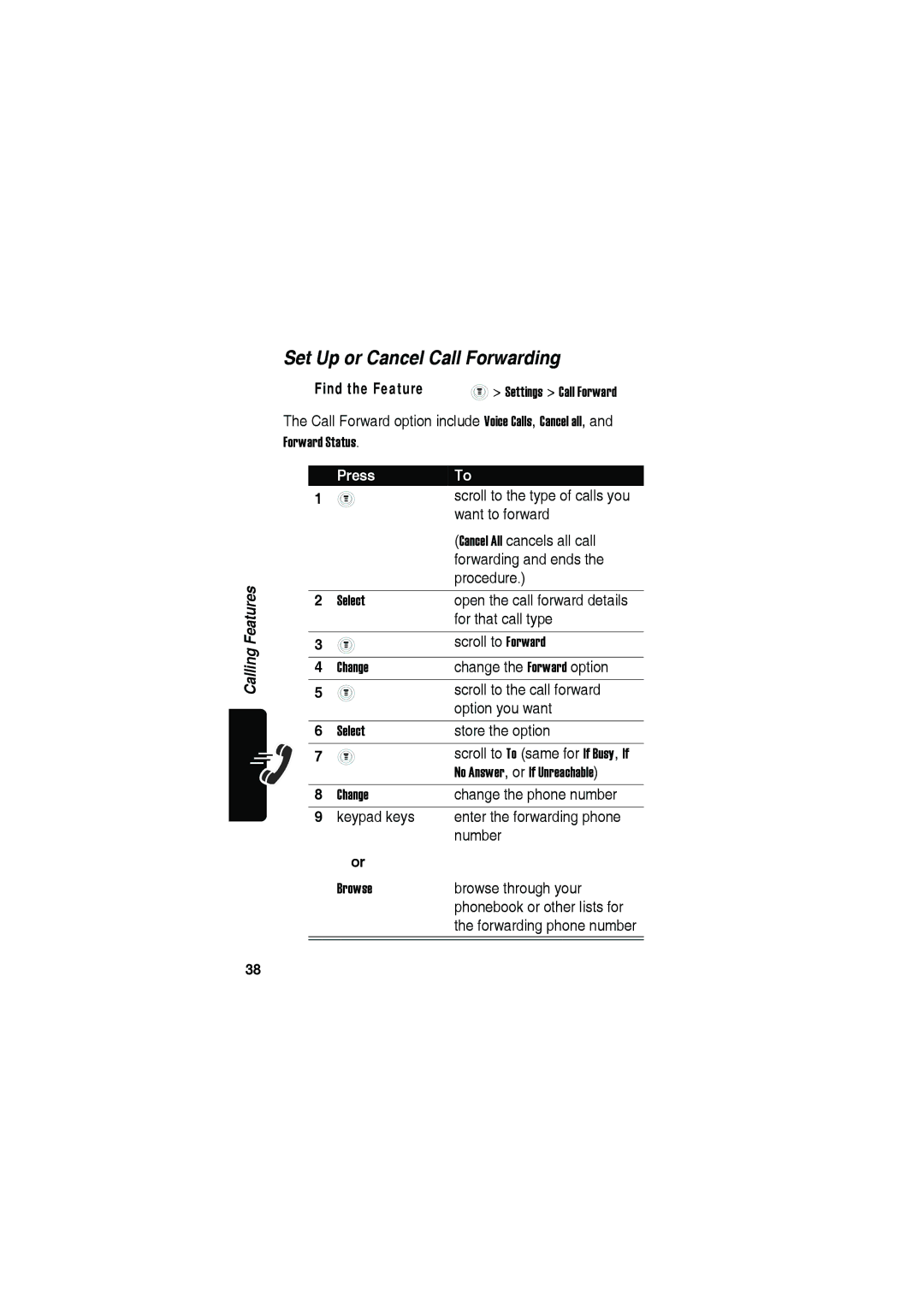Set Up or Cancel Call Forwarding
Find the Feature | > Settings > Call Forward |
The Call Forward option include Voice Calls, Cancel all, and Forward Status.
Press
1
To
scroll to the type of calls you want to forward
(Cancel All cancels all call forwarding and ends the procedure.)
Features |
|
|
|
|
|
|
| |||
2 | Select | open the call forward details | ||||||||
|
|
| ||||||||
|
|
|
|
|
|
|
|
| for that call type | |
|
|
|
|
|
|
| ||||
Calling | 3 |
| scroll to Forward | |||||||
|
|
|
| |||||||
5 |
| scroll to the call forward | ||||||||
|
|
| 4 | Change | change the Forward option | |||||
|
|
|
|
|
|
|
|
| option you want | |
|
|
|
|
|
|
| ||||
|
|
| 6 | Select | store the option | |||||
|
|
|
|
|
|
|
|
|
| |
|
|
|
|
|
| 7 |
| scroll to To (same for If Busy, If | ||
|
|
|
|
|
|
| ||||
|
|
|
|
|
|
| ||||
|
|
|
|
|
|
|
|
| No Answer, or If Unreachable) | |
|
|
|
|
|
|
|
|
| ||
|
|
|
|
|
|
| ||||
|
|
| 8 | Change | change the phone number | |||||
|
|
|
|
|
|
| ||||
|
|
| 9 | keypad keys | enter the forwarding phone | |||||
|
|
|
|
|
|
|
|
| number | |
|
|
|
|
|
|
|
| or |
| |
|
|
|
|
|
|
|
| Browse | browse through your | |
|
|
|
|
|
|
|
|
| phonebook or other lists for | |
|
|
|
|
|
|
|
|
| the forwarding phone number | |
|
|
|
|
|
|
|
|
|
| |
|
|
|
|
|
|
|
|
|
| |
38