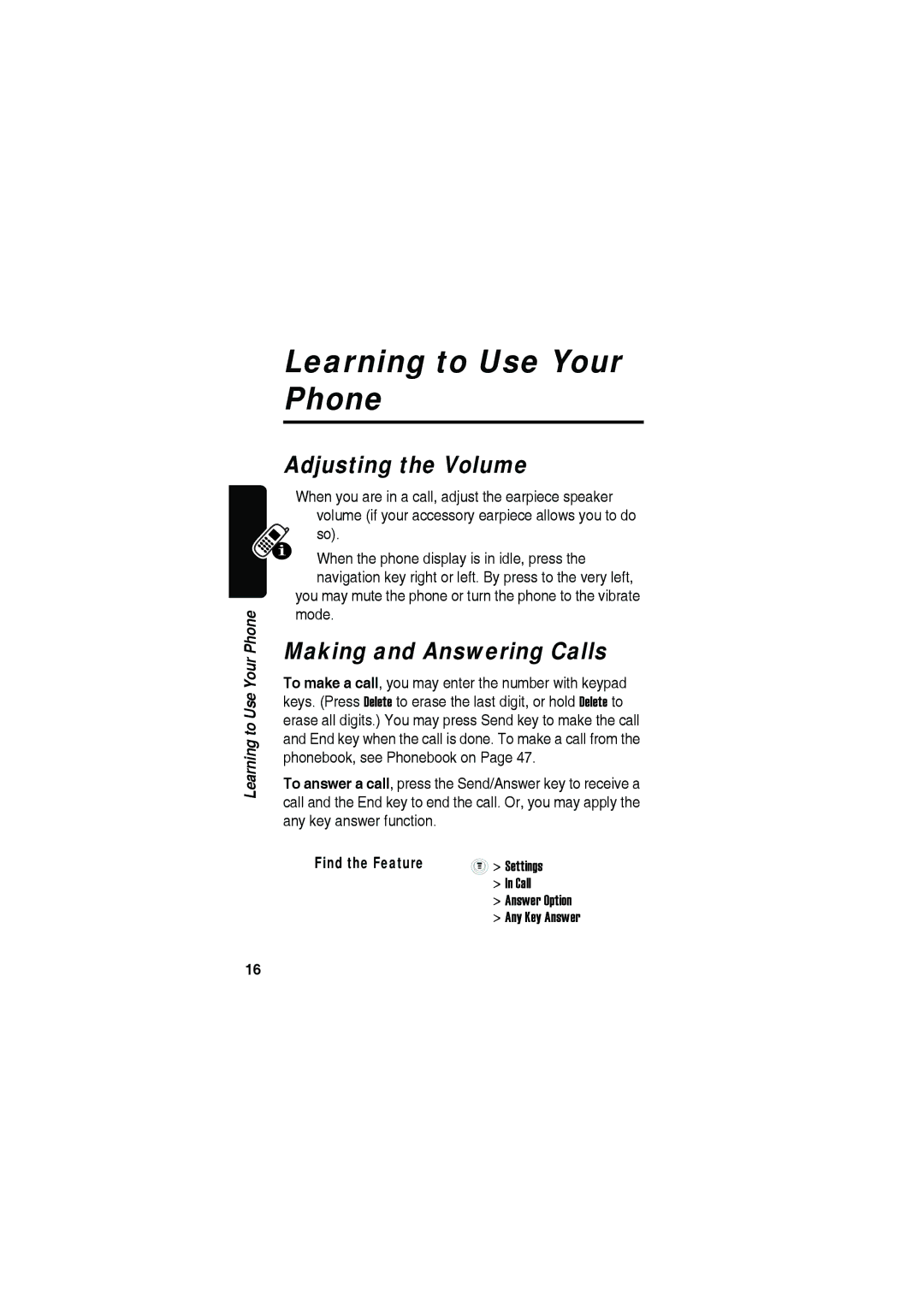Learning to Use Your Phone
Adjusting the Volume
Learning to Use Your Phone
When you are in a call, adjust the earpiece speaker volume (if your accessory earpiece allows you to do
so).
When the phone display is in idle, press the navigation key right or left. By press to the very left,
you may mute the phone or turn the phone to the vibrate mode.
Making and Answering Calls
To make a call, you may enter the number with keypad keys. (Press Delete to erase the last digit, or hold Delete to erase all digits.) You may press Send key to make the call and End key when the call is done. To make a call from the phonebook, see Phonebook on Page 47.
To answer a call, press the Send/Answer key to receive a call and the End key to end the call. Or, you may apply the any key answer function.
Find the Feature | > Settings |
| > In Call |
| > Answer Option |
| > Any Key Answer |
16