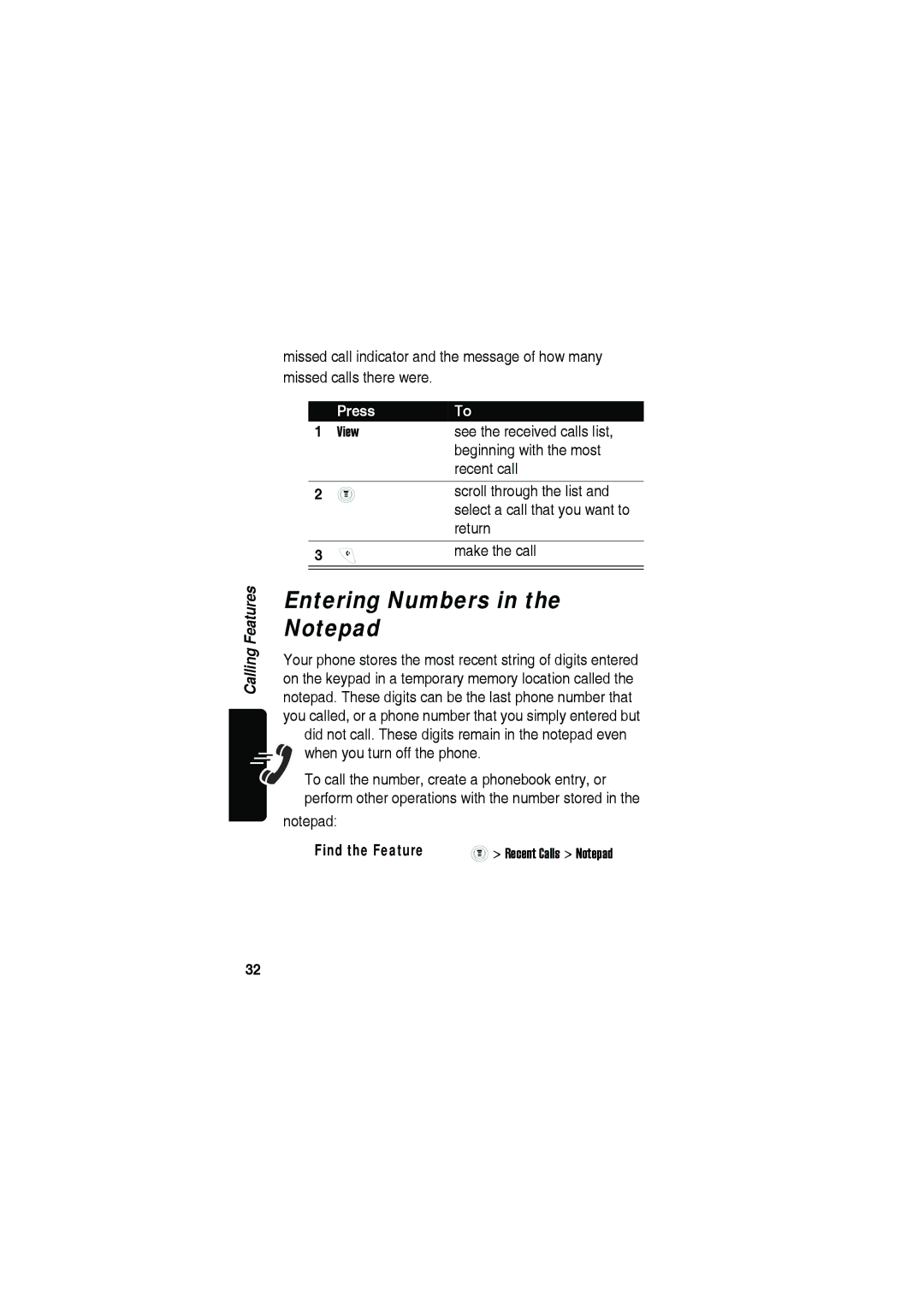missed call indicator and the message of how many missed calls there were.
| Press | To |
1 | View | see the received calls list, |
|
| beginning with the most |
|
| recent call |
|
|
|
2 |
| scroll through the list and |
|
| select a call that you want to |
|
| return |
|
|
|
3 |
| make the call |
|
|
|
|
|
|
Calling Features
Entering Numbers in the
Notepad
Your phone stores the most recent string of digits entered on the keypad in a temporary memory location called the notepad. These digits can be the last phone number that you called, or a phone number that you simply entered but did not call. These digits remain in the notepad even
when you turn off the phone.
To call the number, create a phonebook entry, or perform other operations with the number stored in the
notepad:
Find the Feature | > Recent Calls > Notepad |
32