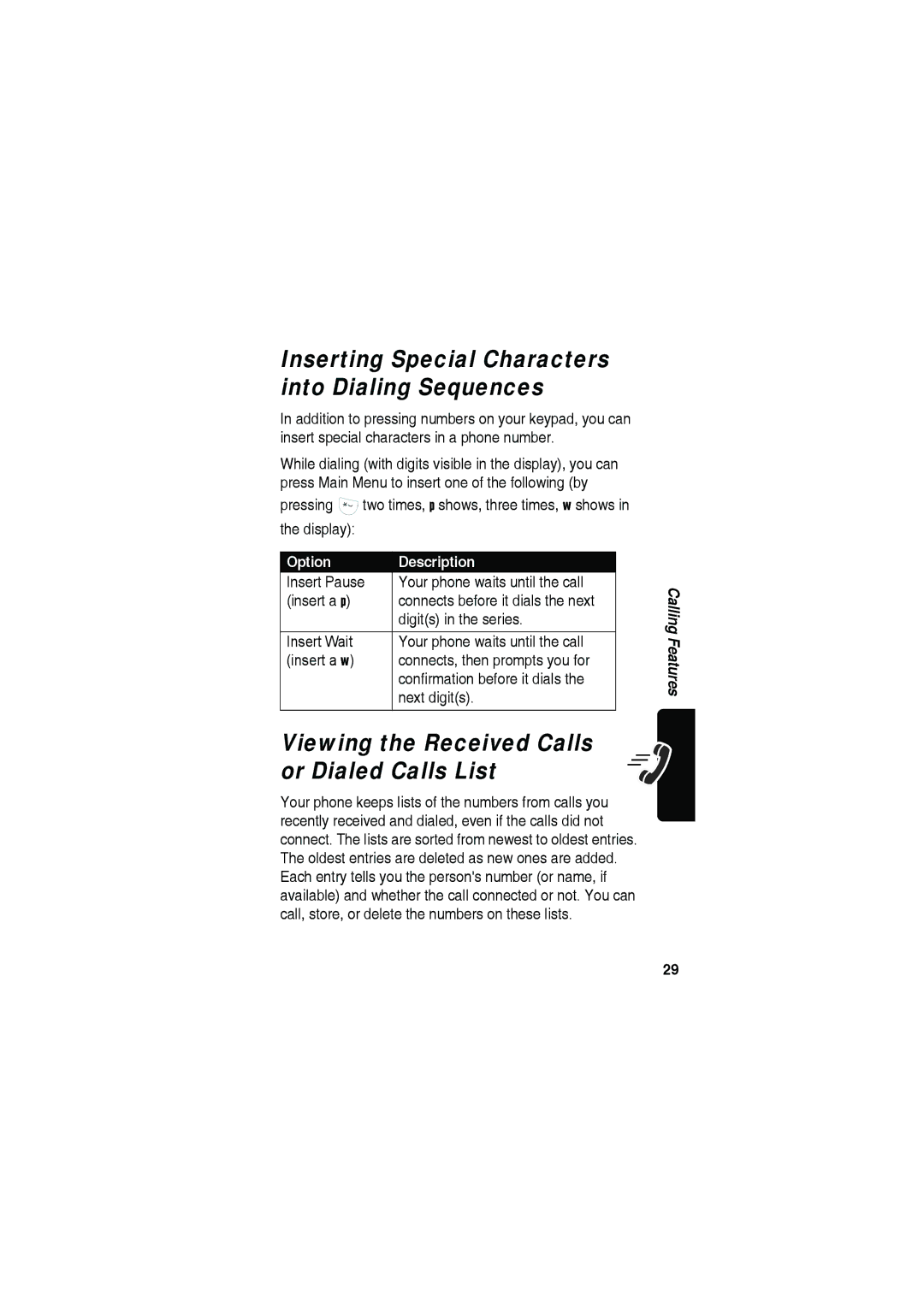Inserting Special Characters into Dialing Sequences
In addition to pressing numbers on your keypad, you can insert special characters in a phone number.
While dialing (with digits visible in the display), you can press Main Menu to insert one of the following (by
pressing ![]() two times, p shows, three times, w shows in the display):
two times, p shows, three times, w shows in the display):
Option | Description |
Insert Pause | Your phone waits until the call |
(insert a p) | connects before it dials the next |
| digit(s) in the series. |
|
|
Insert Wait | Your phone waits until the call |
(insert a w) | connects, then prompts you for |
| confirmation before it dials the |
| next digit(s). |
|
|
Viewing the Received Calls or Dialed Calls List
Your phone keeps lists of the numbers from calls you recently received and dialed, even if the calls did not connect. The lists are sorted from newest to oldest entries. The oldest entries are deleted as new ones are added. Each entry tells you the person's number (or name, if available) and whether the call connected or not. You can call, store, or delete the numbers on these lists.
Calling Features
29