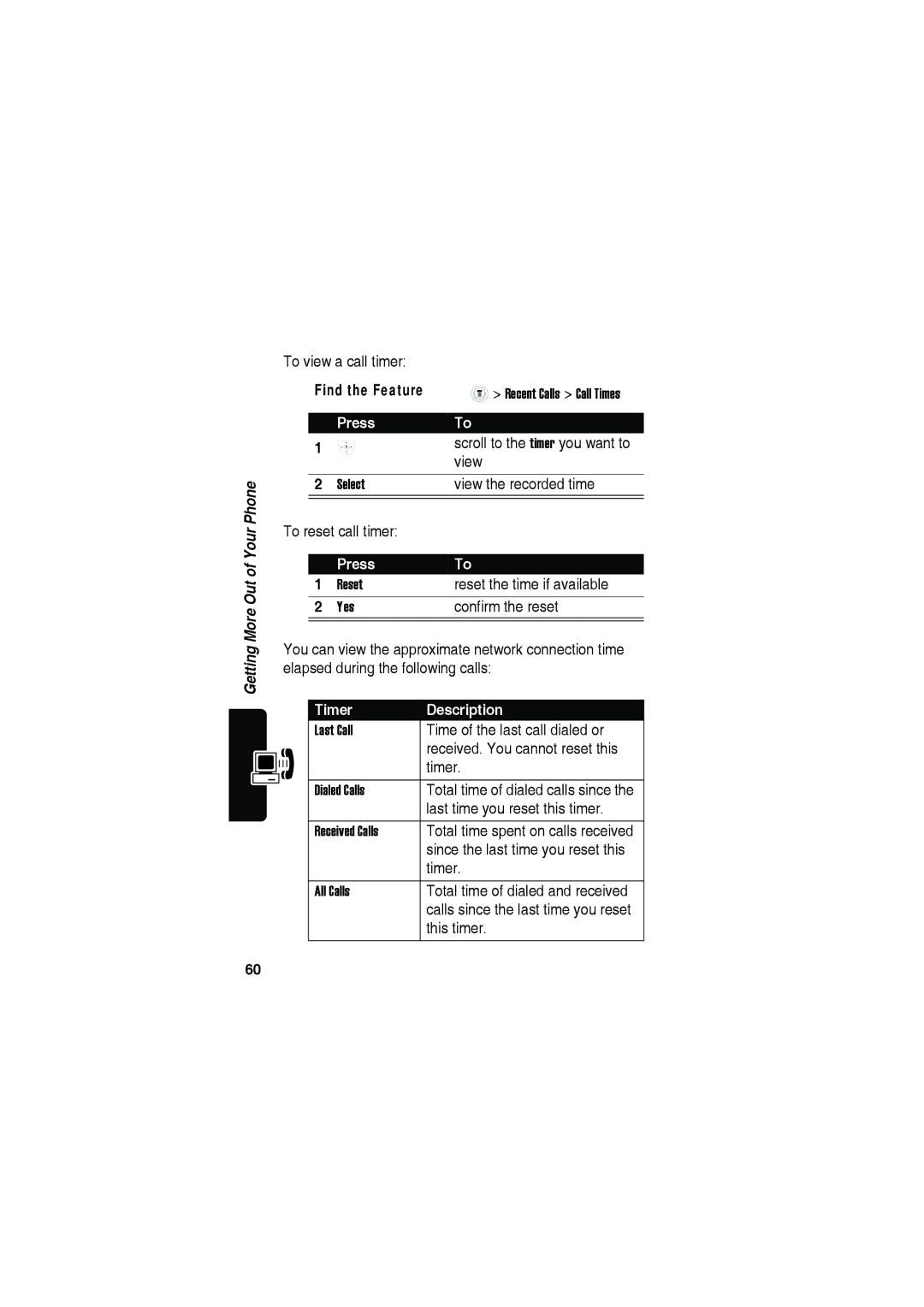Getting More Out of Your Phone
To view a call timer:
| Find the Feature | > Recent Calls > Call Times | |
|
|
|
|
|
| Press | To |
1 |
| scroll to the timer you want to | |
| view | ||
|
|
| |
|
|
|
|
| 2 | Select | view the recorded time |
|
|
| |
To reset call timer: |
| ||
|
|
|
|
|
| Press | To |
1 | Reset | reset the time if available | |
|
|
|
|
2 | Yes | confirm the reset | |
|
|
|
|
|
|
|
|
You can view the approximate network connection time elapsed during the following calls:
Timer | Description |
Last Call | Time of the last call dialed or |
| received. You cannot reset this |
| timer. |
|
|
Dialed Calls | Total time of dialed calls since the |
| last time you reset this timer. |
|
|
Received Calls | Total time spent on calls received |
| since the last time you reset this |
| timer. |
|
|
All Calls | Total time of dialed and received |
| calls since the last time you reset |
| this timer. |
|
|
60