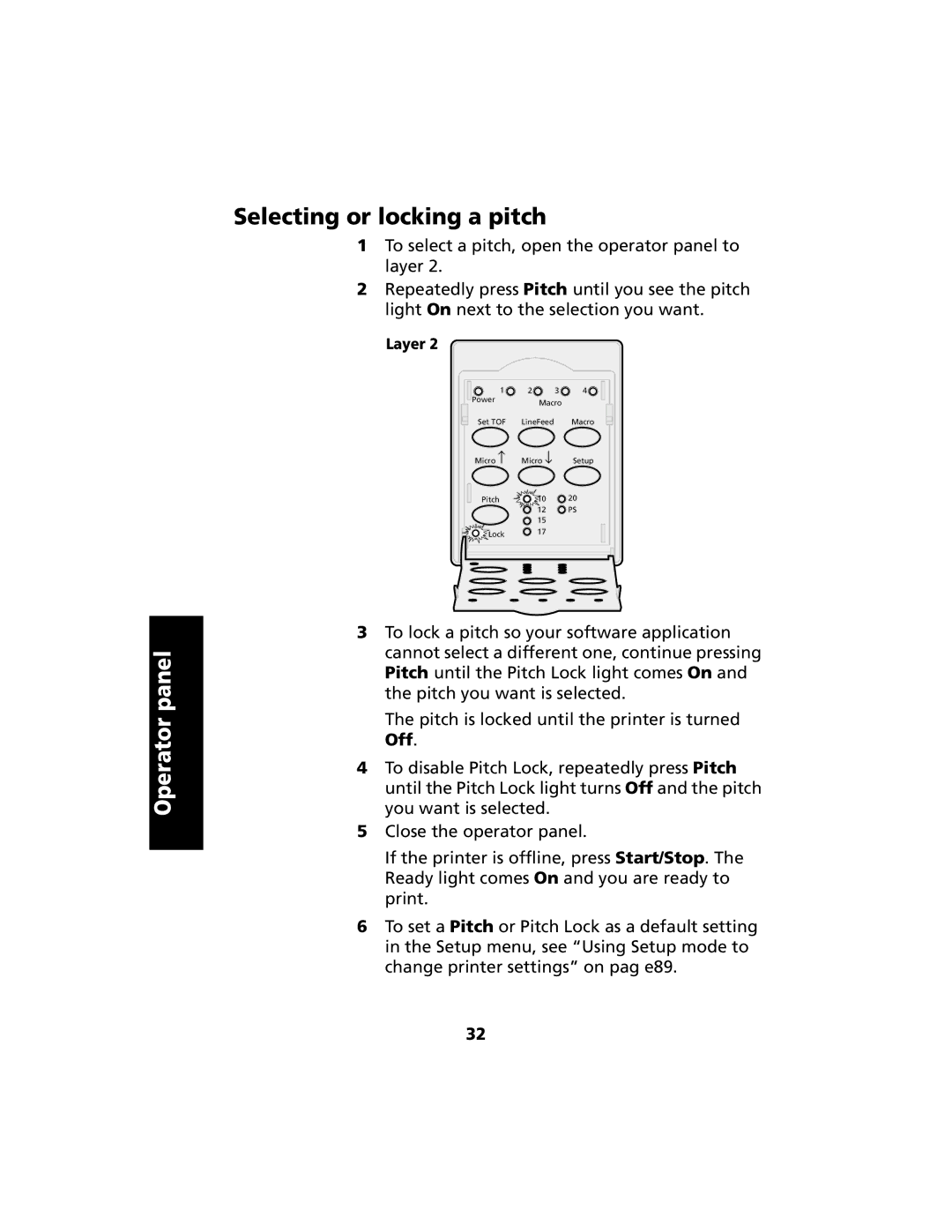Operator panel
Selecting or locking a pitch
1To select a pitch, open the operator panel to layer 2.
2Repeatedly press Pitch until you see the pitch light On next to the selection you want.
Layer 2
1 | 2 | 3 | 4 |
Power | Macro |
| |
|
| ||
Set TOF | LineFeed |
| Macro |
Micro ↑ | Micro ↓ |
| Setup |
Pitch | 10 |
| 20 |
| 12 |
| PS |
| 15 |
|
|
Lock | 17 |
3To lock a pitch so your software application cannot select a different one, continue pressing Pitch until the Pitch Lock light comes On and the pitch you want is selected.
The pitch is locked until the printer is turned Off.
4To disable Pitch Lock, repeatedly press Pitch until the Pitch Lock light turns Off and the pitch you want is selected.
5Close the operator panel.
If the printer is offline, press Start/Stop. The Ready light comes On and you are ready to print.
6To set a Pitch or Pitch Lock as a default setting in the Setup menu, see “Using Setup mode to change printer settings” on pag e89.
32