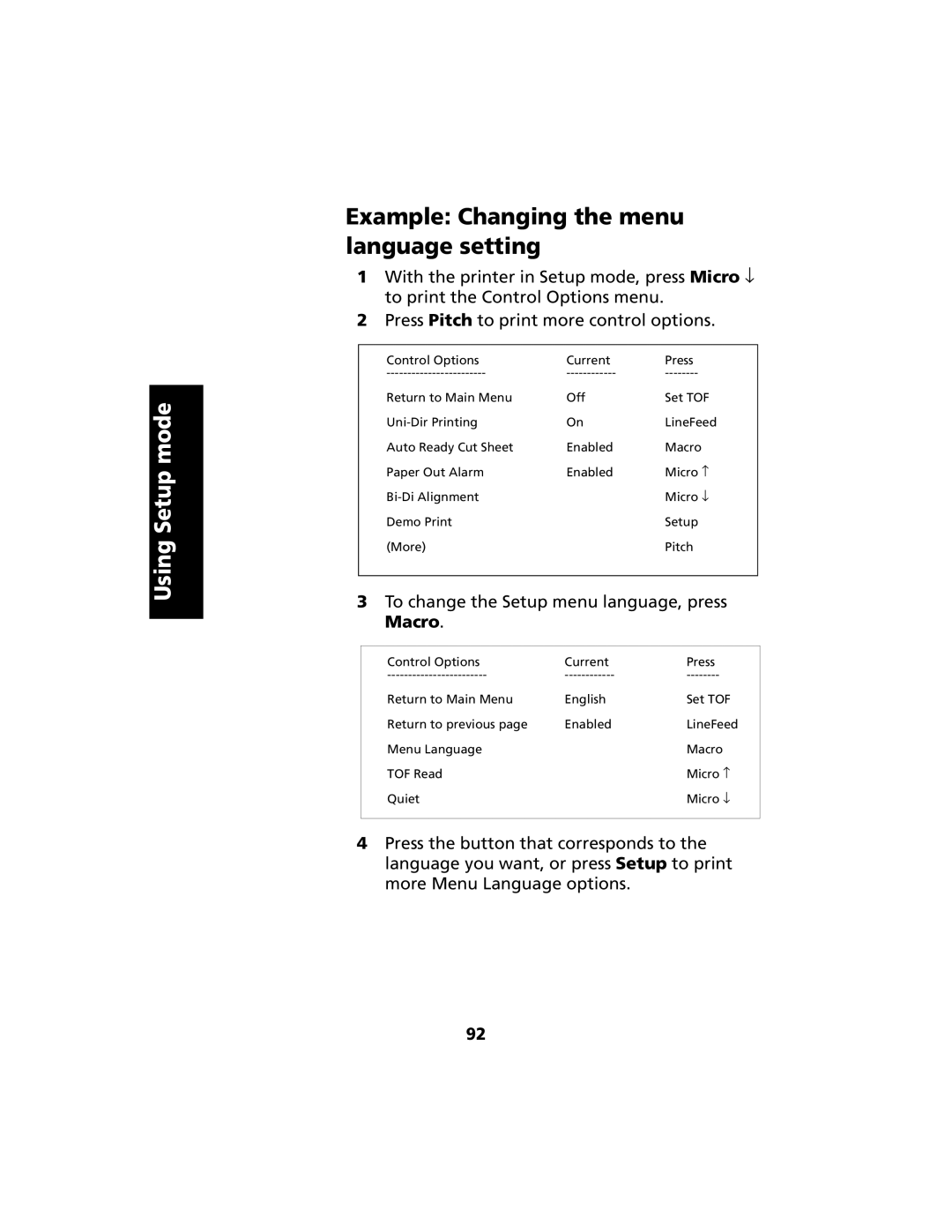Using Setup mode
Example: Changing the menu language setting
1With the printer in Setup mode, press Micro ↓ to print the Control Options menu.
2Press Pitch to print more control options.
Control Options | Current | Press |
Return to Main Menu | Off | Set TOF |
On | LineFeed | |
Auto Ready Cut Sheet | Enabled | Macro |
Paper Out Alarm | Enabled | Micro ↑ |
| Micro ↓ | |
Demo Print |
| Setup |
(More) |
| Pitch |
3To change the Setup menu language, press Macro.
Control Options | Current | Press |
Return to Main Menu | English | Set TOF |
Return to previous page | Enabled | LineFeed |
Menu Language |
| Macro |
TOF Read |
| Micro ↑ |
Quiet |
| Micro ↓ |
|
|
|
4Press the button that corresponds to the language you want, or press Setup to print more Menu Language options.
92