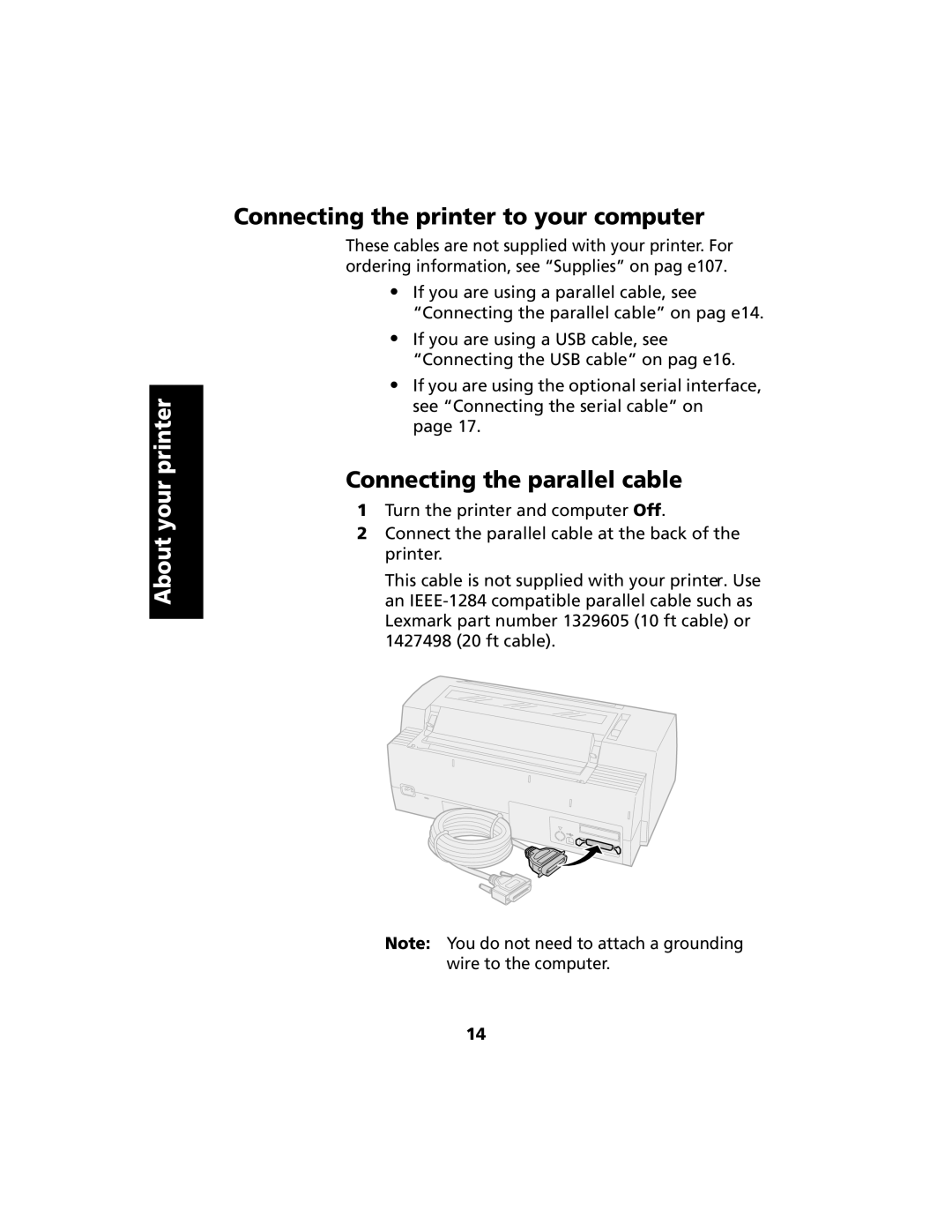About your printer
Connecting the printer to your computer
These cables are not supplied with your printer. For ordering information, see “Supplies” on pag e107.
•If you are using a parallel cable, see “Connecting the parallel cable” on pag e14.
•If you are using a USB cable, see “Connecting the USB cable” on pag e16.
•If you are using the optional serial interface, see “Connecting the serial cable” on page 17.
Connecting the parallel cable
1Turn the printer and computer Off.
2Connect the parallel cable at the back of the printer.
This cable is not supplied with your printer. Use an
Note: You do not need to attach a grounding wire to the computer.
14