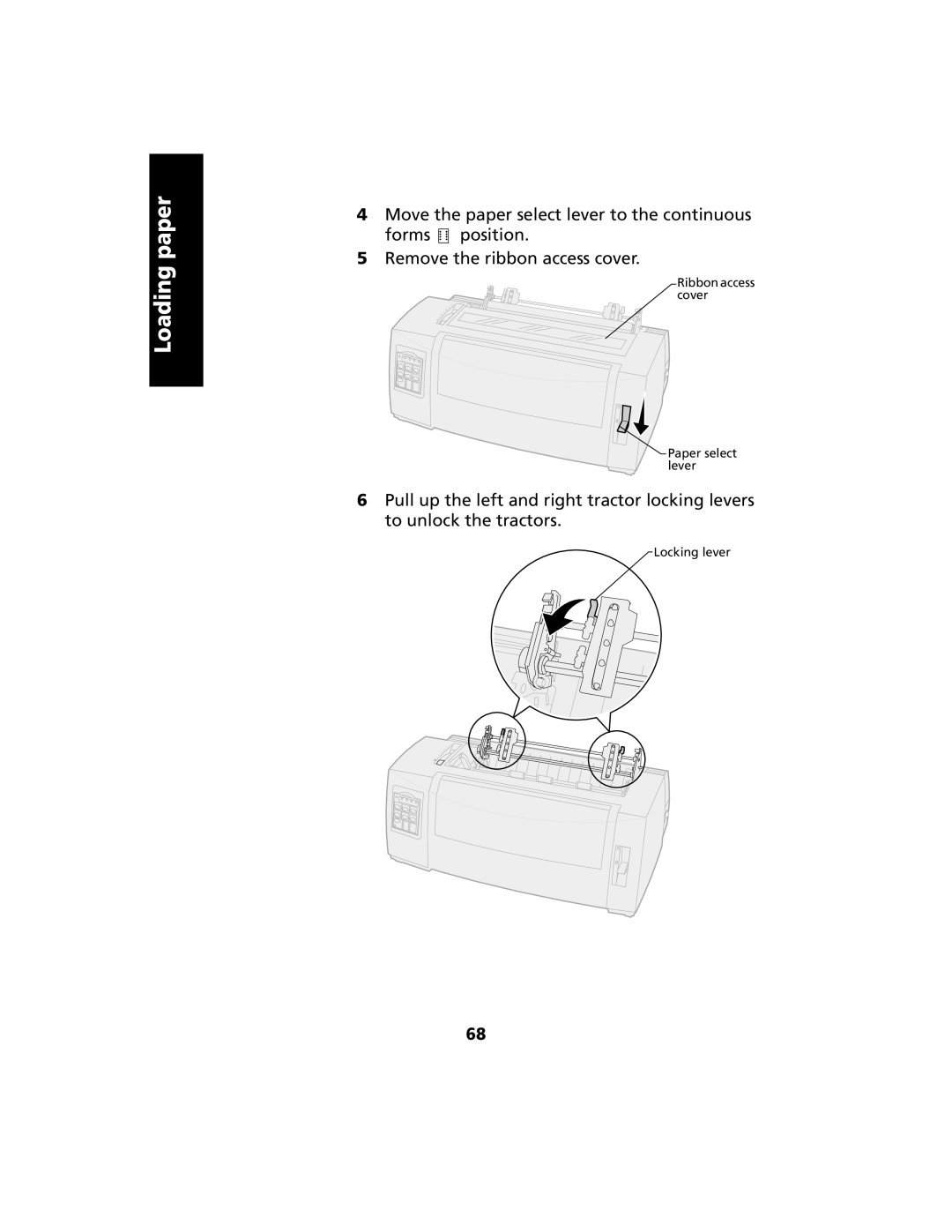Loading paper
4Move the paper select lever to the continuous forms ![]() position.
position.
5Remove the ribbon access cover.
Ribbon access cover
 Paper select lever
Paper select lever
6Pull up the left and right tractor locking levers to unlock the tractors.
Locking lever
68