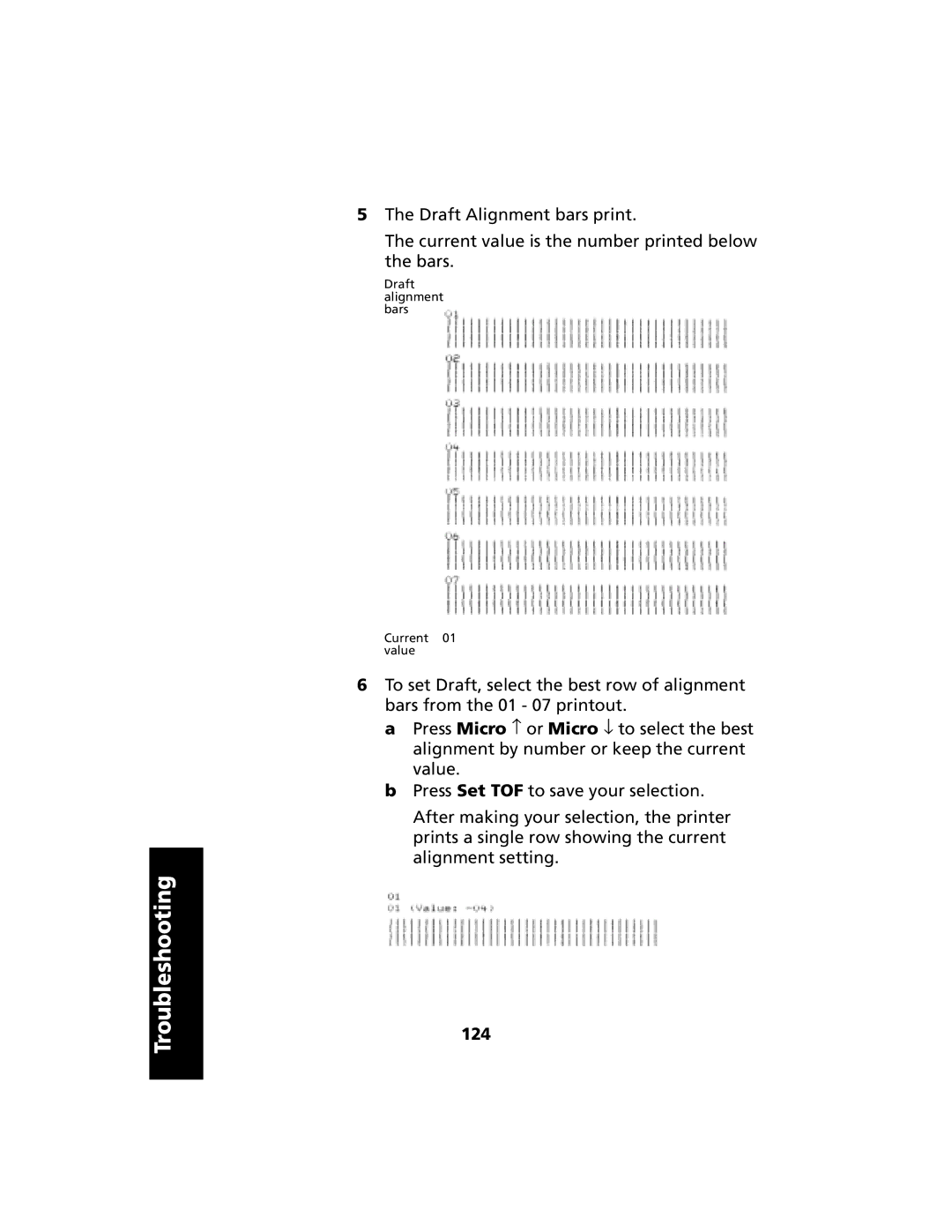5The Draft Alignment bars print.
The current value is the number printed below the bars.
Draft alignment bars
Current 01 value
6To set Draft, select the best row of alignment bars from the 01 - 07 printout.
a Press Micro ↑ or Micro ↓ to select the best alignment by number or keep the current value.
b Press Set TOF to save your selection.
After making your selection, the printer prints a single row showing the current alignment setting.
Troubleshooting