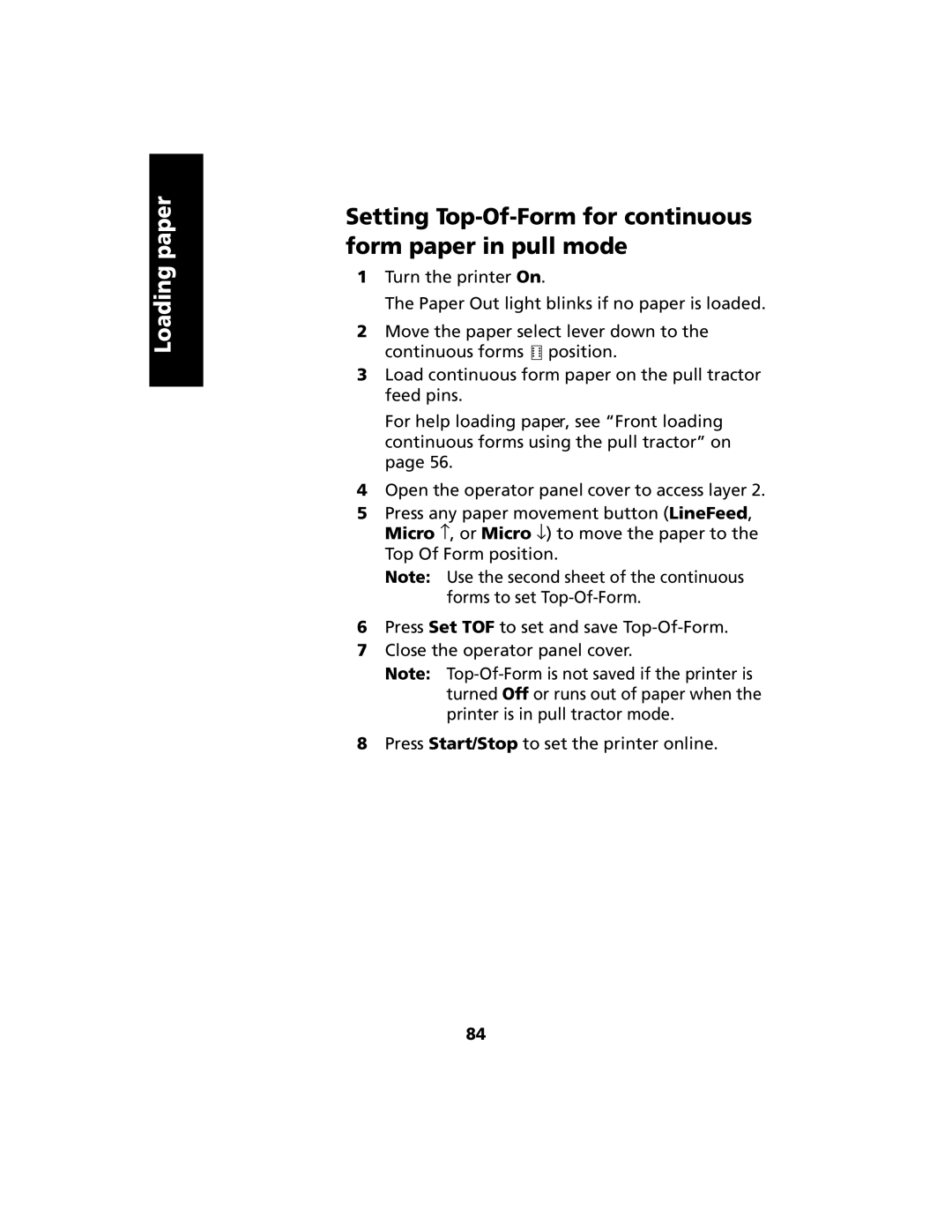Loading paper
Setting Top-Of-Form for continuous form paper in pull mode
1Turn the printer On.
The Paper Out light blinks if no paper is loaded.
2Move the paper select lever down to the continuous forms ![]() position.
position.
3Load continuous form paper on the pull tractor feed pins.
For help loading paper, see “Front loading continuous forms using the pull tractor” on page 56.
4Open the operator panel cover to access layer 2.
5Press any paper movement button (LineFeed, Micro ↑ , or Micro ↓ ) to move the paper to the Top Of Form position.
Note: Use the second sheet of the continuous forms to set
6Press Set TOF to set and save
7Close the operator panel cover.
Note:
8Press Start/Stop to set the printer online.
84